 Operation and Maintenance
Operation and Maintenance
 Linux Operation and Maintenance
Linux Operation and Maintenance
 How to configure high-availability defense against DDoS attacks on Linux
How to configure high-availability defense against DDoS attacks on Linux
How to configure high-availability defense against DDoS attacks on Linux
How to configure high-availability defense against DDoS attacks on Linux
Overview
With the development of the Internet, DDoS (Distributed Denial of Service) attacks have become increasingly rampant. It works by flooding and overloading target servers with large amounts of malicious traffic, thereby rendering services unavailable. In order to protect the server from DDoS attacks, we need to configure a highly available defense mechanism.
In this article, we will introduce how to configure a highly available defense against DDoS attacks on Linux and give corresponding code examples.
Implementation steps
- Use a firewall to filter malicious traffic
First, we need to install and configure a firewall on the server to filter malicious traffic from DDoS attacks. Firewalls can block malicious traffic from entering the server based on predefined rules. Here is a sample code for creating a rule to ban access from a specific IP:
iptables -A INPUT -s 192.168.1.1 -j DROP
This will ban access from the IP address 192.168.1.1.
- Use a load balancer to distribute traffic
In order to enable the server to handle more traffic and share the load, we can configure a load balancer. A load balancer will distribute traffic to multiple servers based on predetermined rules to ensure that the servers can handle the traffic evenly. The following is a sample code for configuring HAProxy as a load balancer:
frontend http bind *:80 mode http default_backend servers backend servers mode http server server1 192.168.1.2:80 server server2 192.168.1.3:80
This will configure HAProxy to listen on port 80 and distribute traffic to the servers with IP addresses 192.168.1.2 and 192.168.1.3 superior.
- Use Intrusion Prevention System (IPS) for real-time monitoring
In order to detect and block DDoS attacks in a timely manner, it is essential to use Intrusion Prevention System (IPS) for real-time monitoring. IPS can detect abnormal traffic and institute appropriate measures, such as automatically blocking the attacker's IP address. The following is a sample code for configuring Fail2Ban as an IPS tool:
[DEFAULT] bantime = 3600 # 封锁时间(秒) findtime = 600 # 时间窗口内尝试登录次数 maxretry = 3 # 登录尝试失败次数 [sshd] enabled = true port = ssh logpath = %(sshd_log)s
This will enable Fail2Ban to monitor the SSH service and automatically block the attacker's login after 3 failed login attempts within 10 minutes. IP address.
- Run DDoS attack simulation test
In order to ensure the effectiveness of the defense mechanism, we can run a DDoS attack simulation test to verify the server's ability to withstand pressure. Use tools such as LOIC (Low Orbit Ion Cannon) to simulate a DDoS attack in a controlled environment and see if the server is functioning properly. Here is a sample code for running LOIC for DDoS attack simulation testing:
sudo apt-get install wine wine LOIC.exe
This will install Wine and run LOIC.
Summary
As DDoS attacks continue to increase and evolve, configuring high-availability defense mechanisms is the key to protecting servers from attacks. This article describes how to configure firewalls, load balancers, and IPS on Linux platforms, and provides corresponding code examples. Note, however, that it is also crucial to keep systems updated and regularly review configurations to ensure that the server can continue to withstand the threat of DDoS attacks.
The above is the detailed content of How to configure high-availability defense against DDoS attacks on Linux. For more information, please follow other related articles on the PHP Chinese website!

Hot AI Tools

Undresser.AI Undress
AI-powered app for creating realistic nude photos

AI Clothes Remover
Online AI tool for removing clothes from photos.

Undress AI Tool
Undress images for free

Clothoff.io
AI clothes remover

Video Face Swap
Swap faces in any video effortlessly with our completely free AI face swap tool!

Hot Article

Hot Tools

Notepad++7.3.1
Easy-to-use and free code editor

SublimeText3 Chinese version
Chinese version, very easy to use

Zend Studio 13.0.1
Powerful PHP integrated development environment

Dreamweaver CS6
Visual web development tools

SublimeText3 Mac version
God-level code editing software (SublimeText3)

Hot Topics
 1389
1389
 52
52
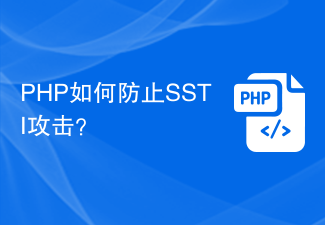 How does PHP prevent SSTI attacks?
Jun 30, 2023 am 09:36 AM
How does PHP prevent SSTI attacks?
Jun 30, 2023 am 09:36 AM
How to use PHP to defend against Server-SideTemplateInjection (SSTI) attacks Introduction: Server-SideTemplateInjection (SSTI) is a common web application security vulnerability. An attacker can cause the server to execute arbitrary code by injecting malicious code into the template engine, thereby causing Serious safety hazard. In PHP applications, SST can be exposed when user input is not handled correctly
 How to prevent SQL injection attacks using PHP
Jun 24, 2023 am 10:31 AM
How to prevent SQL injection attacks using PHP
Jun 24, 2023 am 10:31 AM
In the field of network security, SQL injection attacks are a common attack method. It exploits malicious code submitted by malicious users to alter the behavior of an application to perform unsafe operations. Common SQL injection attacks include query operations, insert operations, and delete operations. Among them, query operations are the most commonly attacked, and a common method to prevent SQL injection attacks is to use PHP. PHP is a commonly used server-side scripting language that is widely used in web applications. PHP can be related to MySQL etc.
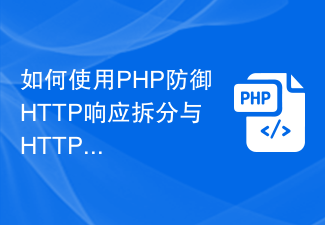 How to use PHP to defend against HTTP response splitting and HTTP parameter pollution attacks
Jun 29, 2023 am 10:01 AM
How to use PHP to defend against HTTP response splitting and HTTP parameter pollution attacks
Jun 29, 2023 am 10:01 AM
How to use PHP to defend against HTTP response splitting and HTTP parameter pollution attacks. With the continuous development of the Internet, network security issues are becoming more and more important. HTTP response splitting and HTTP parameter pollution attacks are common network security vulnerabilities, which can lead to risks of server attacks and data leakage. This article will introduce how to use PHP to defend against both forms of attacks. 1. HTTP response splitting attack HTTP response splitting attack means that the attacker sends specially crafted requests to cause the server to return multiple independent HTTP responses.
 How to protect against cross-site scripting (XSS) attacks using PHP
Jun 29, 2023 am 10:46 AM
How to protect against cross-site scripting (XSS) attacks using PHP
Jun 29, 2023 am 10:46 AM
How to Use PHP to Defend Cross-Site Scripting (XSS) Attacks With the rapid development of the Internet, Cross-SiteScripting (XSS) attacks are one of the most common network security threats. XSS attacks mainly achieve the purpose of obtaining user sensitive information and stealing user accounts by injecting malicious scripts into web pages. To protect the security of user data, developers should take appropriate measures to defend against XSS attacks. This article will introduce some commonly used PHP technologies to defend against XSS attacks.
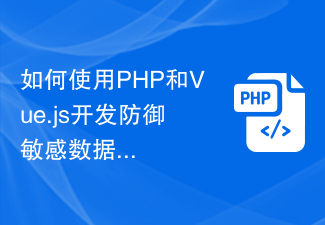 How to use PHP and Vue.js to develop applications that protect against sensitive data leaks
Jul 06, 2023 am 11:01 AM
How to use PHP and Vue.js to develop applications that protect against sensitive data leaks
Jul 06, 2023 am 11:01 AM
How to use PHP and Vue.js to develop applications that protect against sensitive data leakage In today's information age, the privacy and sensitive data of individuals and institutions face many security threats, one of the most common threats is data leakage. To prevent this risk, we need to pay attention to data security when developing applications. This article will introduce how to use PHP and Vue.js to develop an application that prevents sensitive data leakage, and provide corresponding code examples. Use a secure connection When transmitting data, make sure to use a secure connection.
 How to defend against XSS and remote code execution attacks in PHP
Jun 30, 2023 am 08:04 AM
How to defend against XSS and remote code execution attacks in PHP
Jun 30, 2023 am 08:04 AM
How to use PHP to defend against cross-site scripting (XSS) and remote code execution attacks Introduction: In today's Internet world, security has become a vital issue. XSS (cross-site scripting) and remote code execution attacks are two of the most common security vulnerabilities. This article will explore how to use the PHP language to defend against these two attacks and provide several methods and techniques to protect your website from these attacks. 1. Understand XSS attacks XSS attacks refer to attackers obtaining users’ personal information by injecting malicious scripts on websites.
 Java Security: How to Prevent Insecure URL Redirects
Jun 29, 2023 pm 07:40 PM
Java Security: How to Prevent Insecure URL Redirects
Jun 29, 2023 pm 07:40 PM
Java Security: How to Prevent Insecure URL Redirects Introduction: In the modern Internet environment, URL redirections have become a common feature in web applications. It allows users to be sent to another URL when they click on a link, which facilitates user navigation and experience. However, URL redirection also brings some security risks, such as malicious redirection attacks. This article will focus on how to prevent unsafe URL redirections in Java applications. 1. Risks of URL redirection: The main reason why URL redirection is abused is that it
 How to use PHP and Vue.js to develop applications that protect against session leak attacks
Jul 08, 2023 am 10:19 AM
How to use PHP and Vue.js to develop applications that protect against session leak attacks
Jul 08, 2023 am 10:19 AM
How to use PHP and Vue.js to develop applications that defend against session leak attacks. Introduction: In today's Internet environment, security is one of the important factors that must be considered when developing applications. Session leakage attack is a common security vulnerability, which may lead to the theft of users' sensitive information and cause serious economic and privacy losses to users. In this article, we will introduce how to use PHP and Vue.js to develop an application that protects against session leak attacks, and use code examples to deepen understanding. 1. Understand session leakage attacks



