How to format and verify data with PHP and UniApp
How PHP and UniApp implement data formatting and verification
Introduction:
In the development of front-end and back-end separation, data formatting and verification is a very important part. PHP is used as the back-end development language, and UniApp is used as the front-end development framework. This article will introduce how to use PHP and UniApp to implement data formatting and verification.
1. The Importance of Data Formatting and Verification
In the process of front-end and back-end interaction, data formatting and verification are very important. It can ensure that the back-end can correctly parse what the front-end sends. data, and can ensure the validity and security of the data. Formatting and verification can avoid program anomalies or security vulnerabilities caused by incorrect data format.
2. PHP implements data formatting and verification
PHP is a powerful back-end development language that provides a wealth of functions and classes to handle data formatting and verification. Below we use a simple example to demonstrate how to use PHP to format and verify data.
- Data formatting
Before processing the data, we need to ensure that the format of the data is correct. PHP provides various functions to format data, such as:
- strip_tags() function can remove HTML tags from strings.
- trim() function can remove spaces at the beginning and end of a string.
- addslashes() function can escape special characters in a string to prevent SQL injection.
- htmlspecialchars() function can convert special characters into HTML entities.
The following is a simple PHP function used to format user-entered data:
function formatData($data) {
$data = strip_tags($data);
$data = trim($data);
$data = addslashes($data);
$data = htmlspecialchars($data);
return $data;
}- Data verification
Data verification is to ensure that the data is valid critical steps for safety and security. PHP provides powerful functions and classes for data verification, such as:
- filter_var() function can verify the format of data, such as email, URL, IP address, etc.
- preg_match() function can use regular expressions to verify data.
- isset() function can check whether a variable has been set.
- empty() function can determine whether the variable is empty.
The following is a simple PHP function for verifying the email address entered by the user:
function validateEmail($email) {
if (!filter_var($email, FILTER_VALIDATE_EMAIL)) {
return false;
}
return true;
}3. UniApp implements data formatting and verification
UniApp is A cross-platform application framework developed based on Vue.js, which allows developers to write applications using Vue.js syntax and run on multiple platforms at the same time.
UniApp provides a wealth of components and tools to handle data formatting and verification. Below we use a simple example to demonstrate how to use UniApp to format and verify data.
- Data formatting
Filters can be used in UniApp to format data. Filters are a special Vue.js instruction used to process and format data. For example:
- | The capitalize filter converts the first letter of a string to uppercase.
- | The currency filter converts numbers into currency format.
- | The date filter can format dates.
The following is a simple UniApp page for formatting user-entered data:
<template>
<div class="container">
<input type="text" v-model="inputText">
<p>{{ inputText | capitalize }}</p>
</div>
</template>
<script>
export default {
data() {
return {
inputText: ''
}
}
}
</script>- Data verification
UniApp provides a wealth of verification rules and components for data verification. For example:
<uni-validate>The component can verify the form, such as verifying mobile phone number, email address, etc.uni.$validatorThe object can be verified by calling its methods.uni.$validator.addRule()method can customize the verification rules.
The following is a simple UniApp page used to verify the mobile phone number entered by the user:
<template>
<div class="container">
<input type="text" v-model="inputText">
<button @click="validatePhone">校验</button>
</div>
</template>
<script>
export default {
data() {
return {
inputText: ''
}
},
methods: {
validatePhone() {
if (!uni.$validator.isPhone(this.inputText)) {
uni.showToast({
icon: 'none',
title: '手机号码格式不正确'
})
} else {
uni.showToast({
title: '校验通过'
})
}
}
}
}
</script> 4. Summary
Data formatting and verification is very important , it can ensure the validity and security of data. When developing with PHP and UniApp, we can use various functions, classes, components and tools to format and verify data. Mastering these methods can improve development efficiency and reduce the occurrence of program exceptions and security vulnerabilities.
The above is the introduction and sample code of how PHP and UniApp implement data formatting and verification. hope it is of help to you.
The above is the detailed content of How to format and verify data with PHP and UniApp. For more information, please follow other related articles on the PHP Chinese website!

Hot AI Tools

Undresser.AI Undress
AI-powered app for creating realistic nude photos

AI Clothes Remover
Online AI tool for removing clothes from photos.

Undress AI Tool
Undress images for free

Clothoff.io
AI clothes remover

Video Face Swap
Swap faces in any video effortlessly with our completely free AI face swap tool!

Hot Article

Hot Tools

Notepad++7.3.1
Easy-to-use and free code editor

SublimeText3 Chinese version
Chinese version, very easy to use

Zend Studio 13.0.1
Powerful PHP integrated development environment

Dreamweaver CS6
Visual web development tools

SublimeText3 Mac version
God-level code editing software (SublimeText3)

Hot Topics
 1387
1387
 52
52
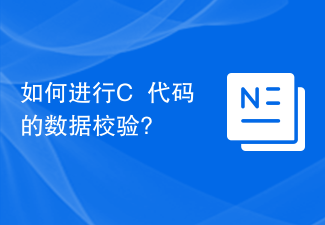 How to perform data verification in C++ code?
Nov 04, 2023 pm 01:37 PM
How to perform data verification in C++ code?
Nov 04, 2023 pm 01:37 PM
How to perform data verification on C++ code? Data verification is a very important part when writing C++ code. By verifying the data entered by the user, the robustness and security of the program can be enhanced. This article will introduce some common data verification methods and techniques to help readers effectively verify data in C++ code. Input data type check Before processing the data input by the user, first check whether the type of the input data meets the requirements. For example, if you need to receive integer input from the user, you need to ensure that the user input is
 Using Python to implement data verification in XML
Aug 10, 2023 pm 01:37 PM
Using Python to implement data verification in XML
Aug 10, 2023 pm 01:37 PM
Using Python to implement data validation in XML Introduction: In real life, we often deal with a variety of data, among which XML (Extensible Markup Language) is a commonly used data format. XML has good readability and scalability, and is widely used in various fields, such as data exchange, configuration files, etc. When processing XML data, we often need to verify the data to ensure the integrity and correctness of the data. This article will introduce how to use Python to implement data verification in XML and give the corresponding
 What are the leading project tokens on the OP chain? Inventory of leading coins in the OP ecological chain
Apr 08, 2024 am 09:10 AM
What are the leading project tokens on the OP chain? Inventory of leading coins in the OP ecological chain
Apr 08, 2024 am 09:10 AM
Although the OP chain is Layer 2 of Ethereum, it is essentially a general-purpose public chain. Although it is not as popular as Arbitrum, the development of OP has never stopped. With the widespread application of OPStack, OP has gained more markets. attention, and the overall market value has been growing. As a constantly developing public chain, what are the leading project tokens on the OP chain? It is still worth paying attention to. According to the data analysis of the schedule, its leading projects mainly include LINK, UNI, OP, AAVE, SNX, etc. Next, the editor will introduce to you the leading projects on the OP chain. What are the leading project tokens on the OP chain? The leading project tokens on the OP chain include LINK, UNI, OP, AAVE,
 Tips for using filters to implement data formatting and data filtering in Vue
Jun 25, 2023 pm 06:49 PM
Tips for using filters to implement data formatting and data filtering in Vue
Jun 25, 2023 pm 06:49 PM
Vue.js is a popular JavaScript framework that provides many useful features and tools to help front-end developers develop excellent applications. Among them, filters are a very useful function in Vue.js, which can be used for data formatting and filtering. In Vue, filters are equivalent to pipelines in templates and can be used to process and transform data. For example, we can use filters to change the date format from the original date to
 Which digital currencies have the most investment potential? A review of the digital currencies with the most investment potential
Feb 20, 2024 am 10:00 AM
Which digital currencies have the most investment potential? A review of the digital currencies with the most investment potential
Feb 20, 2024 am 10:00 AM
In the digital currency market, not only digital currencies such as Bitcoin and Ethereum deserve attention, the current development of blockchain has driven the development of many projects, especially with the rising market and the upcoming halving time, many cryptocurrencies have appeared." Many potential digital currencies have attracted widespread attention in the currency market. Which digital currencies have the most investment potential? It is one of the things that investors and the entire currency circle are most concerned about. According to data analysis, the coins with the most investment potential in digital currencies mainly include DOGE, OKB, ETH, SHIB, BNB, etc. Next, the editor will explain to you Talk about it in detail. Which digital currencies have the most investment potential? According to data, digital currencies have the greatest investment potential.
 How to implement data formatting in JavaScript
Feb 19, 2024 pm 02:38 PM
How to implement data formatting in JavaScript
Feb 19, 2024 pm 02:38 PM
How to use JS to implement data formatting In web development, data formatting is a very important task, which can help us present data to users in an appropriate way. JS is a very powerful programming language that provides many methods to help us format data. This article will introduce some commonly used data formatting methods and provide specific code examples. 1. Time Formatting In web applications, it is often necessary to format time to facilitate user viewing and understanding. JS provides Date objects to handle
 How to initialize a USB device on Linux
Apr 22, 2024 pm 02:40 PM
How to initialize a USB device on Linux
Apr 22, 2024 pm 02:40 PM
Restore a damaged USB device to its original state Linux system disk manager warning: The following operation will format all data on your device. Regardless of the reasons mentioned above, the end result is that we can no longer use this device. So here is a method to restore a USB device or SD card to its factory state. Most of the time a simple formatting through the file browser will solve the problem, but in some extreme cases where the file manager doesn't work and you need your device to continue working, you can use the following guidance: We A small tool called mkusb will be used to achieve this goal. The installation of this tool is very simple. Add the mkusb repository: sudoaptaddr
 How to use Vue and Element-UI for data verification and form validation
Jul 21, 2023 pm 06:58 PM
How to use Vue and Element-UI for data verification and form validation
Jul 21, 2023 pm 06:58 PM
How to use Vue and Element-UI for data verification and form validation Introduction: Form validation is a very important part of the web application development process. It ensures that user-entered data conforms to the expected format and requirements, thereby improving application stability and data accuracy. Vue.js is a very popular JavaScript framework, and Element-UI is a set of UI component libraries based on Vue.js, which provides a wealth of form components and verification methods to facilitate developers.




