 Operation and Maintenance
Operation and Maintenance
 Linux Operation and Maintenance
Linux Operation and Maintenance
 Configure Linux systems to support image acquisition and video processing development
Configure Linux systems to support image acquisition and video processing development
Configure Linux systems to support image acquisition and video processing development
Configuring Linux systems to support image acquisition and video processing development
Introduction:
The rapid development of the modern computer vision field has made image acquisition and video processing an indispensable part of research and development. To carry out effective image acquisition and video processing development on a Linux system, some configuration is required. This article will introduce how to configure the environment on a Linux system to support the development of image acquisition and video processing, and provide some code examples.
1. Install the camera driver
To collect images, we first need to install the camera driver. Most camera devices will come with a driver, we just need to follow the driver's installation guide to install it. If you are using a USB camera, you can use the following command to check whether the camera is recognized:
lsusb
If the camera is successfully recognized, the driver has been installed successfully.
2. Install the OpenCV library
OpenCV is a powerful computer vision library that provides rich image processing and video processing functions. On Linux systems, we can install the OpenCV library through the following command:
sudo apt-get install libopencv-dev
After the installation is complete, we can use the OpenCV library in the code for image and video processing.
3. Some image acquisition and video processing code examples
The following are some basic image acquisition and video processing code examples for reference and use.
Image acquisition example
#include <opencv2/opencv.hpp> int main() { cv::VideoCapture cap(0); // 打开相机设备,0表示默认相机 if (!cap.isOpened()) { // 判断相机是否成功打开 std::cout << "相机无法打开!" << std::endl; return -1; } cv::Mat frame; while (true) { cap >> frame; // 从相机中读取一帧图像 cv::imshow("Camera", frame); // 显示图像 if (cv::waitKey(1) == 'q') { // 按下 'q' 键退出循环 break; } } return 0; }Copy after loginThe above code realizes the function of real-time preview of camera images by opening the camera device and continuously reading image frames.
Image processing example
#include <opencv2/opencv.hpp> int main() { cv::Mat image = cv::imread("image.jpg"); // 读取图像文件 if (image.empty()) { // 判断图像是否成功读取 std::cout << "图像无法加载!" << std::endl; return -1; } cv::cvtColor(image, image, cv::COLOR_BGR2GRAY); // 将彩色图像转换为灰度图像 cv::imshow("Gray Image", image); // 显示处理后的图像 cv::waitKey(0); return 0; }Copy after loginThe above code implements a simple image processing function by reading the image file and converting it into a grayscale image.
Video processing example
#include <opencv2/opencv.hpp> int main() { cv::VideoCapture cap(0); // 打开相机设备,0表示默认相机 if (!cap.isOpened()) { // 判断相机是否成功打开 std::cout << "相机无法打开!" << std::endl; return -1; } cv::Mat frame; while (true) { cap >> frame; // 从相机中读取一帧图像 cv::cvtColor(frame, frame, cv::COLOR_BGR2GRAY); // 将彩色图像转换为灰度图像 cv::imshow("Processed Image", frame); // 显示处理后的图像 if (cv::waitKey(1) == 'q') { // 按下 'q' 键退出循环 break; } } return 0; }Copy after loginThe above code realizes real-time preview of camera images and simple video by reading camera images and converting them into grayscale images. deal with.
Conclusion:
By installing the camera driver and configuring the OpenCV library on the Linux system, we can easily develop image acquisition and video processing. Using the code examples above, you can further explore and develop more image processing and video processing capabilities. I wish you success in your development of image processing and video processing!The above is the detailed content of Configure Linux systems to support image acquisition and video processing development. For more information, please follow other related articles on the PHP Chinese website!

Hot AI Tools

Undresser.AI Undress
AI-powered app for creating realistic nude photos

AI Clothes Remover
Online AI tool for removing clothes from photos.

Undress AI Tool
Undress images for free

Clothoff.io
AI clothes remover

Video Face Swap
Swap faces in any video effortlessly with our completely free AI face swap tool!

Hot Article

Hot Tools

Notepad++7.3.1
Easy-to-use and free code editor

SublimeText3 Chinese version
Chinese version, very easy to use

Zend Studio 13.0.1
Powerful PHP integrated development environment

Dreamweaver CS6
Visual web development tools

SublimeText3 Mac version
God-level code editing software (SublimeText3)

Hot Topics
 1387
1387
 52
52
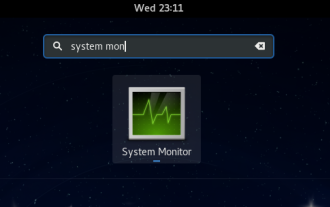 Using Task Manager in Linux
Aug 15, 2024 am 07:30 AM
Using Task Manager in Linux
Aug 15, 2024 am 07:30 AM
There are many questions that Linux beginners often ask, "Does Linux have a Task Manager?", "How to open the Task Manager on Linux?" Users from Windows know that the Task Manager is very useful. You can open the Task Manager by pressing Ctrl+Alt+Del in Windows. This task manager shows you all the running processes and the memory they consume, and you can select and kill a process from the task manager program. When you first use Linux, you will also look for something that is equivalent to a task manager in Linux. A Linux expert prefers to use the command line to find processes, memory consumption, etc., but you don't have to
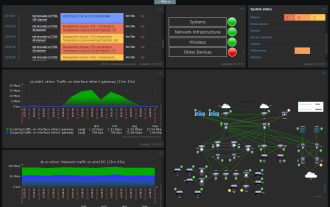 Solve the problem of garbled display of graphs and charts on Zabbix Chinese monitoring server
Jul 31, 2024 pm 02:10 PM
Solve the problem of garbled display of graphs and charts on Zabbix Chinese monitoring server
Jul 31, 2024 pm 02:10 PM
Zabbix's support for Chinese is not very good, but sometimes we still choose Chinese for management purposes. In the web interface monitored by Zabbix, the Chinese under the graphic icon will display small squares. This is incorrect and requires downloading fonts. For example, "Microsoft Yahei", "Microsoft Yahei.ttf" is named "msyh.ttf", upload the downloaded font to /zabbix/fonts/fonts and modify the two characters in the /zabbix/include/defines.inc.php file at define('ZBX_GRAPH_FONT_NAME','DejaVuSans');define('ZBX_FONT_NAME'
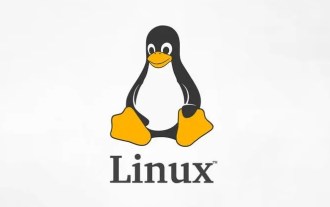 7 ways to help you check the registration date of Linux users
Aug 24, 2024 am 07:31 AM
7 ways to help you check the registration date of Linux users
Aug 24, 2024 am 07:31 AM
Did you know, how to check the creation date of an account on a Linux system? If you know, what can you do? Did you succeed? If yes, how to do it? Basically Linux systems don't track this information, so what are the alternative ways to get this information? You may ask why am I checking this? Yes, there are situations where you may need to review this information and it will be helpful to you at that time. You can use the following 7 methods to verify. Use /var/log/secure Use aureport tool Use .bash_logout Use chage command Use useradd command Use passwd command Use last command Method 1: Use /var/l
 Teach you how to add fonts to Fedora in 5 minutes
Jul 23, 2024 am 09:45 AM
Teach you how to add fonts to Fedora in 5 minutes
Jul 23, 2024 am 09:45 AM
System-wide installation If you install a font system-wide, it will be available to all users. The best way to do this is to use RPM packages from the official software repositories. Before starting, open the "Software" tool in Fedora Workstation, or other tools using the official repository. Select the "Add-ons" category in the selection bar. Then select "Fonts" within the category. You'll see the available fonts similar to the ones in the screenshot below: When you select a font, some details will appear. Depending on several scenarios, you may be able to preview some sample text for the font. Click the "Install" button to add it to your system. Depending on system speed and network bandwidth, this process may take some time to complete
 What should I do if the WPS missing fonts under the Linux system causes the file to be garbled?
Jul 31, 2024 am 12:41 AM
What should I do if the WPS missing fonts under the Linux system causes the file to be garbled?
Jul 31, 2024 am 12:41 AM
1. Find the fonts wingdings, wingdings2, wingdings3, Webdings, and MTExtra from the Internet. 2. Enter the main folder, press Ctrl+h (show hidden files), and check if there is a .fonts folder. If not, create one. 3. Copy the downloaded fonts such as wingdings, wingdings2, wingdings3, Webdings, and MTExtra to the .fonts folder in the main folder. Then start wps to see if there is still a "System missing font..." reminder dialog box. If not, just Success! Notes: wingdings, wingdin
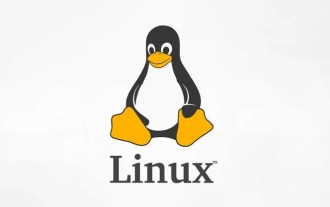 Centos 7 installation and configuration NTP network time synchronization server
Aug 05, 2024 pm 10:35 PM
Centos 7 installation and configuration NTP network time synchronization server
Aug 05, 2024 pm 10:35 PM
Experimental environment: OS: LinuxCentos7.4x86_641. View the current server time zone & list the time zone and set the time zone (if it is already the correct time zone, please skip it): #timedatectl#timedatectllist-timezones#timedatectlset-timezoneAsia/Shanghai2. Understanding of time zone concepts: GMT, UTC, CST, DSTUTC: The entire earth is divided into twenty-four time zones. Each time zone has its own local time. In international radio communication situations, for the sake of unification, a unified time is used, called Universal Coordinated Time (UTC). :UniversalTim
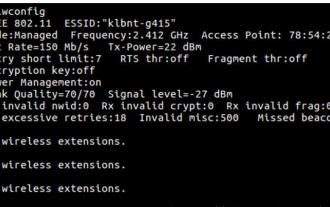 How to connect two Ubuntu hosts to the Internet using one network cable
Aug 07, 2024 pm 01:39 PM
How to connect two Ubuntu hosts to the Internet using one network cable
Aug 07, 2024 pm 01:39 PM
How to use one network cable to connect two ubuntu hosts to the Internet 1. Prepare host A: ubuntu16.04 and host B: ubuntu16.042. Host A has two network cards, one is connected to the external network and the other is connected to host B. Use the iwconfig command to view all network cards on the host. As shown above, the network cards on the author's A host (laptop) are: wlp2s0: This is a wireless network card. enp1s0: Wired network card, the network card connected to host B. The rest has nothing to do with us, no need to care. 3. Configure the static IP of A. Edit the file #vim/etc/network/interfaces to configure a static IP address for interface enp1s0, as shown below (where #==========
 toss! Running DOS on Raspberry Pi
Jul 19, 2024 pm 05:23 PM
toss! Running DOS on Raspberry Pi
Jul 19, 2024 pm 05:23 PM
Different CPU architectures mean that running DOS on the Raspberry Pi is not easy, but it is not much trouble. FreeDOS may be familiar to everyone. It is a complete, free and well-compatible operating system for DOS. It can run some older DOS games or commercial software, and can also develop embedded applications. As long as the program can run on MS-DOS, it can run on FreeDOS. As the initiator and project coordinator of FreeDOS, many users will ask me questions as an insider. The question I get asked most often is: "Can FreeDOS run on a Raspberry Pi?" This question is not surprising. After all, Linux runs very well on the Raspberry Pi



