
Oracle user cannot log in Solution: 1. Forgot the password, use an account with administrator rights, log in to the Oracle database, and reset the password through the "ALTER USER" and "IDENTIFIED BY" commands; 2. Process The account is locked, log in to the Oracle database, use the "SELECT" statement to check the locked account, and then use the "ALTER USER" command to unlock the account; 3. Solutions to other common problems, such as confirming the network connection, checking the listener status, and checking the environment variables etc.
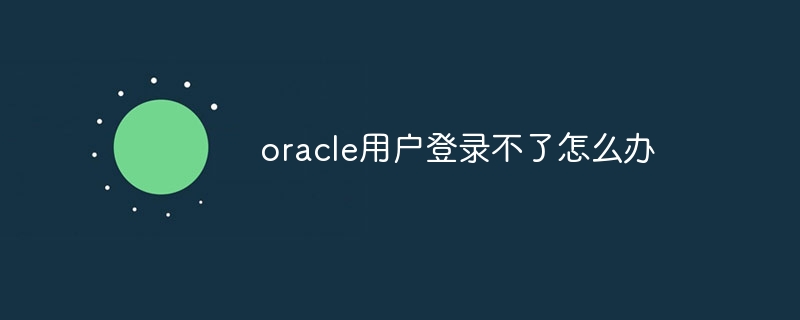
#The operating environment of this article: Windows 10 system, Oracle version 19c, dell g3 computer.
Oracle is a commonly used relational database management system used to store and manage large amounts of data. However, sometimes users may encounter problems logging into the Oracle database, such as forgetting their passwords, account being locked, etc. This article will provide some detailed steps to solve Oracle user login problems to help users solve these common problems.
1. Forgot password
Confirm an account with administrator rights: First, check whether there is an account with administrator rights, for example SYS user. This account usually has the authority to reset other users' passwords.
Log in to the Oracle database: Use an account with administrator rights and use Oracle client tools (such as SQL Plus) to log in to the Oracle database.
Reset user password: Enter the following command in SQL Plus:
ALTER USER <用户名> IDENTIFIED BY <新密码>; COMMIT;
(where
2. Handle account being locked
Log in to Oracle database:Use Use an account with administrator rights to log in to the database using the Oracle client tool.
Check the account status: Enter the following command in SQL Plus:
SELECT username, account_status FROM dba_users WHERE username = '<被锁定用户>';
(where
Unlock the account: Enter the following command in SQL Plus:
ALTER USER <被锁定用户> ACCOUNT UNLOCK; COMMIT;
(where,
3. Other FAQs
Confirm the network connection: Make sure the network connection between the database server and the user client is normal. Check network settings, firewall configuration, network faults, etc.
Check the listener status: If the user cannot connect to the database through the listener, you can use the following command to check the listener status:
lsnrctl status
Check the environment variables: Ensure that the environment variables of the Oracle client tool are configured correctly. Check whether variables such as ORACLE_HOME and PATH are set correctly.
Check file permissions: Check whether the permissions of the Oracle database-related configuration files and data files are set correctly. Make sure the user has the appropriate access rights.
Check the error log: If the above steps cannot solve the problem, check the error log (such as alert log) of the Oracle database for more detailed information.
Conclusion:
Through the detailed steps provided in this article, users can solve some common Oracle user login problems, such as forgotten passwords and account being locked. However, for more complex problems, further investigation and environment-specific configuration may be required. When encountering problems, it is recommended to seek help from Oracle technical support or database administrator in a timely manner.
The above is the detailed content of What should I do if the oracle user cannot log in?. For more information, please follow other related articles on the PHP Chinese website!