UniApp implementation skills for countdown and scheduled tasks
UniApp’s tips for implementing countdowns and scheduled tasks
When developing mobile applications, countdowns and scheduled tasks are common requirements. The countdown can be used to implement the countdown function of the verification code, the countdown display of flash sale activities, etc.; the scheduled task can be used to implement functions such as regularly refreshing data and regularly updating the UI. This article will introduce how to use the UniApp framework to implement these functions and give corresponding code examples.
1. Implementation of countdown
In UniApp, you can use the calculated properties of Vue.js to implement the countdown. We can combine the component's life cycle methods to control the start and stop of the timer.
First, define an initial time for the countdown and a timer object in the data of the Vue component.
export default {
data() {
return {
countdown: 60, // 倒计时的初始时间,以秒为单位
timer: null // 计时器对象
}
},
}Then, during the creation phase of the component, start the timer by calling the setCountdown function.
export default {
created() {
this.setCountdown();
},
methods: {
setCountdown() {
// 启动计时器
this.timer = setInterval(() => {
if (this.countdown > 0) {
this.countdown--;
} else {
clearInterval(this.timer);
}
}, 1000); // 每隔一秒减少一秒倒计时
}
}
}Finally, use a calculated property in the template to display the countdown.
<template>
<view>
<text>{{ countdown }} 秒</text>
</view>
</template>In this way, we have implemented a simple countdown function.
2. Implementation of scheduled tasks
UniApp provides its own timer API, which can directly call the uni.setInterval function to implement scheduled tasks. Calling this function in the appropriate life cycle method can start and stop scheduled tasks.
First, define a timer object in the component's data.
export default {
data() {
return {
timer: null // 计时器对象
}
},
}Then, during the creation phase of the component, start the scheduled task by calling the setInterval function.
export default {
created() {
this.setInterval();
},
methods: {
setInterval() {
// 启动定时任务,在每隔一秒执行一次
this.timer = setInterval(() => {
// 在这里执行定时任务的代码
}, 1000);
}
}
}Finally, clear the timer during the component destruction phase.
export default {
destroyed() {
clearInterval(this.timer);
}
}In this way, we have implemented a simple scheduled task.
Summary:
Through the above code examples, we can see that it is relatively simple to implement countdown and scheduled tasks in UniApp. Countdown can be implemented using calculated properties and timers, and scheduled tasks can be implemented using the uni.setInterval function. Of course, we can further optimize and expand these functions based on actual needs.
I hope this article can provide some help to everyone in implementing countdown and scheduled tasks in UniApp development. I wish you all the best in your mobile app development!
The above is the detailed content of UniApp implementation skills for countdown and scheduled tasks. For more information, please follow other related articles on the PHP Chinese website!

Hot AI Tools

Undresser.AI Undress
AI-powered app for creating realistic nude photos

AI Clothes Remover
Online AI tool for removing clothes from photos.

Undress AI Tool
Undress images for free

Clothoff.io
AI clothes remover

Video Face Swap
Swap faces in any video effortlessly with our completely free AI face swap tool!

Hot Article

Hot Tools

Notepad++7.3.1
Easy-to-use and free code editor

SublimeText3 Chinese version
Chinese version, very easy to use

Zend Studio 13.0.1
Powerful PHP integrated development environment

Dreamweaver CS6
Visual web development tools

SublimeText3 Mac version
God-level code editing software (SublimeText3)

Hot Topics
 1386
1386
 52
52
 What are the different types of testing that you can perform in a UniApp application?
Mar 27, 2025 pm 04:59 PM
What are the different types of testing that you can perform in a UniApp application?
Mar 27, 2025 pm 04:59 PM
The article discusses various testing types for UniApp applications, including unit, integration, functional, UI/UX, performance, cross-platform, and security testing. It also covers ensuring cross-platform compatibility and recommends tools like Jes
 What debugging tools are available for UniApp development?
Mar 27, 2025 pm 05:05 PM
What debugging tools are available for UniApp development?
Mar 27, 2025 pm 05:05 PM
The article discusses debugging tools and best practices for UniApp development, focusing on tools like HBuilderX, WeChat Developer Tools, and Chrome DevTools.
 How can you reduce the size of your UniApp application package?
Mar 27, 2025 pm 04:45 PM
How can you reduce the size of your UniApp application package?
Mar 27, 2025 pm 04:45 PM
The article discusses strategies to reduce UniApp package size, focusing on code optimization, resource management, and techniques like code splitting and lazy loading.
 How can you use lazy loading to improve performance?
Mar 27, 2025 pm 04:47 PM
How can you use lazy loading to improve performance?
Mar 27, 2025 pm 04:47 PM
Lazy loading defers non-critical resources to improve site performance, reducing load times and data usage. Key practices include prioritizing critical content and using efficient APIs.
 How can you optimize images for web performance in UniApp?
Mar 27, 2025 pm 04:50 PM
How can you optimize images for web performance in UniApp?
Mar 27, 2025 pm 04:50 PM
The article discusses optimizing images in UniApp for better web performance through compression, responsive design, lazy loading, caching, and using WebP format.
 What are some common patterns for managing complex data structures in UniApp?
Mar 25, 2025 pm 02:31 PM
What are some common patterns for managing complex data structures in UniApp?
Mar 25, 2025 pm 02:31 PM
The article discusses managing complex data structures in UniApp, focusing on patterns like Singleton, Observer, Factory, and State, and strategies for handling data state changes using Vuex and Vue 3 Composition API.
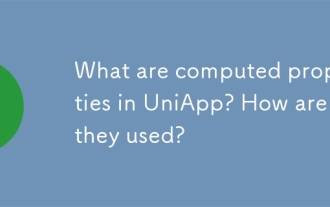 What are computed properties in UniApp? How are they used?
Mar 25, 2025 pm 02:23 PM
What are computed properties in UniApp? How are they used?
Mar 25, 2025 pm 02:23 PM
UniApp's computed properties, derived from Vue.js, enhance development by providing reactive, reusable, and optimized data handling. They automatically update when dependencies change, offering performance benefits and simplifying state management co
 How does UniApp handle global configuration and styling?
Mar 25, 2025 pm 02:20 PM
How does UniApp handle global configuration and styling?
Mar 25, 2025 pm 02:20 PM
UniApp manages global configuration via manifest.json and styling through app.vue or app.scss, using uni.scss for variables and mixins. Best practices include using SCSS, modular styles, and responsive design.




