 Java
Java
 javaTutorial
javaTutorial
 Java Programming Guide: Huawei Cloud Container Service Interface Interconnection Example Sharing
Java Programming Guide: Huawei Cloud Container Service Interface Interconnection Example Sharing
Java Programming Guide: Huawei Cloud Container Service Interface Interconnection Example Sharing
Java Programming Guide: Huawei Cloud Container Service Interface Interconnection Example Sharing
Introduction:
With the continuous development of cloud computing technology, containerization technology has been widely used in practice. Huawei Cloud Container Service is a cloud service that provides elasticity, high availability, security, reliability, and convenient management, making it easier for developers to build, deploy, and manage containerized applications. This article mainly introduces how to use Java language to connect to the interface of Huawei Cloud Container Service to better implement containerized applications.
1. Environment preparation
Before starting, we first need to prepare the following environment:
- JDK environment
- Maven dependency management tool
- Huawei Cloud account and corresponding Access Key and Secret Key
2. Introducing dependencies
Next, we need to introduce the Java SDK dependency of Huawei Cloud Container Service in the project's pom.xml file :
<dependencies>
<dependency>
<groupId>com.huaweicloud.sdk</groupId>
<artifactId>huaweicloud-sdk-core</artifactId>
<version>3.1.0</version>
</dependency>
<dependency>
<groupId>com.huaweicloud.sdk</groupId>
<artifactId>huaweicloud-sdk-servicename</artifactId>
<version>3.1.0</version>
</dependency>
</dependencies>Please note that "servicename" in the above code is replaced with the name of the specific Huawei Cloud service that needs to be used. For example, the name of the container service is "ces".
3. Interface Call
Next, we can use Java code to connect to the interface of Huawei Cloud Container Service. The following is a simple example showing how to create a container instance:
import com.huaweicloud.sdk.core.auth.BasicCredentials;
import com.huaweicloud.sdk.core.exception.SdkException;
import com.huaweicloud.sdk.core.http.HttpConfig;
import com.huaweicloud.sdk.servicename.v1.ServiceNameClient;
import com.huaweicloud.sdk.servicename.v1.model.Container;
import com.huaweicloud.sdk.servicename.v1.model.CreateContainerRequest;
import com.huaweicloud.sdk.servicename.v1.model.CreateContainerResponse;
public class ContainerServiceExample {
public static void main(String[] args) {
// 设置华为云接口的基本认证信息
BasicCredentials credentials = new BasicCredentials()
.withAk("<your-access-key>").withSk("<your-secret-key>");
// 创建华为云容器服务的客户端
ServiceNameClient client = ServiceNameClient.newBuilder()
.withCredential(credentials)
.withHttpConfig(HttpConfig.getDefaultHttpConfig())
.build();
try {
// 创建容器的请求参数
CreateContainerRequest request = new CreateContainerRequest()
.withName("example-container")
.withImage("huaweicloud/your-image:latest")
.withFlavor("s1.small")
.withNetworks(Arrays.asList("network-id"))
.withSecurityGroups(Arrays.asList("security-group-id"));
// 调用华为云容器服务的接口进行容器创建
CreateContainerResponse response = client.createContainer(request);
// 输出创建结果
if (response.getJobId() != null) {
System.out.println("Container creation request submitted successfully.");
System.out.println("Job ID: " + response.getJobId());
} else {
System.out.println("Container creation failed.");
}
} catch (SdkException e) {
System.out.println("Failed to create container: " + e.getMessage());
} finally {
client.close();
}
}
} Please note that in the above code, "
4. Summary
This article introduces how to use Java language to connect to the interface of Huawei Cloud Container Service, and provides a simple sample code for container creation. Through these sample codes, we can better understand and master how to use Java to implement operations on container services. Of course, this is just a simple example. Actual use may require more parameters and operations, and we can adjust and expand accordingly according to specific needs. In actual development, we can complete more complex and detailed container management operations based on the API documents provided by Huawei Cloud and combined with specific business scenarios.
I hope this article will be helpful to developers who learn and use Huawei Cloud Container Service. I wish everyone will go further and further on the road of containerization technology and achieve more fruitful results!
The above is the detailed content of Java Programming Guide: Huawei Cloud Container Service Interface Interconnection Example Sharing. For more information, please follow other related articles on the PHP Chinese website!

Hot AI Tools

Undresser.AI Undress
AI-powered app for creating realistic nude photos

AI Clothes Remover
Online AI tool for removing clothes from photos.

Undress AI Tool
Undress images for free

Clothoff.io
AI clothes remover

AI Hentai Generator
Generate AI Hentai for free.

Hot Article

Hot Tools

Notepad++7.3.1
Easy-to-use and free code editor

SublimeText3 Chinese version
Chinese version, very easy to use

Zend Studio 13.0.1
Powerful PHP integrated development environment

Dreamweaver CS6
Visual web development tools

SublimeText3 Mac version
God-level code editing software (SublimeText3)

Hot Topics
 How to write a simple student performance report generator using Java?
Nov 03, 2023 pm 02:57 PM
How to write a simple student performance report generator using Java?
Nov 03, 2023 pm 02:57 PM
How to write a simple student performance report generator using Java? Student Performance Report Generator is a tool that helps teachers or educators quickly generate student performance reports. This article will introduce how to use Java to write a simple student performance report generator. First, we need to define the student object and student grade object. The student object contains basic information such as the student's name and student number, while the student score object contains information such as the student's subject scores and average grade. The following is the definition of a simple student object: public
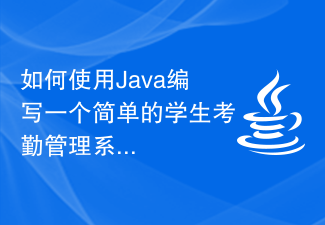 How to write a simple student attendance management system using Java?
Nov 02, 2023 pm 03:17 PM
How to write a simple student attendance management system using Java?
Nov 02, 2023 pm 03:17 PM
How to write a simple student attendance management system using Java? With the continuous development of technology, school management systems are also constantly updated and upgraded. The student attendance management system is an important part of it. It can help the school track students' attendance and provide data analysis and reports. This article will introduce how to write a simple student attendance management system using Java. 1. Requirements Analysis Before starting to write, we need to determine the functions and requirements of the system. Basic functions include registration and management of student information, recording of student attendance data and
 Python programming to implement the interface docking method of Baidu AI open platform, detailed explanation and practical guide
Aug 12, 2023 pm 05:37 PM
Python programming to implement the interface docking method of Baidu AI open platform, detailed explanation and practical guide
Aug 12, 2023 pm 05:37 PM
Python programming implements the interface docking method of Baidu AI open platform, detailed explanation and practical guide Introduction Baidu AI open platform provides a rich artificial intelligence interface, including speech recognition, image recognition, natural language processing and other functions. This article will explain in detail how to connect the interface of Baidu AI open platform through Python programming, and provide practical code examples. Preparation work Before starting, we need to complete the following preparation work: Create an account on the Baidu AI open platform and obtain the APIKey and Secret of the application
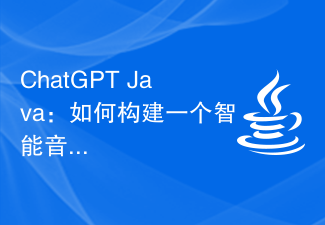 ChatGPT Java: How to build an intelligent music recommendation system
Oct 27, 2023 pm 01:55 PM
ChatGPT Java: How to build an intelligent music recommendation system
Oct 27, 2023 pm 01:55 PM
ChatGPTJava: How to build an intelligent music recommendation system, specific code examples are needed. Introduction: With the rapid development of the Internet, music has become an indispensable part of people's daily lives. As music platforms continue to emerge, users often face a common problem: how to find music that suits their tastes? In order to solve this problem, the intelligent music recommendation system came into being. This article will introduce how to use ChatGPTJava to build an intelligent music recommendation system and provide specific code examples. No.
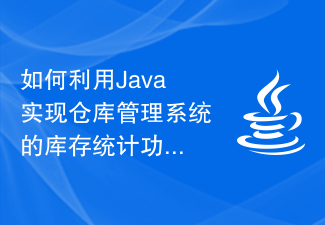 How to use Java to implement the inventory statistics function of the warehouse management system
Sep 24, 2023 pm 01:13 PM
How to use Java to implement the inventory statistics function of the warehouse management system
Sep 24, 2023 pm 01:13 PM
How to use Java to implement the inventory statistics function of the warehouse management system. With the development of e-commerce and the increasing importance of warehousing management, the inventory statistics function has become an indispensable part of the warehouse management system. Warehouse management systems written in the Java language can implement inventory statistics functions through concise and efficient code, helping companies better manage warehouse storage and improve operational efficiency. 1. Background introduction Warehouse management system refers to a management method that uses computer technology to perform data management, information processing and decision-making analysis on an enterprise's warehouse. Inventory statistics are
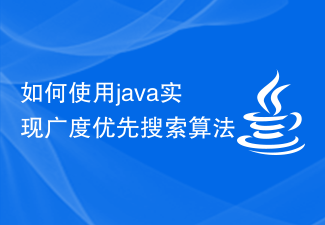 How to implement breadth first search algorithm using java
Sep 19, 2023 pm 06:04 PM
How to implement breadth first search algorithm using java
Sep 19, 2023 pm 06:04 PM
How to use Java to implement breadth-first search algorithm Breadth-First Search algorithm (Breadth-FirstSearch, BFS) is a commonly used search algorithm in graph theory, which can find the shortest path between two nodes in the graph. BFS is widely used in many applications, such as finding the shortest path in a maze, web crawlers, etc. This article will introduce how to use Java language to implement the BFS algorithm, and attach specific code examples. First, we need to define a class for storing graph nodes. This class contains nodes
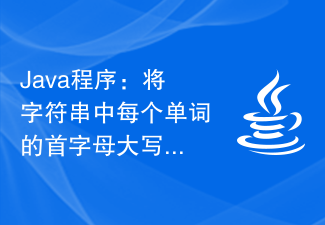 Java program: Capitalize first letter of each word in a string
Aug 20, 2023 pm 03:45 PM
Java program: Capitalize first letter of each word in a string
Aug 20, 2023 pm 03:45 PM
Astringisaclassof'java.lang'packagethatstoresaseriesofcharacters.ThosecharactersareactuallyString-typeobjects.Wemustenclosethevalueofstringwithindoublequotes.Generally,wecanrepresentcharactersinlowercaseanduppercaseinJava.And,itisalsopossibletoconver
 Symmetric encryption cryptography in Java
Sep 13, 2023 pm 03:49 PM
Symmetric encryption cryptography in Java
Sep 13, 2023 pm 03:49 PM
IntroductionSymmetric encryption, also known as key encryption, is an encryption method in which the same key is used for encryption and decryption. This encryption method is fast and efficient and suitable for encrypting large amounts of data. The most commonly used symmetric encryption algorithm is Advanced Encryption Standard (AES). Java provides strong support for symmetric encryption, including classes in the javax.crypto package, such as SecretKey, Cipher, and KeyGenerator. Symmetric encryption in Java The JavaCipher class in the javax.crypto package provides cryptographic functions for encryption and decryption. It forms the core of the Java Cryptozoology Extensions (JCE) framework. In Java, the Cipher class provides symmetric encryption functions, and K





