 Java
Java
 javaTutorial
javaTutorial
 How to use Java language to connect with Tencent Cloud API to send text messages
How to use Java language to connect with Tencent Cloud API to send text messages
How to use Java language to connect with Tencent Cloud API to send text messages
How to use Java language and Tencent Cloud API to implement SMS sending
1. Introduction
With the rapid development of the mobile Internet, SMS notifications have become an important communication method between enterprises and users. Tencent Cloud provides a powerful SMS API service that can help developers quickly implement SMS sending functions. This article will introduce how to use Java language to connect with Tencent Cloud API to implement the SMS sending function.
2. Preparation
- Register Tencent Cloud account
- Create SMS application
- Get API key (SecretId and SecretKey)
3. Introduce dependencies
In Java projects, we can use Maven or Gradle to manage dependencies. Add the following dependencies to your project:
<dependency>
<groupId>com.tencentcloudapi</groupId>
<artifactId>tencentcloud-sdk-java</artifactId>
<version>3.0.2</version>
</dependency> 4. Sample code
The following is a simple sample code that shows how to use the Java language to call the Tencent Cloud API to implement the SMS sending function. First, we need to create a SmsClient and then call the SendSms method to send text messages.
import com.tencentcloudapi.common.Credential;
import com.tencentcloudapi.common.profile.ClientProfile;
import com.tencentcloudapi.common.profile.HttpProfile;
import com.tencentcloudapi.sms.v20210111.SmsClient;
import com.tencentcloudapi.sms.v20210111.models.SendSmsRequest;
import com.tencentcloudapi.sms.v20210111.models.SendSmsResponse;
public class SmsSender {
public static void main(String[] args) {
// 设置密钥和地域信息
Credential cred = new Credential("Your SecretId", "Your SecretKey");
HttpProfile httpProfile = new HttpProfile();
httpProfile.setEndpoint("sms.tencentcloudapi.com");
ClientProfile clientProfile = new ClientProfile();
clientProfile.setHttpProfile(httpProfile);
// 实例化sms client对象
SmsClient client = new SmsClient(cred, "ap-guangzhou", clientProfile);
// 构造请求对象
SendSmsRequest req = new SendSmsRequest();
req.setSmsSdkAppid("Your SmsSdkAppid");
req.setSign("Your Sign");
req.setTemplateID("Your TemplateID");
req.setPhoneNumberSet(new String[] { "Your PhoneNumber" });
req.setTemplateParamSet(new String[] { "Your TemplateParam" });
try {
// 发送短信
SendSmsResponse resp = client.SendSms(req);
System.out.println(resp.getRequestId());
} catch (Exception e) {
System.out.println(e.toString());
}
}
}In the code, you need to replace the following parts with your own information:
- Your SecretId: SecretId of the API key
- Your SecretKey: API key SecretKey
- Your SmsSdkAppid: Your SMS SDK Appid
- Your Sign: Your SMS signature
- Your TemplateID: Your SMS template ID
- Your PhoneNumber: The mobile phone number you want to send text messages to
- Your TemplateParam: Your text message template parameters
5. Running results
If everything goes well, you will be able to log in to the console See the return result of sending the text message, including the requested ID and other information.
6. Summary
This article introduces how to use Java language to interface with Tencent Cloud API to implement the SMS sending function. hope it is of help to you. If you want to know more API calling methods, you can refer to Tencent Cloud's official documentation. Wish you happy using it!
The above is the detailed content of How to use Java language to connect with Tencent Cloud API to send text messages. For more information, please follow other related articles on the PHP Chinese website!

Hot AI Tools

Undresser.AI Undress
AI-powered app for creating realistic nude photos

AI Clothes Remover
Online AI tool for removing clothes from photos.

Undress AI Tool
Undress images for free

Clothoff.io
AI clothes remover

AI Hentai Generator
Generate AI Hentai for free.

Hot Article

Hot Tools

Notepad++7.3.1
Easy-to-use and free code editor

SublimeText3 Chinese version
Chinese version, very easy to use

Zend Studio 13.0.1
Powerful PHP integrated development environment

Dreamweaver CS6
Visual web development tools

SublimeText3 Mac version
God-level code editing software (SublimeText3)

Hot Topics
 1378
1378
 52
52
 How to use PHP to implement SMS sending and SMS notification functions
Sep 05, 2023 am 09:46 AM
How to use PHP to implement SMS sending and SMS notification functions
Sep 05, 2023 am 09:46 AM
How to use PHP to implement SMS sending and SMS notification functions. With the development of mobile Internet, SMS notification has become a necessary function for many applications and websites. In PHP development, we can use the API of a third-party SMS service provider to implement SMS sending and SMS notification functions. This article will introduce how to use PHP to implement SMS sending and SMS notification functions, and provide code samples for reference. Registering a third-party SMS service provider First, we need to choose a suitable third-party SMS service provider and register it on its official website
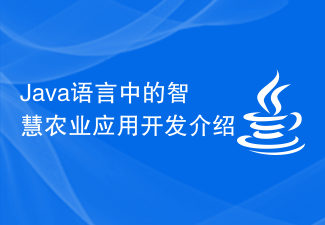 Introduction to smart agriculture application development in Java language
Jun 10, 2023 am 11:21 AM
Introduction to smart agriculture application development in Java language
Jun 10, 2023 am 11:21 AM
With the development of the times, the agricultural field has also begun to upgrade and transform with the help of modern scientific and technological means, and smart agriculture has emerged as the times require. As a computer programming language with excellent performance and strong portability, Java has high popularity and application value, and has become one of the important solutions for smart agricultural application development. This article aims to introduce the development process, application scenarios and advantages of smart agricultural applications in Java language. 1. Development process of smart agricultural applications in Java language. The development process of smart agricultural applications is divided into requirements analysis,
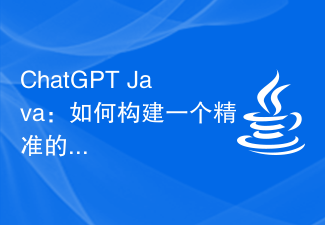 ChatGPT Java: How to build an accurate semantic search engine
Oct 24, 2023 am 10:21 AM
ChatGPT Java: How to build an accurate semantic search engine
Oct 24, 2023 am 10:21 AM
ChatGPTJava: How to build an accurate semantic search engine, requiring specific code examples. Introduction: With the rapid development of the Internet and the explosive growth of information, people often encounter poor quality and inconsistent search results in the process of obtaining the required information. Exact question. In order to provide more accurate and efficient search results, semantic search engines came into being. This article will introduce how to use ChatGPTJava to build an accurate semantic search engine and give specific code examples. 1. Understanding ChatGPTJ
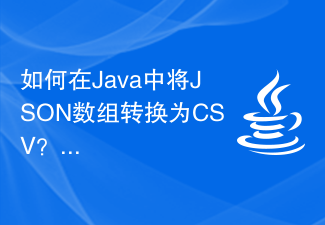 How to convert JSON array to CSV in Java?
Aug 21, 2023 pm 08:27 PM
How to convert JSON array to CSV in Java?
Aug 21, 2023 pm 08:27 PM
JSON can be used as a data exchange format, it is lightweight and language independent. A JSONArray can parse text strings to produce vector-like objects and supports the java.util.List interface. We can convert JSON array to CSV format using org.json.CDL class, which provides a static method toString() for converting JSONArray to comma-separated text. We need to import the org.apache.commons.io.FileUtils package to store data in a CSV file using the writeStringToFile() method. Syntaxpublicstaticj
 Introduction to image processing algorithms in Java language
Jun 10, 2023 pm 10:03 PM
Introduction to image processing algorithms in Java language
Jun 10, 2023 pm 10:03 PM
Introduction to image processing algorithms in Java language With the advent of the digital age, image processing has become an important branch of computer science. In computers, images are stored in digital form, and image processing changes the quality and appearance of the image by performing a series of algorithmic operations on these numbers. As a cross-platform programming language, Java language has rich image processing libraries and powerful algorithm support, making it the first choice of many developers. This article will introduce commonly used image processing algorithms in the Java language, and
 Detailed explanation of binary tree structure in Java
Jun 16, 2023 am 08:58 AM
Detailed explanation of binary tree structure in Java
Jun 16, 2023 am 08:58 AM
Binary trees are a common data structure in computer science and a commonly used data structure in Java programming. This article will introduce the binary tree structure in Java in detail. 1. What is a binary tree? In computer science, a binary tree is a tree structure in which each node has at most two child nodes. Among them, the left child node is smaller than the parent node, and the right child node is larger than the parent node. In Java programming, binary trees are commonly used to represent sorting, searching and improving the efficiency of data query. 2. Binary tree implementation in Java In Java, binary tree
 Introduction to financial application development in Java language
Jun 10, 2023 pm 02:01 PM
Introduction to financial application development in Java language
Jun 10, 2023 pm 02:01 PM
Java language is a programming language widely used in the financial field. Due to its powerful functions and efficient performance, Java language has become the preferred language for financial institutions to develop software. This article will introduce the importance of Java language in financial application development and introduce some common financial applications. 1. Application of Java language in the financial field Java language has been widely used in the financial field. Its main advantages include: 1. Cross-platform capability. The Java language has cross-platform capability, which means that the same Java language
 How to use Hyperf framework for SMS sending
Oct 20, 2023 pm 07:16 PM
How to use Hyperf framework for SMS sending
Oct 20, 2023 pm 07:16 PM
How to use the Hyperf framework to send text messages Introduction: In today's digital era, text messages have become a very important communication tool. Whether it is sending verification codes or promoting events, text messages can play an important role. When developing using the Hyperf framework, how to easily implement the SMS sending function is an issue that needs to be considered. This article will introduce how to use the Hyperf framework to send text messages, and attach specific code examples. Configure SMSService: First, in the Hyperf box



