 Operation and Maintenance
Operation and Maintenance
 Linux Operation and Maintenance
Linux Operation and Maintenance
 How to set up CentOS firewall for tighter security
How to set up CentOS firewall for tighter security
How to set up CentOS firewall for tighter security
How to set up CentOS firewall to enhance security
Introduction:
In today's Internet era, network security has become a very important task. As a server operating system, CentOS plays an important role in ensuring server security. This article focuses on how to set up CentOS firewall to strengthen server security, and provides some practical code examples to help you better protect your server from potential threats.
1. Introduction to CentOS firewall:
The default firewall management tool used by CentOS is firewalld. It is a dynamic firewall manager that can provide a more flexible and easier-to-operate way to manage the server's firewall rules. . The following will introduce in detail how to set up CentOS firewall.
2. Configure firewall rules:
-
View the current firewall rules:
firewall-cmd --list-all
Copy after loginThis command will display the current firewall rules and services.
Set default rules:
By default, CentOS firewall will allow some common services to pass, such as SSH (port 22), HTTP (port 80) and HTTPS (port 443) ). You can use the following command to modify the default rules:firewall-cmd --set-default-zone=<zone>
Copy after loginwhere
<zone>is the default firewall zone you want to set. The optional areas arepublic,work, andhome.Set rules to open or close a specific port:
If you need to open or close a specific port, you can use the following command:firewall-cmd --add-port=<port>/tcp --permanent # 开启tcp端口 firewall-cmd --add-port=<port>/udp --permanent # 开启udp端口 firewall-cmd --remove-port=<port>/tcp --permanent # 关闭tcp端口 firewall-cmd --remove-port=<port>/udp --permanent # 关闭udp端口
Copy after loginWhere,
<port>is the port number you want to open or close.Allow specific IPs or IP segments to access the server:
If you want to restrict only specific IPs or IP segments to access the server, you can use the following command:firewall-cmd --add-source=<IP/mask> --permanent # 添加允许的IP或IP段 firewall-cmd --remove-source=<IP/mask> --permanent# 移除允许的IP或IP段
Copy after loginAmong them,
<IP/mask>is the IP or IP segment you want to allow or remove.Allow or deny specific services:
If you want to allow or deny specific services through the firewall, you can use the following command:firewall-cmd --add-service=<service> --permanent # 允许服务通过 firewall-cmd --remove-service=<service> --permanent # 拒绝服务通过
Copy after loginWhere,
<service>is the service you want to allow or deny, such ashttp,https, andssh, etc.Update firewall rules:
After you complete the above steps, you need to update the firewall rules to make them effective:firewall-cmd --reload
Copy after login
3. Summary :
Through this article, we learned how to set up CentOS firewall to strengthen the security of the server. In actual use, you can customize the above sample code according to the specific needs of the server. At the same time, server security not only relies on firewalls, but also requires comprehensive consideration of other security measures, such as timely updating of system patches, restricting unnecessary services, strengthening password policies, etc. Only a combination of these security measures can protect our servers from potential threats.
References:
- https://www.digitalocean.com/community/tutorials/how-to-set-up-a-firewall-using-firewalld-on- centos-7
- https://www.vultr.com/docs/configure-iptables-on-centos-7
(word count: 550 words)
The above is the detailed content of How to set up CentOS firewall for tighter security. For more information, please follow other related articles on the PHP Chinese website!

Hot AI Tools

Undresser.AI Undress
AI-powered app for creating realistic nude photos

AI Clothes Remover
Online AI tool for removing clothes from photos.

Undress AI Tool
Undress images for free

Clothoff.io
AI clothes remover

AI Hentai Generator
Generate AI Hentai for free.

Hot Article

Hot Tools

Notepad++7.3.1
Easy-to-use and free code editor

SublimeText3 Chinese version
Chinese version, very easy to use

Zend Studio 13.0.1
Powerful PHP integrated development environment

Dreamweaver CS6
Visual web development tools

SublimeText3 Mac version
God-level code editing software (SublimeText3)

Hot Topics
 How to input Chinese in centos
Apr 07, 2024 pm 08:21 PM
How to input Chinese in centos
Apr 07, 2024 pm 08:21 PM
Methods for using Chinese input in CentOS include: using the fcitx input method: install and enable fcitx, set shortcut keys, press the shortcut keys to switch input methods, and input pinyin to generate candidate words. Use iBus input method: Install and enable iBus, set shortcut keys, press the shortcut keys to switch input methods, and input pinyin to generate candidate words.
 How to read USB disk files in centos7
Apr 07, 2024 pm 08:18 PM
How to read USB disk files in centos7
Apr 07, 2024 pm 08:18 PM
To read U disk files in CentOS 7, you need to first connect the U disk and confirm its device name. Then, use the following steps to read the file: Mount the USB flash drive: mount /dev/sdb1 /media/sdb1 (replace "/dev/sdb1" with the actual device name) Browse the USB flash drive file: ls /media/sdb1; cd /media /sdb1/directory; cat file name
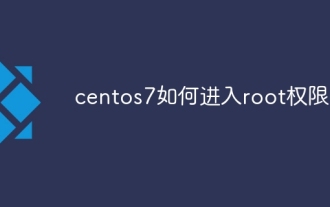 How to enter root permissions in centos7
Apr 02, 2024 pm 08:57 PM
How to enter root permissions in centos7
Apr 02, 2024 pm 08:57 PM
There are two ways to enter the root authority of CentOS 7: use the sudo command: enter sudo su - in the terminal and enter the current user password. Log in directly as the root user: Select "Other" on the login screen, enter "root" and the root password. Note: Operate carefully with root privileges, perform tasks with sudo privileges, and change the root password regularly.
 What to do if you forget your password to log in to centos
Apr 07, 2024 pm 07:33 PM
What to do if you forget your password to log in to centos
Apr 07, 2024 pm 07:33 PM
Solutions for forgotten CentOS passwords include: Single-user mode: Enter single-user mode and reset the password using passwd root. Rescue Mode: Boot from CentOS Live CD/USB, mount root partition and reset password. Remote access: Use SSH to connect remotely and reset the password with sudo passwd root.
 SCP usage tips-recursively exclude files
Apr 22, 2024 am 09:04 AM
SCP usage tips-recursively exclude files
Apr 22, 2024 am 09:04 AM
One can use the scp command to securely copy files between network hosts. It uses ssh for data transfer and authentication. Typical syntax is: scpfile1user@host:/path/to/dest/scp -r/path/to/source/user@host:/path/to/dest/scp exclude files I don't think you can when using scp command Filter or exclude files. However, there is a good workaround to exclude the file and copy it securely using ssh. This page explains how to filter or exclude files when copying directories recursively using scp. How to use rsync command to exclude files The syntax is: rsyncav-essh-
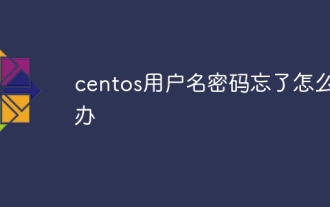 What should I do if I forget my centos username and password?
Apr 02, 2024 pm 08:54 PM
What should I do if I forget my centos username and password?
Apr 02, 2024 pm 08:54 PM
After forgetting your CentOS username and password, there are two ways to restore access: Reset the root password: Restart the server, edit the kernel command line in the GRUB menu, add "rw init=/sysroot/bin/sh" and press Ctrl+x ;Mount the root file system and reset the password in single-user mode. Use rescue mode: Start the server from the CentOS installation ISO image, select rescue mode; mount the root file system, copy the chroot environment from the ISO image, reset the password, exit the chroot environment and restart the server.
 How to enable root permissions in centos7
Apr 07, 2024 pm 08:03 PM
How to enable root permissions in centos7
Apr 07, 2024 pm 08:03 PM
CentOS 7 disables root permissions by default. You can enable it by following the following steps: Temporarily enable it: Enter "su root" on the terminal and enter the root password. Permanently enabled: Edit "/etc/ssh/sshd_config", change "PermitRootLogin no" to "yes", and restart the SSH service.
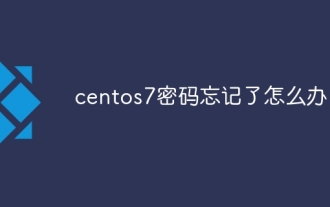 What should I do if I forget my centos7 password?
Apr 02, 2024 pm 08:51 PM
What should I do if I forget my centos7 password?
Apr 02, 2024 pm 08:51 PM
Three solutions for forgotten passwords in CentOS 7: Single-user mode: Restart the system, edit the kernel options, change ro to rw init=/sysroot/bin/sh, and use the passwd command to reset the root password. Rescue mode: Boot from the installation media, select rescue mode, mount the root file system, chroot to the root file system, and use the passwd command to reset the root password. Grub2 command line: Restart the system, press c to enter the command line, load the kernel, mount the root file system, chroot to the root file system, and use the passwd command to reset the root password.





