 Operation and Maintenance
Operation and Maintenance
 Nginx
Nginx
 Nginx proxy cache update configuration to respond to changes in website content in real time
Nginx proxy cache update configuration to respond to changes in website content in real time
Nginx proxy cache update configuration to respond to changes in website content in real time
Nginx proxy cache update configuration, real-time response to website content changes
Introduction:
With the continuous increase in website visits, how to improve the performance of the website has become an important issue. Nginx is a high-performance HTTP server and reverse proxy server, and proxy caching is an important part of it. In daily operation and maintenance, it is often necessary to update and modify the content of the website while maintaining the response speed when users access it. This article will introduce how to configure proxy caching in Nginx and enable it to respond to changes in website content in real time.
-
Configure Nginx proxy cache
In the Nginx configuration file, we need to add the following configuration to enable proxy cache:http { proxy_cache_path /path/to/cache levels=1:2 keys_zone=my_cache:10m max_size=10g inactive=60m; server { listen 80; server_name example.com; location / { proxy_pass http://backend_server; proxy_cache my_cache; proxy_cache_key $scheme$host$request_uri; proxy_cache_valid 200 304 12h; proxy_cache_use_stale updating; proxy_ignore_headers Cache-Control; } } }Copy after loginIn the above configuration,
proxy_cache_pathSpecifies the storage path and related parameters of the cache file.levels=1:2represents the depth of the cache path,keys_zoneis the cache name and size limit,max_sizeis the maximum size of the cache,inactiveis the cache inactivity time.
In the location part of the server segment, proxy_pass specifies the address of the back-end service, proxy_cache specifies the cache name used, proxy_cache_key defines the cache key value, proxy_cache_valid sets the validity period of requests with response codes 200 and 304, proxy_cache_use_stale specifies whether to use the old cache when updating the cache For cached content, proxy_ignore_headers sets ignored HTTP headers.
Use Nginx's proxy_cache_bypass directive to update the cache in real time
Nginx provides theproxy_cache_bypassdirective, which can be used to update the cache in real time. We can trigger cache updates by setting the corresponding HTTP header when the backend service responds. Here is an example:import requests def update_cache(url): headers = { 'X-Cache-Bypass': '1', } response = requests.get(url, headers=headers) return response.textCopy after loginIn the above example code, by setting the
X-Cache-Bypassheader to 1, we can tell Nginx to bypass the cache in the proxy cache, thus getting real-time Latest content.Automatically trigger cache updates
In addition to manually triggering cache updates, we can also automatically trigger cache updates by using scheduled tasks or Webhooks. The following is a sample code using Python's web framework Flask and Celery:from flask import Flask, request from celery import Celery app = Flask(__name__) celery = Celery(app.name, broker='redis://localhost:6379/0') @app.route('/update_cache', methods=['POST']) def update_cache(): url = request.form.get('url') result = celery.send_task('tasks.update_cache', args=[url]) return 'Task submitted' @celery.task def update_cache(url): headers = { 'X-Cache-Bypass': '1', } response = requests.get(url, headers=headers) return response.text if __name__ == '__main__': app.run()Copy after loginIn the above example, we used Flask to create a simple interface
/update_cacheto trigger caching through POST requests of updates. After receiving the request, we use Celery to asynchronously perform the cache update task and return the corresponding results.
Conclusion:
Through the above configuration and sample code, we can configure proxy caching in Nginx and respond to changes in website content in real time. This improves the performance of the site while enabling quick updates and modifications to the site content.
Of course, in actual applications, factors such as cache invalidation strategy, high availability, and security may also need to be considered. During detailed configuration, adjustments need to be made according to actual needs. I hope this article will be helpful to learn and understand Nginx proxy cache update configuration.
The above is the detailed content of Nginx proxy cache update configuration to respond to changes in website content in real time. For more information, please follow other related articles on the PHP Chinese website!

Hot AI Tools

Undresser.AI Undress
AI-powered app for creating realistic nude photos

AI Clothes Remover
Online AI tool for removing clothes from photos.

Undress AI Tool
Undress images for free

Clothoff.io
AI clothes remover

AI Hentai Generator
Generate AI Hentai for free.

Hot Article

Hot Tools

Notepad++7.3.1
Easy-to-use and free code editor

SublimeText3 Chinese version
Chinese version, very easy to use

Zend Studio 13.0.1
Powerful PHP integrated development environment

Dreamweaver CS6
Visual web development tools

SublimeText3 Mac version
God-level code editing software (SublimeText3)

Hot Topics
 1378
1378
 52
52
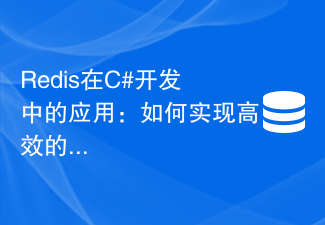 Application of Redis in C# development: How to achieve efficient cache updates
Jul 30, 2023 am 09:46 AM
Application of Redis in C# development: How to achieve efficient cache updates
Jul 30, 2023 am 09:46 AM
Application of Redis in C# development: How to achieve efficient cache updates Introduction: In Web development, caching is one of the common means to improve system performance. As a high-performance Key-Value storage system, Redis can provide fast caching operations, which brings a lot of convenience to our applications. This article will introduce how to use Redis in C# development to achieve efficient cache updates. Installation and configuration of Redis Before starting, we need to install Redis and configure it accordingly. you can
 Nginx proxy cache update configuration to respond to changes in website content in real time
Jul 07, 2023 am 08:06 AM
Nginx proxy cache update configuration to respond to changes in website content in real time
Jul 07, 2023 am 08:06 AM
Nginx proxy cache update configuration, real-time response to website content changes Introduction: With the continuous increase in website visits, how to improve website performance has become an important issue. Nginx is a high-performance HTTP server and reverse proxy server, and proxy caching is an important part of it. In daily operation and maintenance, it is often necessary to update and modify the content of the website while maintaining the response speed when users access it. This article will introduce how to configure proxy caching in Nginx and enable it to respond to the website in real time
 How to solve the request caching and cache update problems of concurrent network requests in Go language?
Oct 08, 2023 pm 01:21 PM
How to solve the request caching and cache update problems of concurrent network requests in Go language?
Oct 08, 2023 pm 01:21 PM
Title: Solution to Request Caching and Cache Update Problems of Concurrent Network Requests in Go Language Introduction: In modern program development, network requests are very common operations, and concurrent requests are the key to improving program performance and response speed. However, in concurrent network requests, problems such as repeated requests and inconsistent data are often faced. This article will introduce how to solve these problems in Go language by using request caching and cache update, and provide specific code examples. 1. The implementation of request caching uses sync.MapGo language
 Page staticization and cache update strategies in PHP flash kill system
Sep 19, 2023 am 10:37 AM
Page staticization and cache update strategies in PHP flash kill system
Sep 19, 2023 am 10:37 AM
Page staticization and cache update strategies in the PHP flash sale system With the rapid development of the Internet and the continued increase in the number of users, flash sale activities are becoming more and more popular on e-commerce platforms. However, a large number of users accessing the flash sale page at the same time will put huge load pressure on the server, causing system crashes or long response times. In order to solve this problem, page staticization and cache update have become common optimization strategies in the PHP flash sale system. This article will introduce how to apply page staticization and cache update strategies in the PHP flash sale system to improve the performance and availability of the system.
 How to implement permission-based multi-level caching and cache updates in Laravel
Nov 04, 2023 pm 01:44 PM
How to implement permission-based multi-level caching and cache updates in Laravel
Nov 04, 2023 pm 01:44 PM
How to implement permission-based multi-level caching and cache updates in Laravel Introduction: In large applications, caching is one of the key strategies to improve performance and reduce database load. For permission-based applications, we need to ensure that when user permissions and roles change, the corresponding cache can be updated in time. This article will introduce how to implement permission-based multi-level caching in the Laravel framework, as well as solutions for cache updates. 1. The concept of multi-level caching. Multi-level caching refers to setting up multiple levels in the cache system. Each level
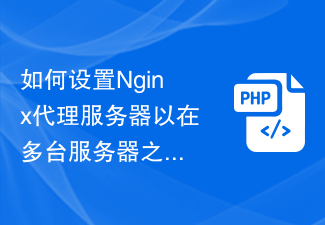 How to set up Nginx proxy server to achieve load balancing among multiple servers?
Sep 05, 2023 am 08:30 AM
How to set up Nginx proxy server to achieve load balancing among multiple servers?
Sep 05, 2023 am 08:30 AM
How to set up Nginx proxy server to achieve load balancing among multiple servers? Introduction: In modern Internet applications, server load balancing is one of the important factors to ensure high availability, performance and scalability of applications. Nginx is a high-performance open source proxy server with powerful load balancing function. This article will introduce how to use Nginx proxy server to achieve load balancing and provide relevant code examples. Step 1: Install Nginx First, we need to install Nginx. Can be passed as
 How to optimize the cache update mechanism through php functions?
Oct 05, 2023 am 09:01 AM
How to optimize the cache update mechanism through php functions?
Oct 05, 2023 am 09:01 AM
How to optimize the cache update mechanism through php functions? Caching is an important part of improving website performance. In PHP development, we often use cache to reduce the load on the database and server and improve the access speed of the website. However, in the process of caching, we also face the problem of consistency between cache and data, especially when the data is updated. In order to maintain the consistency of cache and data, we can solve this problem by optimizing the cache update mechanism. This article will introduce how to optimize the cache update mechanism through PHP functions and provide specific
 How to configure Nginx proxy server using Docker containers to encrypt web services?
Sep 06, 2023 am 08:48 AM
How to configure Nginx proxy server using Docker containers to encrypt web services?
Sep 06, 2023 am 08:48 AM
How to Configure Nginx Proxy Server to Encrypt Web Services Using Docker Containers In today's Internet world, protecting the security of Web services has become more and more important. In order to protect sensitive data from being stolen or tampered with during transmission, it has become a standard practice to use the HTTPS protocol to encrypt web services. This article will introduce how to use Docker containers to configure Nginx proxy server to implement encryption of web services. Docker is an open source containerization platform that helps developers simplify application



