
How to anti-virus on Apple mobile phones: 1. Install a trustworthy security software; 2. Update your iOS system in a timely manner; 3. Be careful with information and links from strangers; 4. Avoid jailbreaking; 5. Back up your data regularly.
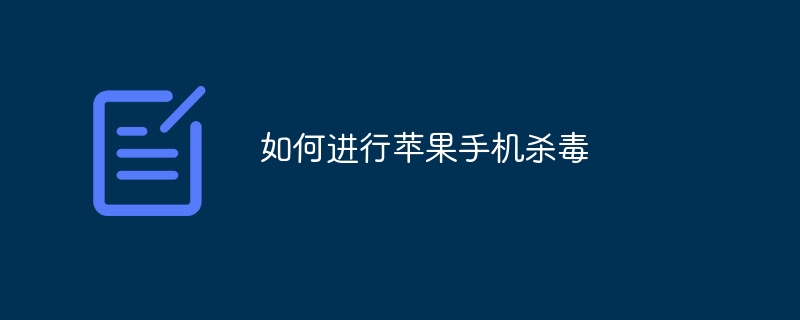
Apple mobile phones have always been considered relatively safe devices. Its operating system iOS has strict security mechanisms and audit systems, making it difficult for malware to enter users. device of. However, as cybersecurity threats continue to evolve, there is also some data showing that Apple phones are no longer completely immune to viruses and malware attacks as they used to be. Therefore, as Apple phone users, we also need to take some measures to protect our devices from viruses.
The following are some measures that can help you protect your iPhone from viruses:
1. Install a trustworthy security software: Although Apple’s official App The Store review system is relatively strict, but it cannot guarantee that all applications are safe. Therefore, to add extra protection, you can install a reliable security software such as Avast, Norton or Bitdefender. These software will help you detect and defend against possible threats.
2. Keep your iOS system updated: Apple regularly releases updates to fix vulnerabilities and enhance system security. So, when you receive a notification about a new iOS update, install the update promptly. This ensures your device always has the latest security protections.
3. Be cautious with messages and links from strangers: Do not click on links from strangers or open attachments from unknown sources. These can be sources of malware that can lead to viral infections by tricking you into clicking on them. Be especially careful with links or attachments on channels such as social media and text messages, and it’s best not to open them if you’re unsure of their security.
4. Avoid jailbreak: Jailbreak refers to bypassing iOS system restrictions and gaining wider permissions and customization capabilities. While jailbreaking can give you more freedom, it can also open security holes in your device, making it more vulnerable to malware. Therefore, if you want to maintain the highest level of security, it's best to avoid jailbreaking.
5. Back up your data regularly: No matter how many security measures you take, there is always some risk. Therefore, it is very important to back up important data and files on your device regularly. This way, even if your device is attacked by a virus or stolen, you can easily recover your data.
To sum up, even if Apple mobile phones are relatively safe, it does not mean that we can ignore security issues. Taking the steps above can help us protect our devices from viruses and other security threats. At the same time, we should always remain vigilant and learn about the latest security threats and protective measures to protect our privacy and device security.
The above is the detailed content of How to antivirus on Apple mobile phone. For more information, please follow other related articles on the PHP Chinese website!
 antivirus software
antivirus software
 What are the anti-virus software?
What are the anti-virus software?
 Apple mobile phone antivirus
Apple mobile phone antivirus
 Migrate data from Android phone to Apple phone
Migrate data from Android phone to Apple phone
 exe virus solution
exe virus solution
 How to unlock the password lock on your Apple phone if you forget it
How to unlock the password lock on your Apple phone if you forget it
 How to solve the problem that win11 antivirus software cannot be opened
How to solve the problem that win11 antivirus software cannot be opened
 How much does it cost to replace an Apple mobile phone battery?
How much does it cost to replace an Apple mobile phone battery?




