What is a digital camera driver and what is its function
Digital camera driver refers to the driver required when connecting a digital camera to a computer. It connects the camera to the computer through the USB interface, allowing the computer to obtain media information such as photos through the camera. Digital camera drivers are divided into different brands and models, and different digital cameras require different drivers. Its function is to realize data transfer between the camera and the computer, allowing users to import the photos or videos into the computer for subsequent editing, storage and sharing.
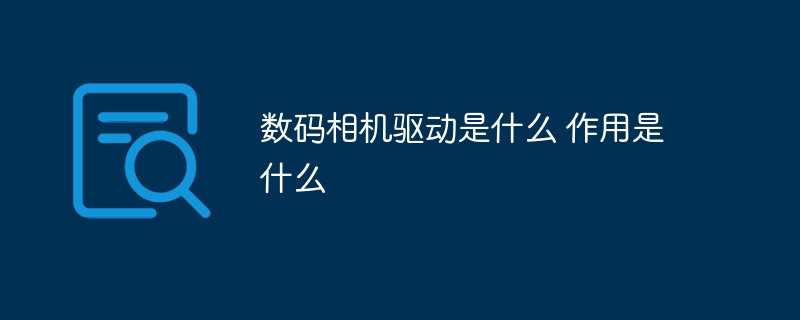
1. Introduction to digital camera driver
Digital camera driver refers to what is needed to connect a digital camera and a computer Driver, which connects the camera to the computer through the USB interface, allowing the computer to obtain media information such as photos through the camera. Digital camera drivers are divided into different brands and models, and different digital cameras require different drivers.
2. The function of digital camera driver
The function of digital camera driver is to realize data transfer between camera and computer, allowing users to import photos or videos. computer for subsequent editing, storage and sharing. Using the digital camera driver can also realize the advanced functions of the camera, such as remote photography, scheduled photography, continuous shooting, etc.
3. How to use digital camera driver
When we buy a digital camera, the camera usually comes with a CD or a download link in the instruction manual. Download the driver for your camera make and model. After installing the driver, connect the camera to the computer through the USB interface. At this time, the camera will be detected by the computer and communicate with the computer. Then, users can manage the photos and videos they take through the camera software, and perform subsequent editing and exporting.
4. Digital camera driver download and installation
Digital camera drivers can generally be downloaded from camera security or brand security. Download the driver for the appropriate make and model and click Install. During the installation process, you may be prompted that there are other devices that need to install related drivers. You need to download and install the corresponding drivers according to the prompts, and then complete the installation after security.
5. Digital camera driver compatibility issues
Digital cameras of different models use different drivers, so before using a digital camera, be sure to ensure that the driver used Good compatibility. If the driver compatibility is not good, the computer may not be able to recognize the camera, or data transmission may be unstable.
6. Issues you need to pay attention to with digital camera drivers
When using digital cameras and drivers, you need to pay attention to the following points:
Driver Compatibility issues: Drivers of different brands and models may have compatibility issues, so you need to choose the driver that matches your device.
When installing the driver, you should follow the prompts to complete the driver installation process, and try not to install or modify the driver files manually.
Driver update issues: As digital camera technology continues to upgrade, the corresponding drivers will also be constantly updated. Drivers need to be updated in a timely manner to avoid problems such as compatibility or unstable data transmission.
7. Conclusion
The digital camera driver is the necessary link between the digital camera and the computer. Its function is to realize the data transmission between the camera and the computer and provide Functions such as managing photos and videos are important guarantees for the normal use of digital cameras.
The above is the detailed content of What is a digital camera driver and what is its function. For more information, please follow other related articles on the PHP Chinese website!

Hot AI Tools

Undresser.AI Undress
AI-powered app for creating realistic nude photos

AI Clothes Remover
Online AI tool for removing clothes from photos.

Undress AI Tool
Undress images for free

Clothoff.io
AI clothes remover

AI Hentai Generator
Generate AI Hentai for free.

Hot Article

Hot Tools

Notepad++7.3.1
Easy-to-use and free code editor

SublimeText3 Chinese version
Chinese version, very easy to use

Zend Studio 13.0.1
Powerful PHP integrated development environment

Dreamweaver CS6
Visual web development tools

SublimeText3 Mac version
God-level code editing software (SublimeText3)

Hot Topics
 1377
1377
 52
52


