 Backend Development
Backend Development
 PHP Tutorial
PHP Tutorial
 Use PhpFastCache to improve data backup and recovery efficiency
Use PhpFastCache to improve data backup and recovery efficiency
Use PhpFastCache to improve data backup and recovery efficiency
Use PhpFastCache to improve the efficiency of data backup and recovery
With the rapid development of the Internet, data has become one of the most crucial assets in modern society. For website administrators, data backup and recovery are an integral part of daily operation and maintenance work. How to improve the efficiency of data backup and recovery is an important issue that every administrator is concerned about. This article will introduce how to use the PhpFastCache library to improve the efficiency of data backup and recovery.
PhpFastCache is a powerful cache library that can help us store data in different cache levels and improve the efficiency of data access. It supports multiple cache backends, including file cache, memory cache, Redis cache, etc. In data backup and recovery scenarios, we can use file cache to store backup data to improve data reading and writing efficiency.
First, we need to install the PhpFastCache library. It can be installed through Composer and execute the following command:
composer require phpfastcache/phpfastcache
After the installation is complete, we can use the following code example to create a file cache instance:
<?php
use phpFastCacheCacheManager;
// 创建一个文件缓存实例
$cache = CacheManager::getInstance('files');
// 设置缓存目录
$cache->setPath('/path/to/cache');
// 存储数据
$cache->setItem('key', 'value');
// 获取数据
$value = $cache->getItem('key')->get();In the above code, we first use # The getInstance method of the ##CacheManager class creates a file cache instance. Then, we can set the storage path of the cache file through the setPath method. Next, we use the setItem method to store the data in the cache, and the getItem method to get the data. In this way, we can easily perform data backup and recovery operations.
hasItem method to check whether the specified data item exists in the cache; use the deleteItem method to delete the data item in the cache. In addition, we can also use the getItems method to obtain multiple data items in batches, and use the setItems method to store multiple data items in batches.
<?php
use phpFastCacheCacheManager;
// 创建一个文件缓存实例
$cache = CacheManager::getInstance('files');
// 设置缓存目录
$cache->setPath('/path/to/cache');
// 数据备份
$backupData = [
'key1' => 'value1',
'key2' => 'value2',
'key3' => 'value3',
];
$cache->setItems($backupData);
// 数据恢复
$restoreData = $cache->getItems(['key1', 'key2', 'key3']);
// 打印恢复的数据
foreach ($restoreData as $key => $item) {
echo $key . ': ' . $item->get() . PHP_EOL;
}setItems method to store the data into the cache. Next, we use the getItems method to restore multiple data items in batches, and print the restored data through the foreach loop.
The above is the detailed content of Use PhpFastCache to improve data backup and recovery efficiency. For more information, please follow other related articles on the PHP Chinese website!

Hot AI Tools

Undresser.AI Undress
AI-powered app for creating realistic nude photos

AI Clothes Remover
Online AI tool for removing clothes from photos.

Undress AI Tool
Undress images for free

Clothoff.io
AI clothes remover

AI Hentai Generator
Generate AI Hentai for free.

Hot Article

Hot Tools

Notepad++7.3.1
Easy-to-use and free code editor

SublimeText3 Chinese version
Chinese version, very easy to use

Zend Studio 13.0.1
Powerful PHP integrated development environment

Dreamweaver CS6
Visual web development tools

SublimeText3 Mac version
God-level code editing software (SublimeText3)

Hot Topics
 ThinkPHP6 data backup and recovery: ensuring data security
Aug 13, 2023 am 08:28 AM
ThinkPHP6 data backup and recovery: ensuring data security
Aug 13, 2023 am 08:28 AM
ThinkPHP6 data backup and recovery: ensuring data security With the rapid development of the Internet, data has become an extremely important asset. Therefore, the security of data is of great concern. In web application development, data backup and recovery are an important part of ensuring data security. In this article, we will introduce how to use the ThinkPHP6 framework for data backup and recovery to ensure data security. 1. Data backup Data backup refers to copying or storing the data in the database in some way. This way even if the data
 Data backup and restoration of PHP applications through Docker Compose, Nginx and MariaDB
Oct 12, 2023 am 11:14 AM
Data backup and restoration of PHP applications through Docker Compose, Nginx and MariaDB
Oct 12, 2023 am 11:14 AM
Data backup and restoration of PHP applications through DockerCompose, Nginx and MariaDB. With the rapid development of cloud computing and containerization technology, more and more applications choose to use Docker to deploy and run. In the Docker ecosystem, DockerCompose is a very popular tool that can define and manage multiple containers through a single configuration file. This article will introduce how to use DockerCompose, Ng
 How to use Java to write the data backup function of CMS system
Aug 04, 2023 pm 11:22 PM
How to use Java to write the data backup function of CMS system
Aug 04, 2023 pm 11:22 PM
How to use Java to write the data backup function of a CMS system. In a content management system (ContentManagementSystem, CMS), data backup is a very important and essential function. Through data backup, we can ensure that the data in the system can be restored in time in the event of damage, loss or incorrect operation, thereby ensuring the stability and reliability of the system. This article will introduce how to use Java to write the data backup function of the CMS system and provide relevant code examples.
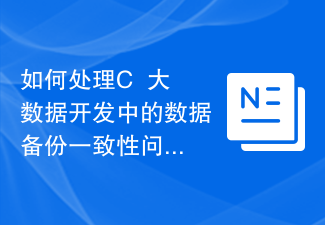 How to deal with data backup consistency issues in C++ big data development?
Aug 26, 2023 pm 11:15 PM
How to deal with data backup consistency issues in C++ big data development?
Aug 26, 2023 pm 11:15 PM
How to deal with the data backup consistency problem in C++ big data development? In C++ big data development, data backup is a very important part. In order to ensure the consistency of data backup, we need to take a series of measures to solve this problem. This article will discuss how to deal with data backup consistency issues in C++ big data development and provide corresponding code examples. Using transactions for data backup Transactions are a mechanism to ensure the consistency of data operations. In C++, we can use the transaction concept in the database to implement data backup.
 Implement data backup and recovery strategies using PHP and SQLite
Jul 28, 2023 pm 12:21 PM
Implement data backup and recovery strategies using PHP and SQLite
Jul 28, 2023 pm 12:21 PM
Using PHP and SQLite to implement data backup and recovery strategies Backup and recovery is a very important aspect of database management, which can protect our data from accidental damage or loss. This article will introduce how to use PHP and SQLite to implement data backup and recovery strategies, helping us better manage and protect the data in the database. First, we need to create a database using SQLite and establish some test data for subsequent operations. Here's a simple example: <?php
 How to implement data backup and recovery functions in PHP projects?
Nov 04, 2023 pm 04:30 PM
How to implement data backup and recovery functions in PHP projects?
Nov 04, 2023 pm 04:30 PM
How to implement data backup and recovery functions in PHP projects? In the process of developing and managing PHP projects, data backup and recovery functions are very important. Whether it is to avoid accidental data loss or to ensure data security during project migration and upgrade, we need to master data backup and recovery methods. This article will introduce how to implement data backup and recovery functions in PHP projects. 1. Data backup definition backup path: First, we need to define the path used to store backup files. Can be defined in the project configuration file
 Use PhpFastCache to improve the performance of PHP frameworks
Jul 07, 2023 pm 01:36 PM
Use PhpFastCache to improve the performance of PHP frameworks
Jul 07, 2023 pm 01:36 PM
Use PhpFastCache to improve the performance of PHP framework Introduction: In the process of developing PHP applications, performance is a crucial factor. To improve the performance of our application, we can use various optimization techniques and tools. This article will explore how to use PhpFastCache, a powerful caching library, to improve the performance of the PHP framework. We will introduce the characteristics and usage of PhpFastCache, and provide some code examples to implement the caching function. IntroductionPhpFastCach
 MySQL implements the data backup and recovery functions of the ordering system
Nov 01, 2023 pm 05:18 PM
MySQL implements the data backup and recovery functions of the ordering system
Nov 01, 2023 pm 05:18 PM
MySQL implements the data backup and recovery function of the ordering system Summary: With the popularity of the Internet, more and more catering companies have begun to use the ordering system to improve efficiency and service quality. In the ordering system, the data backup and recovery functions are particularly important. This article will introduce how to use MySQL to implement the data backup and recovery functions of the ordering system, and provide specific code examples. Keywords: MySQL, ordering system, data backup, data recovery Introduction In the catering industry, ordering systems have become standard and can provide faster and more accurate





