 Backend Development
Backend Development
 PHP Tutorial
PHP Tutorial
 Discover performance bottlenecks through php-fpm's debugging tools
Discover performance bottlenecks through php-fpm's debugging tools
Discover performance bottlenecks through php-fpm's debugging tools
Discover performance bottlenecks through the debugging tool of php-fpm
In recent years, PHP, as a widely used programming language, has become more and more popular among developers. However, as the project scale increases and service traffic increases, we can easily encounter performance bottlenecks. In this case, we need to use some debugging tools to find and solve these problems. This article will focus on the debugging tools of php-fpm to help us locate performance bottlenecks and illustrate them through actual code examples.
1. Introduction to php-fpm
php-fpm (PHP FastCGI Process Manager) is an interpreter for PHP programs. By using the FastCGI protocol, multiple PHP requests can be processed at the same time. It is a common connection between web servers and application servers in PHP and can provide higher performance and better stability. php-fpm supports multi-threaded request processing and provides a wealth of debugging tools to help us analyze and solve performance bottlenecks.
2. Discover performance bottlenecks through debugging tools
- Enable the debugging mode of php-fpm
First, we need to configure the php-fpm configuration file Enable debugging mode in . The configuration file is usually located in /etc/php-fpm.conf or /etc/php-fpm.d/www.conf. Find the following line of code:
;log_level = notice
Modify it to:
log_level = debug
After the modification is completed, save and restart PHP -fpm service.
- Using php-fpm logging
After turning on debugging mode, php-fpm will record debugging information in the error log file. By default, the error log file is located at /var/log/php-fpm/error.log. Opening the file, we can see a lot of debugging information, including the execution time of each request, memory usage, etc. Based on this information, we can initially determine whether there is a performance bottleneck in a certain request.
- Using slow log
In the configuration file of php-fpm, we can also set the threshold of slow log. Only requests whose execution time exceeds this threshold will be recorded in the slow log. By looking at the slow log, we can understand more specifically which requests are causing the performance bottleneck. Find the following line of code in the configuration file:
;request_slowlog_timeout = 0
Modify it to, for example:
request_slowlog_timeout = 5s
Modification completed After that, save and restart the php-fpm service. Then, find the location of the set slow log in the error log file and view the contents.
3. Code Example
Below we use a simple code example to illustrate how to use the php-fpm debugging tool to find performance bottlenecks.
<?php
function fibonacci($n) {
if ($n == 0) {
return 0;
} elseif ($n == 1) {
return 1;
} else {
return fibonacci($n - 1) + fibonacci($n - 2);
}
}
$start = microtime(true);
$result = fibonacci(30);
$end = microtime(true);
$execution_time = $end - $start;
echo "Fibonacci(30)的结果为:" . $result . "
";
echo "执行时间为:" . $execution_time . "秒
";
?>The above code is a simple example of calculating the 30th term of the Fibonacci sequence. We can use debugging tools to find the performance bottleneck of this code.
Conclusion
Through the debugging tool of php-fpm, we can more accurately locate the performance bottlenecks in the code and optimize according to the actual situation. In actual development, we should make full use of these tools to improve the project's operating efficiency and processing capabilities. I hope this article will help everyone understand and use the debugging tool of php-fpm.
The above is the detailed content of Discover performance bottlenecks through php-fpm's debugging tools. For more information, please follow other related articles on the PHP Chinese website!

Hot AI Tools

Undresser.AI Undress
AI-powered app for creating realistic nude photos

AI Clothes Remover
Online AI tool for removing clothes from photos.

Undress AI Tool
Undress images for free

Clothoff.io
AI clothes remover

AI Hentai Generator
Generate AI Hentai for free.

Hot Article

Hot Tools

Notepad++7.3.1
Easy-to-use and free code editor

SublimeText3 Chinese version
Chinese version, very easy to use

Zend Studio 13.0.1
Powerful PHP integrated development environment

Dreamweaver CS6
Visual web development tools

SublimeText3 Mac version
God-level code editing software (SublimeText3)

Hot Topics
 1378
1378
 52
52
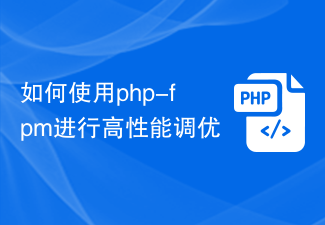 How to use php-fpm for high-performance tuning
Jul 08, 2023 am 11:30 AM
How to use php-fpm for high-performance tuning
Jul 08, 2023 am 11:30 AM
How to use php-fpm for high-performance tuning PHP is a very popular server-side scripting language that is widely used to develop web applications and dynamic websites. However, as traffic increases, the performance of your PHP application may suffer. In order to solve this problem, we can use php-fpm (FastCGIProcessManager) for high-performance tuning. This article will introduce how to use php-fpm to improve the performance of PHP applications and provide code examples. one,
 How to use PHP-FPM optimization to improve the performance of PrestaShop applications
Oct 05, 2023 pm 12:33 PM
How to use PHP-FPM optimization to improve the performance of PrestaShop applications
Oct 05, 2023 pm 12:33 PM
How to use PHP-FPM optimization to improve the performance of PrestaShop applications. With the rapid development of the e-commerce industry, PrestaShop has become the e-commerce platform chosen by many merchants. However, as the size of the store increases and the number of visits increases, the PrestaShop application may encounter performance bottlenecks. In order to improve the performance of the PrestaShop application, a common method is to use PHP-FPM to optimize and improve the application's processing capabilities. PHP-FPM (FastCGI
 How to improve the performance of your WooCommerce application using PHP-FPM optimization
Oct 05, 2023 am 08:24 AM
How to improve the performance of your WooCommerce application using PHP-FPM optimization
Oct 05, 2023 am 08:24 AM
How to Improve the Performance of WooCommerce Applications Using PHP-FPM Optimization Overview WooCommerce is a very popular e-commerce plugin for creating and managing online stores on WordPress websites. However, as your store grows and traffic increases, WooCommerce apps can become slow and unstable. To solve this problem, we can use PHP-FPM to optimize and improve the performance of WooCommerce applications. What is PHP-FP
 Use php-fpm connection pool to improve database access performance
Jul 07, 2023 am 09:24 AM
Use php-fpm connection pool to improve database access performance
Jul 07, 2023 am 09:24 AM
Overview of using php-fpm connection pool to improve database access performance: In web development, database access is one of the most frequent and time-consuming operations. The traditional method is to create a new database connection for each database operation and then close the connection after use. This method will cause frequent establishment and closing of database connections, increasing system overhead. In order to solve this problem, you can use php-fpm connection pool technology to improve database access performance. Principle of connection pool: Connection pool is a caching technology that combines a certain number of databases
 Detailed explanation of php-fpm tuning method
Jul 08, 2023 pm 04:31 PM
Detailed explanation of php-fpm tuning method
Jul 08, 2023 pm 04:31 PM
PHP-FPM is a commonly used PHP process manager used to provide better PHP performance and stability. However, in a high-load environment, the default configuration of PHP-FPM may not meet the needs, so we need to tune it. This article will introduce the tuning method of PHP-FPM in detail and give some code examples. 1. Increase the number of processes. By default, PHP-FPM only starts a small number of processes to handle requests. In a high-load environment, we can improve the concurrency of PHP-FPM by increasing the number of processes
 How to use PHP-FPM optimization to improve the performance of Phalcon applications
Oct 05, 2023 pm 01:54 PM
How to use PHP-FPM optimization to improve the performance of Phalcon applications
Oct 05, 2023 pm 01:54 PM
How to use PHP-FPM to optimize and improve the performance of Phalcon applications. Introduction: Phalcon is a high-performance PHP framework. Combining with PHP-FPM can further improve the performance of applications. This article will introduce how to use PHP-FPM to optimize the performance of Phalcon applications and provide specific code examples. 1. What is PHP-FPMPHP-FPM (PHPFastCGIProcessManager) is a PHP process independent of the web server
 How to use PHP-FPM optimization to improve the performance of Laravel applications
Oct 05, 2023 pm 12:57 PM
How to use PHP-FPM optimization to improve the performance of Laravel applications
Oct 05, 2023 pm 12:57 PM
How to use PHP-FPM optimization to improve the performance of Laravel applications Overview: Laravel is a popular PHP framework that adopts modern design concepts and elegant syntax to enable developers to build web applications efficiently. However, performance issues may arise when handling a large number of concurrent requests. This article will introduce how to use PHP-FPM to optimize and improve the performance of Laravel applications. 1. What is PHP-FPM? PHP-FPM (FastCGIProce
 Use php-fpm process management to achieve load balancing
Jul 09, 2023 pm 01:07 PM
Use php-fpm process management to achieve load balancing
Jul 09, 2023 pm 01:07 PM
Using php-fpm process management to achieve load balancing As Internet applications become increasingly complex and the number of users increases, load balancing has become an indispensable technology. The goal of load balancing is to distribute traffic to multiple servers to improve system stability and performance. In PHP applications, php-fpm (PHPFastCGIProcessManager) is a common process management tool that can be used to achieve load balancing and provides flexible configuration options. This article will introduce how to use



