 Backend Development
Backend Development
 PHP Tutorial
PHP Tutorial
 Detailed explanation of php-fpm connection timeout optimization strategy
Detailed explanation of php-fpm connection timeout optimization strategy
Detailed explanation of php-fpm connection timeout optimization strategy
Detailed explanation of php-fpm connection timeout optimization strategy
Introduction:
When using php-fpm as the PHP interpreter, we often encounter the problem of connection timeout. This is especially common in highly concurrent websites or applications. Connection timeout will cause user requests to be blocked, affecting the website's response speed and user experience. This article will introduce in detail the optimization strategy of php-fpm connection timeout and provide corresponding code examples to help readers solve this problem.
1. Understand the php-fpm connection timeout
Before starting optimization, we first need to understand the reasons for the php-fpm connection timeout. The php-fpm connection timeout is because when processing a request, the php-fpm process cannot complete the request within the set time, resulting in a timeout.
By default, the connection timeout of php-fpm is set to 60 seconds. This means that if a request cannot be completed within 60 seconds, php-fpm will automatically terminate the request and return an error message to the client.
2. Optimization strategy
- Adjust the php-fpm connection timeout
We can modify the "request_terminate_timeout" parameter in the php-fpm configuration file to adjust the connection timeout. The unit of this parameter is seconds, and the default value is 60 seconds. We can increase it to a larger value based on the actual situation to ensure that php-fpm has enough time to process the request.
Here is a sample php-fpm configuration file snippet:
; 主进程超时 request_terminate_timeout = 120s
In this example, we set the connection timeout to 120 seconds. Please choose the appropriate value according to the actual situation.
- Use asynchronous processing
Using asynchronous processing will effectively improve the performance of php-fpm and reduce the request processing time. We can achieve this by using swoole or other asynchronous processing framework.
The following is a sample code for asynchronous processing using swoole:
<?php
require 'vendor/autoload.php';
use SwooleHttpRequest;
use SwooleHttpResponse;
use SwooleHttpServer;
$server = new Server('127.0.0.1', 9501);
$server->on('request', function (Request $request, Response $response) {
co::create(function () use ($request, $response) {
// 进行异步处理
// 返回响应
$response->end('Hello, World!');
});
});
$server->start();In this example, we use the coroutine feature of swoole to put the request processing in a coroutine , realizing asynchronous processing. In this way, the request will not block the php-fpm process, achieving the purpose of improving performance.
- Enhance server hardware performance
If the above two optimization strategies still cannot solve the connection timeout problem, you may need to consider enhancing the server hardware performance. For example, you can increase the number of CPU cores, memory capacity, or replace high-performance hard drives. These hardware upgrades will improve the processing capabilities of php-fpm and reduce the probability of connection timeouts.
Conclusion:
Through the introduction of this article, we have a detailed understanding of the reasons for php-fpm connection timeout and provide corresponding optimization strategies. By appropriately adjusting the connection timeout, using asynchronous processing, and enhancing server hardware performance, the connection timeout problem can be effectively solved and the performance and response speed of php-fpm can be improved.
I hope this article will help you solve the php-fpm connection timeout problem.
The above is the detailed content of Detailed explanation of php-fpm connection timeout optimization strategy. For more information, please follow other related articles on the PHP Chinese website!

Hot AI Tools

Undresser.AI Undress
AI-powered app for creating realistic nude photos

AI Clothes Remover
Online AI tool for removing clothes from photos.

Undress AI Tool
Undress images for free

Clothoff.io
AI clothes remover

AI Hentai Generator
Generate AI Hentai for free.

Hot Article

Hot Tools

Notepad++7.3.1
Easy-to-use and free code editor

SublimeText3 Chinese version
Chinese version, very easy to use

Zend Studio 13.0.1
Powerful PHP integrated development environment

Dreamweaver CS6
Visual web development tools

SublimeText3 Mac version
God-level code editing software (SublimeText3)

Hot Topics
 1378
1378
 52
52
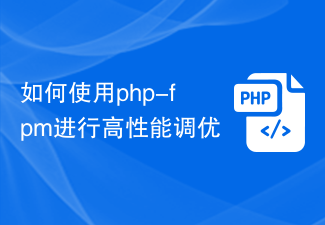 How to use php-fpm for high-performance tuning
Jul 08, 2023 am 11:30 AM
How to use php-fpm for high-performance tuning
Jul 08, 2023 am 11:30 AM
How to use php-fpm for high-performance tuning PHP is a very popular server-side scripting language that is widely used to develop web applications and dynamic websites. However, as traffic increases, the performance of your PHP application may suffer. In order to solve this problem, we can use php-fpm (FastCGIProcessManager) for high-performance tuning. This article will introduce how to use php-fpm to improve the performance of PHP applications and provide code examples. one,
 How to use PHP-FPM optimization to improve the performance of PrestaShop applications
Oct 05, 2023 pm 12:33 PM
How to use PHP-FPM optimization to improve the performance of PrestaShop applications
Oct 05, 2023 pm 12:33 PM
How to use PHP-FPM optimization to improve the performance of PrestaShop applications. With the rapid development of the e-commerce industry, PrestaShop has become the e-commerce platform chosen by many merchants. However, as the size of the store increases and the number of visits increases, the PrestaShop application may encounter performance bottlenecks. In order to improve the performance of the PrestaShop application, a common method is to use PHP-FPM to optimize and improve the application's processing capabilities. PHP-FPM (FastCGI
 What does network request timeout mean? Why does the website show connection timeout?
Mar 13, 2024 pm 11:20 PM
What does network request timeout mean? Why does the website show connection timeout?
Mar 13, 2024 pm 11:20 PM
I believe many users have encountered network request timeout error messages when visiting websites. What does this mean? How do we deal with this? Below, the editor will give you a detailed explanation of the reasons and solutions for network request timeout. Interested users should not miss it. Possible reasons for network connection timeout are: 1. The network is disconnected, but it often shows that it cannot connect. 2. The network is blocked, resulting in you not being able to get the reply packet within the program's default waiting time. 3. The network is unstable and the network cannot completely transmit server information. 4. System problem. System resources are too low and cannot provide enough resources for the program to process server information. 5. The equipment is unstable, such as the network cable is loose, the interface is not plugged in properly, etc. 6. Online registration system
 How to improve the performance of your WooCommerce application using PHP-FPM optimization
Oct 05, 2023 am 08:24 AM
How to improve the performance of your WooCommerce application using PHP-FPM optimization
Oct 05, 2023 am 08:24 AM
How to Improve the Performance of WooCommerce Applications Using PHP-FPM Optimization Overview WooCommerce is a very popular e-commerce plugin for creating and managing online stores on WordPress websites. However, as your store grows and traffic increases, WooCommerce apps can become slow and unstable. To solve this problem, we can use PHP-FPM to optimize and improve the performance of WooCommerce applications. What is PHP-FP
 Use php-fpm connection pool to improve database access performance
Jul 07, 2023 am 09:24 AM
Use php-fpm connection pool to improve database access performance
Jul 07, 2023 am 09:24 AM
Overview of using php-fpm connection pool to improve database access performance: In web development, database access is one of the most frequent and time-consuming operations. The traditional method is to create a new database connection for each database operation and then close the connection after use. This method will cause frequent establishment and closing of database connections, increasing system overhead. In order to solve this problem, you can use php-fpm connection pool technology to improve database access performance. Principle of connection pool: Connection pool is a caching technology that combines a certain number of databases
 Detailed explanation of php-fpm tuning method
Jul 08, 2023 pm 04:31 PM
Detailed explanation of php-fpm tuning method
Jul 08, 2023 pm 04:31 PM
PHP-FPM is a commonly used PHP process manager used to provide better PHP performance and stability. However, in a high-load environment, the default configuration of PHP-FPM may not meet the needs, so we need to tune it. This article will introduce the tuning method of PHP-FPM in detail and give some code examples. 1. Increase the number of processes. By default, PHP-FPM only starts a small number of processes to handle requests. In a high-load environment, we can improve the concurrency of PHP-FPM by increasing the number of processes
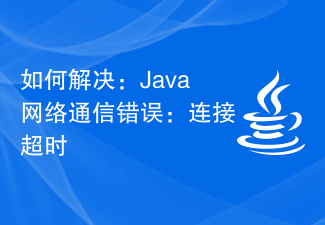 How to fix: Java Network Communication Error: Connection timed out
Aug 27, 2023 am 10:30 AM
How to fix: Java Network Communication Error: Connection timed out
Aug 27, 2023 am 10:30 AM
How to solve: Java network communication error: connection timeout When communicating with Java network, you often encounter a connection timeout error. Connection timeout means that when establishing a network connection, the handshake process between the client and the server takes longer than the preset time limit. In network communication, connection timeout errors may be caused by multiple factors, such as network delay, slow server response, etc. This article will describe how to resolve connection timeout errors in Java network communications and provide some sample code. Check the network connection First we need to
 How to use PHP-FPM optimization to improve the performance of Phalcon applications
Oct 05, 2023 pm 01:54 PM
How to use PHP-FPM optimization to improve the performance of Phalcon applications
Oct 05, 2023 pm 01:54 PM
How to use PHP-FPM to optimize and improve the performance of Phalcon applications. Introduction: Phalcon is a high-performance PHP framework. Combining with PHP-FPM can further improve the performance of applications. This article will introduce how to use PHP-FPM to optimize the performance of Phalcon applications and provide specific code examples. 1. What is PHP-FPMPHP-FPM (PHPFastCGIProcessManager) is a PHP process independent of the web server



