
Linux does not have a Recycle Bin. Once a user deletes files or folders, they will be moved to the "Trash" instead of being deleted from the system immediately. How to recover files deleted from the trash: 1. Open the file manager; 2. Navigate to the trash directory; 3. Select the files you want to recover and move them to the desired location.
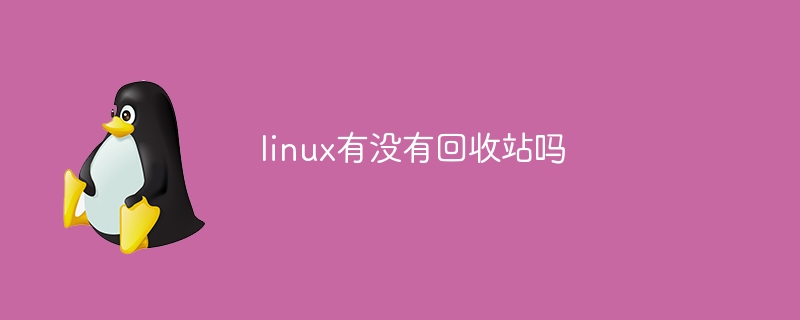
The operating environment of this tutorial: windows10 system, linux2.6.32 version, DELL G3 computer.
Linux operating system is an open source operating system, which is famous for its security, stability and efficiency. In Linux systems, a "Recycle Bin" function similar to that in Windows systems also exists. Although there is no function explicitly called "Recycle Bin" in Linux systems, files deleted by users are not immediately and permanently deleted, but are moved to a specific directory called "Trash" or "Trash Directory". This directory is usually named "Trash" or "Recycle Bin".
Once a user deletes files or folders, they will be moved to the "Trash" and will not be deleted from the system immediately. The Trash directory is located under each user's personal directory. The directory name is usually ".Trash ” or “.Trash-username”, where “username” is the user’s login name.
In Linux systems, the trash directory is not only used to store files deleted by the user, but also to store other systems or applications Generated temporary files, etc. This is to ensure that the system provides a certain mechanism for recovery operations of accidentally deleted files.
Trash directories are considered hidden directories in the file system because they begin with "." .This means that users cannot see the Trash directory by default unless they show hidden files and directories. Users can do this by pressing "Ctrl" in the file manager or terminal H" to display them.
It should be noted that the files in the trash directory will not be retained forever. Similar to the Recycle Bin space limit in Windows systems, the trash bins in Linux systems also have limited storage space. When the trash directory reaches its capacity limit, the system will automatically delete the earliest deleted files to free up space for new deleted files.
To restore files deleted from the trash, users can Move it from the Trash directory back to its original location or any other location. Users can do this by opening the file manager, navigating to the Trash directory, selecting the files to be recovered and moving them to the desired location .
In addition to recovering files through the file manager, users can also use command line tools to perform this operation. Use the command "mv" to move files or folders from the trash bin back to their original location. For example, If you want to restore a file named "file.txt" to your home directory, you can execute the following command:
mv ~/.Trash/file.txt ~/
This will move the file from the trash directory back to the user's home directory.
In short , although there is no function directly called "Recycle Bin" in the Linux system, it provides a similar mechanism to protect files accidentally deleted by users. Users can restore deleted files through the trash directory and can use file management Server or command line tool to perform this operation. This mechanism ensures that users will not permanently lose important files and plays a positive role in the stability and security of the system
The above is the detailed content of Does linux have a recycle bin?. For more information, please follow other related articles on the PHP Chinese website!