DOM XPATH获取img src值的query_PHP
$nodes = @$xpath->query("//*[@id='main_pr']/img/@src");
$prurl = $nodes->item(0)->nodeValue;

Hot AI Tools

Undresser.AI Undress
AI-powered app for creating realistic nude photos

AI Clothes Remover
Online AI tool for removing clothes from photos.

Undress AI Tool
Undress images for free

Clothoff.io
AI clothes remover

AI Hentai Generator
Generate AI Hentai for free.

Hot Article

Hot Tools

Notepad++7.3.1
Easy-to-use and free code editor

SublimeText3 Chinese version
Chinese version, very easy to use

Zend Studio 13.0.1
Powerful PHP integrated development environment

Dreamweaver CS6
Visual web development tools

SublimeText3 Mac version
God-level code editing software (SublimeText3)

Hot Topics
 How to open img file
Sep 18, 2023 am 09:40 AM
How to open img file
Sep 18, 2023 am 09:40 AM
Methods to open img files include using virtual optical drive software, using compression software, and using special tools. Detailed introduction: 1. Use virtual optical drive software to open, download and install a virtual optical drive software, right-click the img file, select "Open with" or "Associated Program", select the installed virtual optical drive software in the pop-up dialog box, virtual The optical drive software will automatically load the img file and use it as a disc image in the virtual optical drive. Double-click the disc icon in the virtual optical drive to open the img file and access its contents, etc.
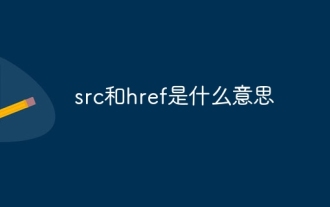 What do src and href mean?
Aug 16, 2023 pm 05:00 PM
What do src and href mean?
Aug 16, 2023 pm 05:00 PM
src and href are respectively, 1. src is the abbreviation of source, which is used to specify the path of external resources. It is usually used to embed external files, such as pictures, audios, videos, etc. The src attribute is generally used on img, script, iframe and other tags. ; 2. href is the abbreviation of hypertext reference, which is used to specify the path of the target resource of the hyperlink. It is usually used to link to external documents or other pages. The href attribute is generally used on tags such as a and link.
 How to open img file
Jul 06, 2023 pm 04:17 PM
How to open img file
Jul 06, 2023 pm 04:17 PM
How to open the img file: 1. Confirm the img file path; 2. Use the img file opener; 3. Select the opening method; 4. View the picture; 5. Save the picture. The img file is a commonly used image file format, usually used to store picture data.
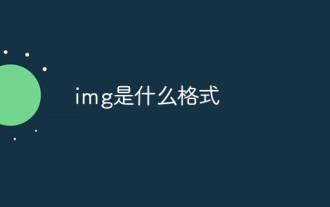 What is the format of img?
Mar 17, 2023 am 10:33 AM
What is the format of img?
Mar 17, 2023 am 10:33 AM
img is a file compression format, mainly used to create image files of floppy disks. It can be used to compress the contents of an entire floppy disk or an entire CD; files with the extension ".IMG" are created using this file format. ; The img file includes 3 basic nodes, namely "Ehfa_HeaderTag", "Ehfa_File" and "Ehfa_Entry".
 What are the ways to obtain DOM nodes in Vue3
May 11, 2023 pm 04:55 PM
What are the ways to obtain DOM nodes in Vue3
May 11, 2023 pm 04:55 PM
1. Native js gets the DOM node: document.querySelector (selector) document.getElementById (id selector) document.getElementsByClassName (class selector).... 2. Get the instance object of the current component in vue2: because each vue Each component instance contains a $refs object, which stores references to the corresponding DOM elements or components. So by default, the component's $refs point to an empty object. You can first add ref="name" to the component, and then pass this.$refs.
 DOM manipulation guide in PHP
May 21, 2023 pm 04:01 PM
DOM manipulation guide in PHP
May 21, 2023 pm 04:01 PM
In web development, DOM (DocumentObjectModel) is a very important concept. It allows developers to easily modify and operate the HTML or XML document of a web page, such as adding, deleting, modifying elements, etc. The built-in DOM operation library in PHP also provides developers with rich functions. This article will introduce the DOM operation guide in PHP, hoping to help everyone. The basic concept of DOM DOM is a cross-platform, language-independent API that can
 What does vue dom mean?
Dec 20, 2022 pm 08:41 PM
What does vue dom mean?
Dec 20, 2022 pm 08:41 PM
DOM is a document object model and an interface for HTML programming. Elements in the page are manipulated through DOM. The DOM is an in-memory object representation of an HTML document, and it provides a way to interact with web pages using JavaScript. The DOM is a hierarchy (or tree) of nodes with the document node as the root.
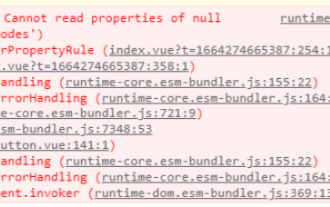 What is the reason why ref binding to dom or component fails in vue3 and how to solve it
May 12, 2023 pm 01:28 PM
What is the reason why ref binding to dom or component fails in vue3 and how to solve it
May 12, 2023 pm 01:28 PM
Vue3ref binding DOM or component failure reason analysis scenario description In Vue3, it is often used to use ref to bind components or DOM elements. Many times, ref is clearly used to bind related components, but ref binding often fails. Examples of ref binding failure situations The vast majority of cases where ref binding fails is that when the ref is bound to the component, the component has not yet been rendered, so the binding fails. Or the component is not rendered at the beginning and the ref is not bound. When the component starts to render, the ref also starts to be bound, but the binding between ref and the component is not completed. At this time, problems will occur when using component-related methods. The component bound to ref uses v-if, or its parent component uses v-if to cause the page to






