
Discuz cannot log in. Solution: 1. Confirm whether the username and password are correct; 2. Check whether the server settings are correct; 3. Check whether the cookie settings are correct; 4. Troubleshoot network problems; 5. Reinstall Discuz.
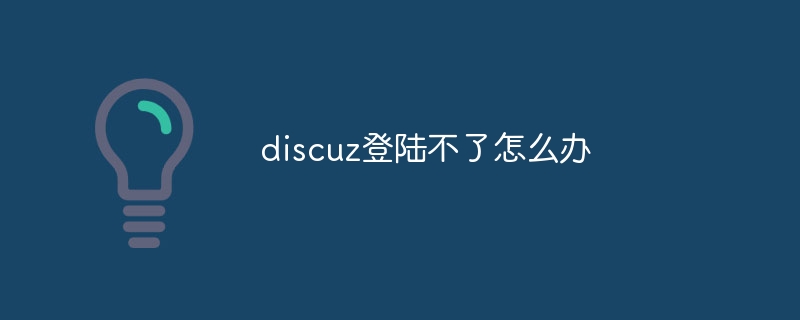
#The operating environment of this tutorial: windows10 system, discuz4.9.2 version, DELL G3 computer.
Discuz is a very popular forum system that is widely used to build website communities. However, sometimes we may encounter the problem of being unable to log in to Discuz, which may be caused by various reasons. When encountering this situation, we can take some simple methods to solve this problem. I hope it will be helpful to everyone.
1. Confirm whether the username and password are correct. Sometimes we may enter the wrong username or password, resulting in the inability to log in. We can try to solve this problem by retrieving the password or resetting the password. On the login interface, we can find the "Forgot Password" or "Retrieve Password" link and reset the password by filling in the relevant information. If we are unable to retrieve or reset our password, we can try to contact Discuz’s technical support for help.
2. Check whether the server settings are correct. Sometimes we may encounter login problems when changing servers or migrating websites. In this case, we need to confirm that the server settings in Discuz's configuration file are correct. First, we can check the database settings in the configuration file to confirm whether the database connection is normal. Secondly, we can check the website address settings in the configuration file to ensure that the website address is consistent with the server address. If we need to change the configuration file, we can download the file to the local through FTP, etc., then modify it through a text editor, and finally upload the modified configuration file to the server.
3. Check whether the cookie settings are correct. Discuz uses cookies to manage the user's login status. If there is a problem with the cookie settings, it may result in the inability to log in. We can check the browser's cookie settings and make sure the browser allows Discuz to generate and save cookies. In addition, we can also try to clear the browser's cache and cookies, and then log in to Discuz again.
4. Troubleshoot network problems. Sometimes we may not be able to log in to Discuz due to network problems. We can try to use different network environments or different devices, such as using data traffic to log in, or trying to use different WiFi networks to log in elsewhere. If you can log in successfully in other network environments, it means that the problem may be with our current network, and we can contact the network service provider for help.
5. If none of the above methods can solve the login problem, we can try to reinstall Discuz. Before reinstalling, we need to back up the website's database and files to ensure that data will not be lost. We can then reinstall Discuz by deleting the original Discuz files and re-uploading the latest version. After reinstallation, we can try to log in using the default administrator account. If we can log in successfully, we can try to restore the previous data backup to restore the normal operation of the website.
To sum up, when encountering the problem that Discuz cannot log in, we can first confirm whether the username and password are correct, then check whether the server settings are correct, then check whether the cookie settings are correct, eliminate network problems, and finally consider restarting Install Discuz. I hope these methods can help you solve Discuz login problems.
The above is the detailed content of What should I do if I can't log in to discuz?. For more information, please follow other related articles on the PHP Chinese website!




