How to manage server-side caching with PhpFastCache
How to use PhpFastCache to manage server-side cache
Introduction:
In server-side development, caching is one of the important means to improve application performance and response speed. PhpFastCache is a cache management library based on PHP. It provides a simple and easy-to-use interface and rich caching strategies, which can effectively manage server-side cache data. This article will introduce how to use PhpFastCache to manage server-side cache and explain in detail through code examples.
1. Install and configure PhpFastCache
-
Install the PhpFastCache library
You can install the PhpFastCache library through Composer and run the following command to install it:1
composerrequirephpfastcache/phpfastcacheCopy after login Configuring cache
Before using PhpFastCache, we need to configure the basic parameters of the cache, including the cache storage type, storage path, etc. The following is a simple configuration example:1
2
3
4
5
6
7
8
9
10
<?phprequire_once'vendor/autoload.php';$config= ['storage'=>'files','path'=>'/path/to/cache/files','securityKey'=>'your_secret_key',];$cache= phpFastCacheCacheManager::getInstance('files',$config);Copy after loginIn the above example, we specified the cache storage type as "files" and stored the cache files in the "/path/to/cache/files" path Down. "securityKey" is an optional parameter used to encrypt cached data for added security.
2. Common cache operations
Set cache value
1
2
3
4
5
$data='缓存数据';$cacheKey='cache_key';// 设置缓存值,并指定过期时间为60秒$cache->set($cacheKey,$data, 60);Copy after loginGet cache value
1
2
3
4
5
6
7
8
9
10
11
$cacheKey='cache_key';// 获取缓存值$data=$cache->get($cacheKey);if($cache->isHit($cacheKey)) {// 缓存存在echo$data;}else{// 缓存不存在echo'缓存已过期或不存在';}Copy after loginDelete cache items
1
2
3
4
$cacheKey='cache_key';// 删除缓存项$cache->delete($cacheKey);Copy after login
3. Cache strategy
Set cache tag
Cache tags can be used to group and manage related cache items to facilitate batch management and deletion. The following is an example of setting cache tags:1
2
3
4
5
6
7
8
9
10
11
$data1='缓存数据1';$data2='缓存数据2';$cacheKey1='cache_key1';$cacheKey2='cache_key2';$cacheTag='cache_tag';$cache->setTags([$cacheTag])->setItems([$cacheKey1=>$data1,$cacheKey2=>$data2,])->save();Copy after loginIn the above example, we set the same cache tag $cacheTag for the two cache items $cacheKey1 and $cacheKey2.
Clear the cache of the specified tag
1
2
3
4
$cacheTag='cache_tag';// 清除指定标签的缓存$cache->clearTags([$cacheTag]);Copy after login
4. Cache expiration policy
Expiration based on time Strategy
1
2
3
4
5
$data='缓存数据';$cacheKey='cache_key';// 设置缓存值,并指定过期时间为2分钟$cache->set($cacheKey,$data, 120);Copy after loginIn the above example, we set the cache expiration time to 2 minutes, after which the cache will automatically expire.
Based on dependency expiration strategy
Sometimes, we want the cache item to automatically expire when a certain associated data changes. In this case, we can use the dependency expiration strategy. The following is an example based on file dependency:1
2
3
4
5
6
$data='缓存数据';$cacheKey='cache_key';$dependencyFile='/path/to/dependency/file';// 设置缓存值,并指定依赖文件$cache->set($cacheKey,$data)->setTags([$cacheTag])->setDependency($dependencyFile)->save();Copy after loginIn the above example, we associate the cache item with the specified file $dependencyFile, and the cache will automatically expire when the file changes.
Summary:
By using the PhpFastCache library, we can easily manage server-side cache data. This article introduces how to install and configure PhpFastCache, common cache operations, and how to use cache strategies, and provides corresponding code examples. Using server-side caching can significantly improve application performance and response speed, helping us better meet user needs.
The above is the detailed content of How to manage server-side caching with PhpFastCache. For more information, please follow other related articles on the PHP Chinese website!

Hot AI Tools

Undresser.AI Undress
AI-powered app for creating realistic nude photos

AI Clothes Remover
Online AI tool for removing clothes from photos.

Undress AI Tool
Undress images for free

Clothoff.io
AI clothes remover

Video Face Swap
Swap faces in any video effortlessly with our completely free AI face swap tool!

Hot Article

Hot Tools

Notepad++7.3.1
Easy-to-use and free code editor

SublimeText3 Chinese version
Chinese version, very easy to use

Zend Studio 13.0.1
Powerful PHP integrated development environment

Dreamweaver CS6
Visual web development tools

SublimeText3 Mac version
God-level code editing software (SublimeText3)

Hot Topics
 1393
1393
 52
52
 1205
1205
 24
24
 Analysis of Vue and server-side communication: how to handle timeout requests
Aug 10, 2023 pm 01:51 PM
Analysis of Vue and server-side communication: how to handle timeout requests
Aug 10, 2023 pm 01:51 PM
An exploration of communication between Vue and the server: Methods of handling timeout requests Introduction: During the development process of Vue, communicating with the back-end server is a very common situation. However, sometimes requests may time out due to network delays or other reasons. This article will discuss how to handle timeout requests in Vue and provide corresponding code examples. 1. Use Axios for requests In Vue, we usually use Axios as the HTTP client library to make network requests. Axios provides a series of methods to send requests and can
 How Vue's keep-alive component optimizes image loading experience
Jul 22, 2023 am 08:09 AM
How Vue's keep-alive component optimizes image loading experience
Jul 22, 2023 am 08:09 AM
Vue is a popular JavaScript framework that helps us build interactive web applications. During the development process, we often encounter situations where we need to load a large number of images, which often results in slower page loading and affects the user experience. This article will introduce how to use Vue’s keep-alive component to optimize the image loading experience. Why do you need to optimize the image loading experience? Images play a very important role in web pages, which can increase the attractiveness and readability of web pages and improve user experience. Ran
 Use PhpFastCache to improve the performance of PHP frameworks
Jul 07, 2023 pm 01:36 PM
Use PhpFastCache to improve the performance of PHP frameworks
Jul 07, 2023 pm 01:36 PM
Use PhpFastCache to improve the performance of PHP framework Introduction: In the process of developing PHP applications, performance is a crucial factor. To improve the performance of our application, we can use various optimization techniques and tools. This article will explore how to use PhpFastCache, a powerful caching library, to improve the performance of the PHP framework. We will introduce the characteristics and usage of PhpFastCache, and provide some code examples to implement the caching function. IntroductionPhpFastCach
 File upload using PHP
Jun 22, 2023 pm 09:55 PM
File upload using PHP
Jun 22, 2023 pm 09:55 PM
In modern Internet applications, the file upload function has become an indispensable part. Whether it is a personal blog, social media or online mall, on many occasions we need to upload files to achieve specific functions. However, there may be problems during the implementation of this function, including file size limitations, file format limitations and security issues that require reasonable handling. This is also a common PHP file upload technology that will be introduced in this article. 1. Upload process Before starting to understand PHP file upload in depth, let’s briefly understand
 How to manage server-side caching with PhpFastCache
Jul 07, 2023 pm 02:48 PM
How to manage server-side caching with PhpFastCache
Jul 07, 2023 pm 02:48 PM
Introduction to how to use PhpFastCache to manage server-side caching: In server-side development, caching is one of the important means to improve application performance and response speed. PhpFastCache is a cache management library based on PHP. It provides a simple and easy-to-use interface and rich caching strategies, which can effectively manage server-side cache data. This article will introduce how to use PhpFastCache to manage server-side cache and explain in detail through code examples. 1. Install and configure PhpFa
 How to use PhpFastCache for cache management in PHP projects
Jul 07, 2023 am 08:34 AM
How to use PhpFastCache for cache management in PHP projects
Jul 07, 2023 am 08:34 AM
How to use PhpFastCache for cache management in PHP projects Introduction: With the development of Internet applications, caching has become one of the important means to improve application performance and response speed. PhpFastCache is a simple and easy-to-use PHP caching library that provides support for multiple caching backends (such as files, databases, and memory) and has an elegant API design. This article will introduce how to use PhpFastCache for cache management in PHP projects. 1. Install PhpFas
 Cache management with PHP and Memcached
May 23, 2023 pm 02:21 PM
Cache management with PHP and Memcached
May 23, 2023 pm 02:21 PM
With the continuous increase of network applications and the continuous expansion of data volume, data reading and writing efficiency has become one of the important factors affecting application performance. The application of caching technology can solve this problem well. In PHP applications, Memcached is the most commonly used cache server. Memcached is a high-performance distributed memory object caching system that can store commonly used data in memory and improve the efficiency of data retrieval. This article will introduce how to use PHP and Memcached for cache management, and how to optimize
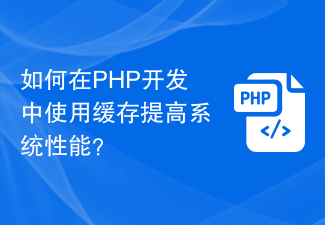 How to use caching to improve system performance in PHP development?
Nov 04, 2023 pm 01:39 PM
How to use caching to improve system performance in PHP development?
Nov 04, 2023 pm 01:39 PM
How to use caching to improve system performance in PHP development? In today's era of rapid Internet development, system performance has become a crucial indicator. For PHP development, caching is an important means to improve system performance. This article will explore how to use caching in PHP development to improve system performance. 1. Why use caching to improve system performance: Caching can reduce frequent access to resources such as databases, thereby reducing system response time and improving system performance and throughput. Reduce server load: By using caching, you can reduce




