 Backend Development
Backend Development
 PHP Tutorial
PHP Tutorial
 Vue component communication: use $refs for component reference communication
Vue component communication: use $refs for component reference communication
Vue component communication: use $refs for component reference communication
Vue component communication: using $refs for component reference communication
Vue is a popular JavaScript framework for building user interfaces. In Vue, components are the basic unit of building applications. Vue offers many options when it comes to communication between components. One common way is to use $refs for component reference communication.
What are $refs?
$refs are properties on the Vue instance that provide direct access to component instances or DOM elements. In a component, you can add a unique reference identifier to the component or DOM element through the ref attribute. These components or DOM elements can then be referenced using $refs.
Advantages of using $refs for component reference communication:
- Simple and intuitive: Using $refs for component reference communication is a simple and intuitive way. There are no complicated events or callback functions, just use $refs to reference other components and directly access their properties and methods.
- Flexibility: $refs can reference any component or DOM element, not just communication between parent and child components. This makes it very flexible and can communicate between arbitrary components.
Here is an example that demonstrates how to use $refs to communicate between Vue components:
<!-- 父组件 -->
<template>
<div>
<child-component ref="child"></child-component>
<button @click="handleClick">调用子组件方法</button>
</div>
</template>
<script>
import ChildComponent from './ChildComponent.vue';
export default {
components: {
ChildComponent
},
methods: {
handleClick() {
// 使用$refs引用子组件
const childComponent = this.$refs.child;
// 调用子组件的方法
childComponent.methodName();
// 访问子组件的属性
const childComponentValue = childComponent.propertyName;
// 修改子组件的属性
childComponent.propertyName = newValue;
}
}
}
</script><!-- 子组件 -->
<template>
<div>
<p>{{ propertyName }}</p>
</div>
</template>
<script>
export default {
data() {
return {
propertyName: 'Hello'
}
},
methods: {
methodName() {
// 子组件方法的逻辑
}
}
}
</script>In the above example, the parent component passes <child- component ref="child"></child-component>Adds a ref attribute to the child component and names it child. Then, in the parent component's methods, we use this.$refs.child to reference the child component and communicate by calling its methods and accessing its properties.
It should be noted that $refs can only be accessed after the component has been rendered. Therefore, before using $refs, make sure the component has been rendered.
Summary:
Using $refs for component reference communication is a simple and intuitive way in Vue. It allows us to directly access and manipulate the properties and methods of other components between components without the need for complex events or callback functions. However, it should be noted that excessive use of $refs may lead to increased coupling between components, so please use it wisely.
The above is the detailed content of Vue component communication: use $refs for component reference communication. For more information, please follow other related articles on the PHP Chinese website!

Hot AI Tools

Undresser.AI Undress
AI-powered app for creating realistic nude photos

AI Clothes Remover
Online AI tool for removing clothes from photos.

Undress AI Tool
Undress images for free

Clothoff.io
AI clothes remover

Video Face Swap
Swap faces in any video effortlessly with our completely free AI face swap tool!

Hot Article

Hot Tools

Notepad++7.3.1
Easy-to-use and free code editor

SublimeText3 Chinese version
Chinese version, very easy to use

Zend Studio 13.0.1
Powerful PHP integrated development environment

Dreamweaver CS6
Visual web development tools

SublimeText3 Mac version
God-level code editing software (SublimeText3)

Hot Topics
 1387
1387
 52
52
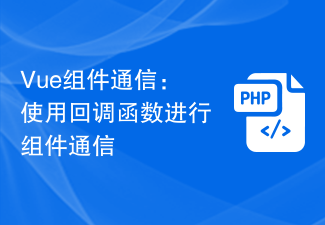 Vue component communication: using callback functions for component communication
Jul 09, 2023 pm 07:42 PM
Vue component communication: using callback functions for component communication
Jul 09, 2023 pm 07:42 PM
Vue component communication: using callback functions for component communication In Vue applications, sometimes we need to let different components communicate with each other so that they can share information and collaborate with each other. Vue provides a variety of ways to implement communication between components, one of the common ways is to use callback functions. A callback function is a mechanism in which a function is passed as an argument to another function and is called when a specific event occurs. In Vue, we can use callback functions to implement communication between components, so that a component can
 Vue component communication: use v-cloak directive to initialize display communication
Jul 09, 2023 pm 08:10 PM
Vue component communication: use v-cloak directive to initialize display communication
Jul 09, 2023 pm 08:10 PM
Vue component communication: Use the v-cloak directive to initialize display communication. In Vue development, component communication is a very important topic. Vue provides a variety of communication methods, among which using the v-cloak directive to initialize display communication is a common method. In this article, we will learn how to use v-cloak directives for communication between components and explain it in detail with code examples. First, let's understand what the v-cloak instruction does. The v-cloak directive is a Vu
 Vue component communication: using $on for custom event listening
Jul 08, 2023 pm 01:37 PM
Vue component communication: using $on for custom event listening
Jul 08, 2023 pm 01:37 PM
Vue component communication: Use $on for custom event listening. In Vue, components are independent, and each component has its own life cycle and data. However, in the actual development process, communication between components is inevitable. Vue provides a very flexible and efficient way of component communication: custom event listening. Vue's custom event listening mechanism is implemented based on the publish-subscribe model. You can listen to a custom event in a component by using the $on method of the Vue instance, and use the $emit method in
 Vue component communication: Use the v-model directive for form two-way binding communication
Jul 07, 2023 pm 03:03 PM
Vue component communication: Use the v-model directive for form two-way binding communication
Jul 07, 2023 pm 03:03 PM
Vue component communication: Use the v-model directive for form two-way binding communication Vue.js is a progressive JavaScript framework for building user interfaces that is lightweight, flexible and efficient. In Vue applications, component communication is a very important feature. Vue provides a variety of ways to implement communication between components, among which using the v-model directive for form two-way binding communication is a common and convenient way. In Vue, the v-model directive is used in forms
 Vue component communication: using $watch for data monitoring
Jul 07, 2023 am 11:09 AM
Vue component communication: using $watch for data monitoring
Jul 07, 2023 am 11:09 AM
Vue component communication: using $watch for data monitoring In Vue development, component communication is a common requirement. Vue provides a variety of ways to implement communication between components. One of the common ways is to use $watch for data monitoring. This article will introduce the usage of $watch and give corresponding code examples. Vue's instance object provides the $watch method for monitoring data changes. $watch accepts two parameters: the property name of the data to be monitored, and the callback function. When listening to data
 Design patterns for communication between Vue.js components
Sep 02, 2023 am 11:45 AM
Design patterns for communication between Vue.js components
Sep 02, 2023 am 11:45 AM
As developers, we want to produce code that is manageable and maintainable, which is also easier to debug and test. To achieve this, we employ best practices called patterns. Patterns are proven algorithms and architectures that help us accomplish specific tasks in an efficient and predictable way. In this tutorial, we'll look at the most common Vue.js component communication patterns, as well as some pitfalls we should avoid. We all know that in real life, there is no single solution to every problem. Likewise, in Vue.js application development, there is no universal pattern that applies to all programming scenarios. Each mode has its own advantages and disadvantages and is suitable for specific use cases. The most important thing for Vue.js developers is
 Vue component communication: use v-bind directive for data transfer
Jul 07, 2023 pm 04:46 PM
Vue component communication: use v-bind directive for data transfer
Jul 07, 2023 pm 04:46 PM
Vue component communication: Use the v-bind instruction for data transfer. Vue.js is a popular front-end framework that provides powerful component development capabilities. In Vue applications, component communication is an important issue. The v-bind instruction is a data transfer method provided by the Vue framework. This article will introduce how to use the v-bind instruction to transfer data between components. In Vue, component communication can be divided into two situations: parent-child component communication and sibling component communication. Below we will introduce from these two aspects respectively:
 Six ways to communicate between Vue components
Jun 11, 2023 pm 08:42 PM
Six ways to communicate between Vue components
Jun 11, 2023 pm 08:42 PM
Vue is a popular JavaScript framework for building single-page applications. In Vue, components are the basic unit for building applications. Components are reusable blocks of code used to display and process data. Component communication is one of the core mechanisms for data transfer and interaction between components. In this article, we'll explore six ways in which components communicate. 1. Props and Events Props and Events are the most basic component communication methods in Vue. Through props,



