What to do if win10 automatically installs junk software
What should I do if win10 automatically installs junk software? Many win10 users find that their computers will automatically install some junk software but cannot stop it. What should they do? Automatically installing software is most likely caused by rogue software and virus files in the computer. We need to temporarily turn off the software installation function of the computer and conduct a security check to solve this problem. So, how do we do it specifically? Below, the editor will bring you win10 automatic installation of junk software solutions.

Win10 automatically installs junk software solutions
1. First, open [Run] in the [Windows System] taskbar or press the [win r] key on the keyboard.
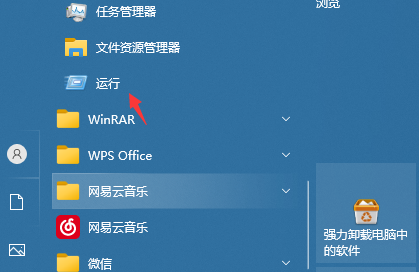
2. Then, enter [gpedit.msc] in the run window and click [OK] with the left mouse button.
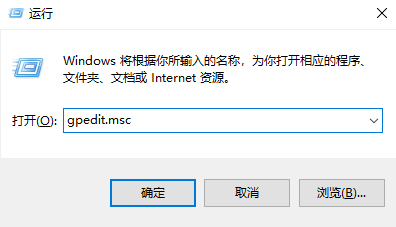
3. Next, left-click [Manage Templates].
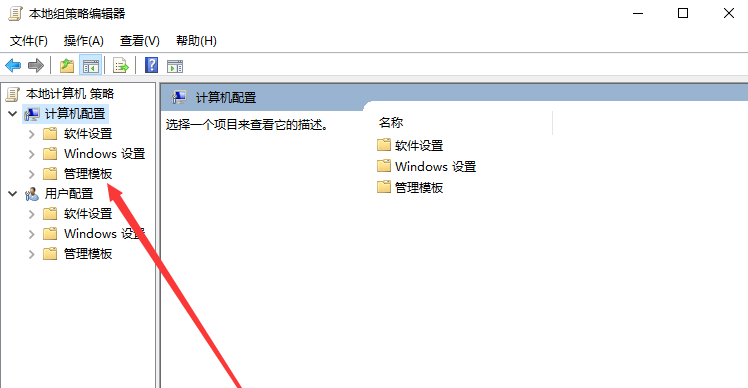
4. Then, we double-click [Windows Components] with the left mouse button.
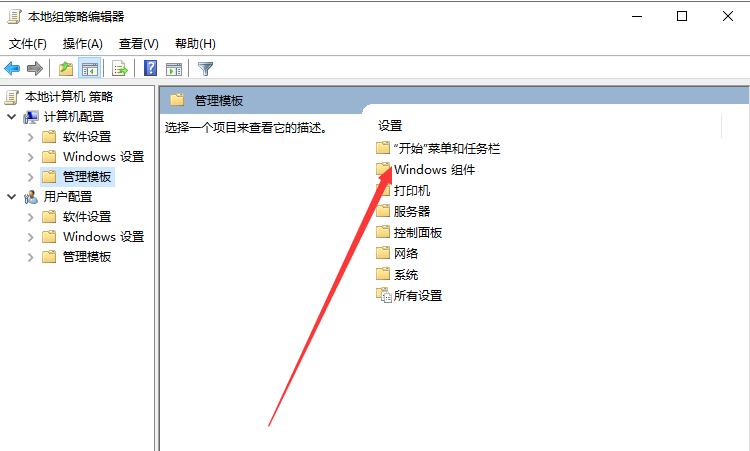
5. After that, we double-click [Windows Installer] with the left mouse button.
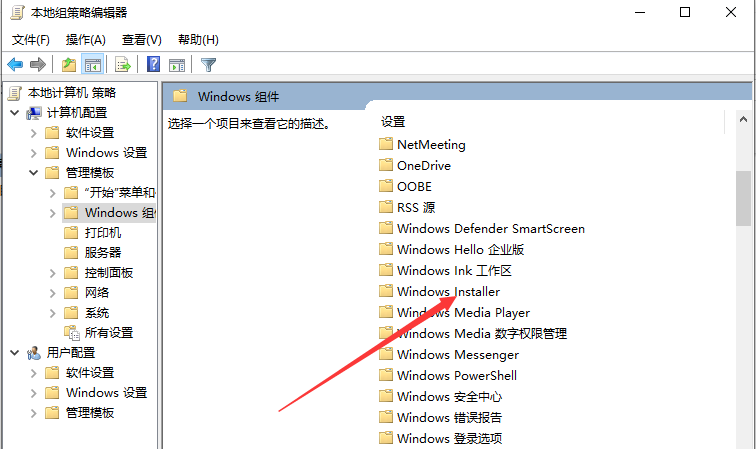
6. After entering the page, we left-click on [Prohibit user installation].
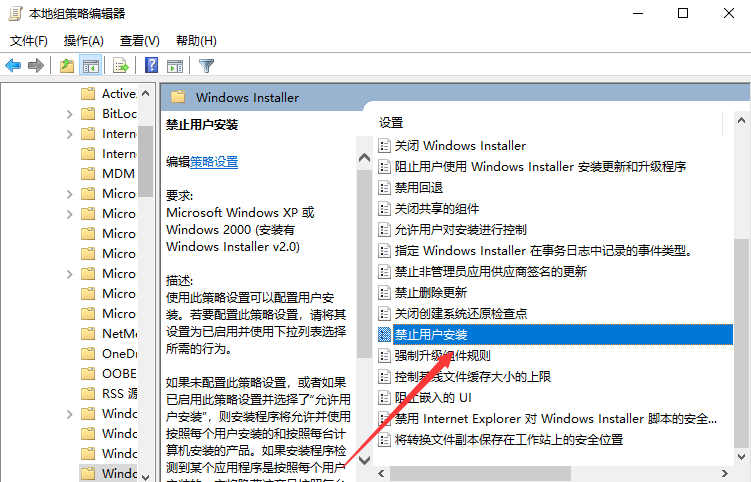
7. Finally, click to check [Enabled] and then turn on [Hide User Installation], and then click [OK].
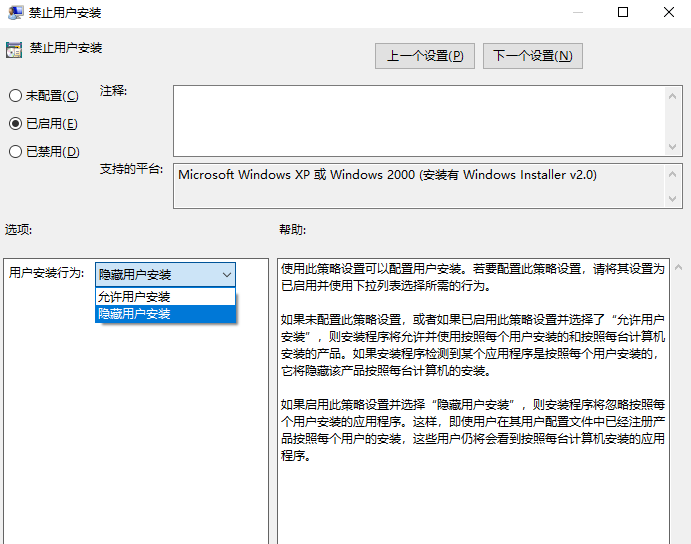
The above is about What should I do if win10 automatically installs junk software? The entire content of the solution to automatically installing junk software is here. If you want to get the latest computer browser, please pay attention to this site.
The above is the detailed content of What to do if win10 automatically installs junk software. For more information, please follow other related articles on the PHP Chinese website!

Hot AI Tools

Undresser.AI Undress
AI-powered app for creating realistic nude photos

AI Clothes Remover
Online AI tool for removing clothes from photos.

Undress AI Tool
Undress images for free

Clothoff.io
AI clothes remover

AI Hentai Generator
Generate AI Hentai for free.

Hot Article

Hot Tools

Notepad++7.3.1
Easy-to-use and free code editor

SublimeText3 Chinese version
Chinese version, very easy to use

Zend Studio 13.0.1
Powerful PHP integrated development environment

Dreamweaver CS6
Visual web development tools

SublimeText3 Mac version
God-level code editing software (SublimeText3)

Hot Topics
 Microsoft automatically installs HP Smart apps on Windows 10 and 11 PCs
Nov 30, 2023 pm 11:25 PM
Microsoft automatically installs HP Smart apps on Windows 10 and 11 PCs
Nov 30, 2023 pm 11:25 PM
Windows 10 and 11 come with multiple apps that you probably don't need. According to reports, one more app has joined the bloatware list, the HPSmart app. A report by WindowsLatest says they noticed that a new app called HPSmart has been added to the Start menu of their Windows 10 laptops. However, it didn't end there, the authors discovered that the application had also been automatically installed on their virtual machine running on Windows 11. What’s interesting about this situation is that the report states that the app automatically installs even when no HP product is connected to the PC. Some users reported on reddit that they also encountered similar
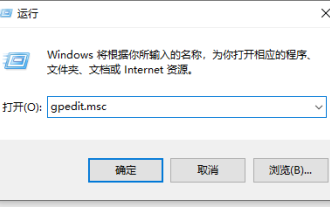 Teach you what to do if your computer automatically installs junk software when you start it up
Jul 12, 2023 pm 08:17 PM
Teach you what to do if your computer automatically installs junk software when you start it up
Jul 12, 2023 pm 08:17 PM
What should I do if I accidentally download some rogue software while using my computer, causing the computer to automatically install junk software when it is turned on? I don’t know how to intercept it? Many netizens have encountered this problem, which greatly affects the computer experience. The editor below will share with you how to prevent automatic installation of junk software on your computer. Method 1: Prevent software installation in the system 1. Press the shortcut key win+R to open the run window. Enter gpedit.msc in the search box and press Enter. 2. Select "Computer Configuration" - "Management Module" - "Windows Components" - "Windows Installer" in the Local Group Policy Editor. 3. Double-click windows installer, select and open close win
 Solution: How to disable Windows 10 from automatically installing software
Jan 11, 2024 pm 02:22 PM
Solution: How to disable Windows 10 from automatically installing software
Jan 11, 2024 pm 02:22 PM
Sometimes after we install a software, the computer will install some other messy software, which will slow down the running speed of our computer and cause our computer to slow down. Now I will bring you a way to set a reminder to install software. , so that it will not be installed casually. How to automatically install software in Windows 10 1. Click Computer Start, then click Settings. 2. After entering, click Apply. 3. Here we can see that the computer settings allow installation from any location. We need to change this setting. 4. Here we can just choose one according to your requirements.
 How to turn off 360 wallpapers that keep installing automatically?
Mar 13, 2024 pm 06:13 PM
How to turn off 360 wallpapers that keep installing automatically?
Mar 13, 2024 pm 06:13 PM
360 Wallpapers collects a large number of exquisite wallpapers, and users can choose the wallpapers they want according to their own hobbies. But not all users like this software. Some users find it very annoying that 360 wallpapers are always automatically installed. Is there any way to solve this problem? Let’s take a look at the specific operations below. 1. Open the 360 Security Guard software and enter the "Computer Cleanup" function. 2. In the "Computer Cleanup" interface, find the "Automatic Wallpaper Installation" option and uncheck it. 3. Close the 360 Security Guard software and restart the computer to take effect.
 How to stop Win10 Home Edition from automatically installing junk software
Jan 26, 2024 pm 06:42 PM
How to stop Win10 Home Edition from automatically installing junk software
Jan 26, 2024 pm 06:42 PM
In fact, when we use win10 home version, we often find that some junk software that we have never seen suddenly appears on the computer, but every time we try to uninstall the software, a brand new software will appear the next day, so what should we do? . How to prevent automatic installation of junk software in Win10 Home Edition Method 1: Prevent the computer from installing software from unknown sources 1. First, we open the start menu of the computer, then find the Settings button and double-click it to open it. 2. Enter the settings interface, find the application option, and click to enter the application settings. 3. Under normal circumstances, our computer defaults to selecting any source, but we can freely choose the third item and ask when installing external software. In this case, we can choose whether to install it, and we will not download it randomly.
 What to do if win10 automatically installs junk software
Jul 07, 2023 pm 03:05 PM
What to do if win10 automatically installs junk software
Jul 07, 2023 pm 03:05 PM
What should I do if win10 automatically installs junk software? Many Win10 users find that their computers automatically install some junk software but cannot stop it. What should they do? Automatically installing software is most likely caused by rogue software and virus files in the computer. We need to temporarily turn off the software installation function of the computer and conduct a security check to solve this problem. So, how do we do it specifically? Below, the editor will bring you the solution to the automatic installation of junk software in Win10. Solution to Win10 automatically installing junk software 1. First open [Run] in the [Windows System] taskbar or press the [win+r] keys on the keyboard. 2. Then, enter [gpedi
 How to change automatic driver installation to manual in win7
Jun 29, 2023 pm 12:15 PM
How to change automatic driver installation to manual in win7
Jun 29, 2023 pm 12:15 PM
How to change the automatic driver installation in win7 to manual? In order to improve the user experience, many computers automatically detect and update the hardware drivers when the system starts. However, for some users, the latest drivers do not meet the usage requirements. Therefore, I want to change the automatic driver installation to manual installation, but I don’t know how to do it. The editor will show you how to change the automatic driver installation to manual in win7. How to change the automatic driver installation in Win7 to manual method 1. On the Win7 system start menu, enter "Devices and Printers", search for the "Devices and Printers" item, and click Open. 2. Then on this window, connect to the current computer device. We can include "monitor", "
 How to clean up junk software in win10 system
Jan 02, 2024 pm 06:43 PM
How to clean up junk software in win10 system
Jan 02, 2024 pm 06:43 PM
Many users feel that when using the computer, they feel that it is not smooth and becomes more and more stuck. In fact, as the use time increases, the garbage in the system also increases. Here is a tutorial for cleaning up the junk software in the system. Let’s take a look. Bar. Clean up junk software in win10 system: 1. Click "Start" and select "Settings" 2. Click "System" 3. Select "Storage" on the left and click "Change the way to release space" 4. In the window to change the way to release space , checked by default: Delete temporary files not used by my application, checked by default: Delete files that have been in the Recycle Bin for more than 30 days and then checked: Delete files in the "Download" file that have not been changed for 30 consecutive days , then check: Delete previous versions of Windows, and finally click: Clean up now 5, etc.





