
The method of deleting file contents in Go language is: 1. Delete the file and recreate an empty file with the same name, and use the os.Create() function to create an empty file with the same name; 2. Use os.Create() The function accepts a file path as a parameter and returns a file object.
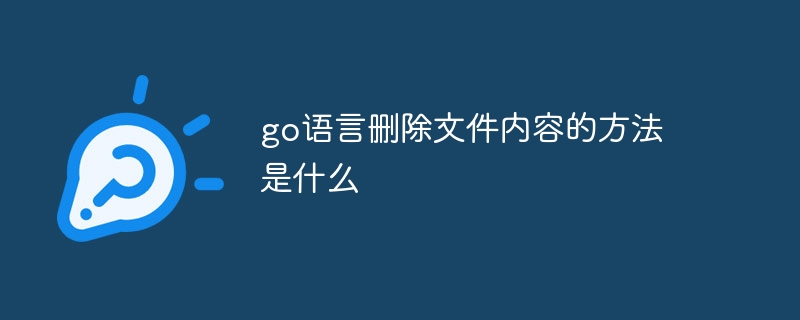
Go language is a fast, concise, and highly concurrency programming language used to build efficient software systems. In actual development, we often need to delete the contents of files. This article will introduce how to delete file contents in Go language.
First, we need to import the os package, which provides operating system-related functions, including file operations. In Go language, there are usually two ways to delete the contents of a file: one is to delete the file first and then recreate an empty file with the same name; the other is to clear the contents of the file.
Below, we will introduce these two methods step by step.
1. Delete the file and re-create an empty file with the same name:
The first step is to delete the file using the os.Remove() function. The os.Remove() function accepts a file path as a parameter and deletes the file. The sample code is as follows:
err := os.Remove("example.txt")
if err != nil {
fmt.Println(err)
return
}The second step is to use the os.Create() function to create an empty file with the same name. The os.Create() function accepts a file path as a parameter and returns a file object. The sample code is as follows:
file, err := os.Create("example.txt")
if err != nil {
fmt.Println(err)
return
}
defer file.Close()Note that after creating the file, we also need to use the defer statement to call the file.Close() function to close the file. This step is very important, otherwise it will cause resource leakage.
2. Clear the file contents:
The first step is to open the file using the os.OpenFile() function. The os.OpenFile() function accepts a file path and open mode as parameters and returns a file object. The sample code is as follows:
file, err := os.OpenFile("example.txt", os.O_WRONLY|os.O_TRUNC, 0666)
if err != nil {
fmt.Println(err)
return
}
defer file.Close()When opening the file, we use the os.O_WRONLY|os.O_TRUNC mode. Among them, os.O_WRONLY means opening the file in write-only mode, and os.O_TRUNC means clearing the file contents.
The second step is to use the file.Truncate() function to truncate the file size to 0. The file.Truncate() function accepts a file size as a parameter and truncates the file to the specified size. If the file size is 0, it means emptying the file. The sample code is as follows:
err = file.Truncate(0)
if err != nil {
fmt.Println(err)
return
}Note that before using the file.Truncate() function, we need to close the file first.
Summary:
This article introduces two methods of deleting file contents in Go language: one is to delete the file and recreate an empty file with the same name, and the other is to delete the file contents. Empty. These methods can be selected and used according to actual needs. When operating files, remember to close the file in time to avoid resource leakage. I hope this article is helpful to you, thank you for reading!
The above is the detailed content of What is the method to delete file contents in Go language?. For more information, please follow other related articles on the PHP Chinese website!