 Java
Java
 javaTutorial
javaTutorial
 Concise tutorial: Successful connection between Java and Qiniu Cloud audio and video processing interface
Concise tutorial: Successful connection between Java and Qiniu Cloud audio and video processing interface
Concise tutorial: Successful connection between Java and Qiniu Cloud audio and video processing interface
Concise tutorial: Successful connection between Java and Qiniu Cloud audio and video processing interface
Introduction:
In today's Internet era, the processing and display of audio and video content has become an important part of websites and applications . In order to improve user experience and expand the functionality of the website, we can use Qiniu Cloud's audio and video processing interface to achieve efficient, stable and flexible audio and video processing. This tutorial will introduce how to use Java language to successfully connect with Qiniu Cloud’s audio and video processing interface, and attach code examples.
Step one: Introduce dependencies and configuration
First, we need to introduce the Java SDK of Qiniu Cloud. You can use Maven or Gradle to manage dependencies. Add the following dependencies in the project's pom.xml (or build.gradle) file:
<!-- 七牛云Java SDK -->
<dependency>
<groupId>com.qiniu</groupId>
<artifactId>qiniu-java-sdk</artifactId>
<version>...</version>
</dependency>Next, we need to configure Qiniu Cloud's Access Key and Secret Key information in the code for authentication. Open the configuration file of the project and add the following configuration:
// 七牛云的Access Key和Secret Key String accessKey = "YourAccessKey"; String secretKey = "YourSecretKey"; Auth auth = Auth.create(accessKey, secretKey);
Step 2: Construct the audio and video processing interface parameters
Before connecting the audio and video processing interface, we need to clarify the functions and specific functions to be implemented processing operations. Qiniu Cloud provides multiple audio and video processing operations, such as transcoding, editing, watermarking, splicing, etc. According to the needs, we can choose the corresponding interface for processing.
Take transcoding as an example. Suppose we want to transcode a video file to a specified format and bit rate. We can use Qiniu Cloud's pfop (persistence processing) interface. We need to construct a PfopRequest object and set relevant parameters, such as input file, output file format, code rate, etc.
String bucket = "YourBucket";
String sourceKey = "YourSourceKey";
String targetKey = "YourTargetKey";
String pipeline = "YourPipeline";
String notifyURL = "http://your-callback-url"; // 回调通知URL
// 构造转码任务
PfopRequest pfopRequest = new PfopRequest(bucket, sourceKey, targetKey)
.fops("avthumb/mp4/vcodec/libx264/acodec/libfaac|saveas/" + UrlSafeBase64.encodeToString(bucket + ":" + targetKey))
.pipeline(pipeline)
.notifyURL(notifyURL);Step 3: Initiate an audio and video processing request
After constructing the audio and video processing interface parameters, we can use Qiniu Cloud's Java SDK to send the request. We need to create a Pfop object and use the previous auth, pfopRequest to send the request.
// 创建Pfop对象 Pfop pfop = new Pfop(auth); // 发送处理请求 Response response = pfop.pfop(pfopRequest);
Step 4: Process the callback result
When the request is sent successfully, Qiniu Cloud will call back the URL we provided to notify the processing result. We can process the results in the callback interface, such as outputting processing progress, error information, etc.
// 处理回调结果
response.callback(new Callback() {
@Override
public boolean onProcess(String result) {
// 处理转码进度等信息
System.out.println("Processing: " + result);
return true;
}
@Override
public void onFailure(Exception ex) {
// 处理失败情况
ex.printStackTrace();
}
@Override
public void onSuccess(RespInfo respInfo) {
// 处理成功情况
System.out.println("Success");
}
});Summary:
This tutorial introduces how to use Java language to successfully connect with Qiniu Cloud’s audio and video processing interface, and gives a complete code example. Through these simple steps, we can easily implement efficient and flexible audio and video processing, improving the functionality and user experience of the website. Hope this tutorial helps you!
The above is the detailed content of Concise tutorial: Successful connection between Java and Qiniu Cloud audio and video processing interface. For more information, please follow other related articles on the PHP Chinese website!

Hot AI Tools

Undresser.AI Undress
AI-powered app for creating realistic nude photos

AI Clothes Remover
Online AI tool for removing clothes from photos.

Undress AI Tool
Undress images for free

Clothoff.io
AI clothes remover

AI Hentai Generator
Generate AI Hentai for free.

Hot Article

Hot Tools

Notepad++7.3.1
Easy-to-use and free code editor

SublimeText3 Chinese version
Chinese version, very easy to use

Zend Studio 13.0.1
Powerful PHP integrated development environment

Dreamweaver CS6
Visual web development tools

SublimeText3 Mac version
God-level code editing software (SublimeText3)

Hot Topics
 1377
1377
 52
52
 How to write a simple student performance report generator using Java?
Nov 03, 2023 pm 02:57 PM
How to write a simple student performance report generator using Java?
Nov 03, 2023 pm 02:57 PM
How to write a simple student performance report generator using Java? Student Performance Report Generator is a tool that helps teachers or educators quickly generate student performance reports. This article will introduce how to use Java to write a simple student performance report generator. First, we need to define the student object and student grade object. The student object contains basic information such as the student's name and student number, while the student score object contains information such as the student's subject scores and average grade. The following is the definition of a simple student object: public
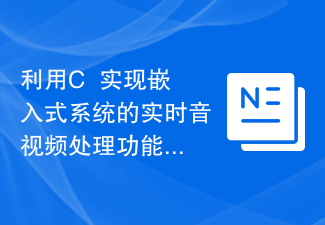 Using C++ to implement real-time audio and video processing functions of embedded systems
Aug 27, 2023 pm 03:22 PM
Using C++ to implement real-time audio and video processing functions of embedded systems
Aug 27, 2023 pm 03:22 PM
Utilizing C++ to implement real-time audio and video processing functions of embedded systems The application range of embedded systems is becoming more and more extensive, especially in the field of audio and video processing, where the demand is growing. Faced with such demand, using C++ language to implement real-time audio and video processing functions of embedded systems has become a common choice. This article will introduce how to use C++ language to develop real-time audio and video processing functions of embedded systems, and give corresponding code examples. In order to realize the real-time audio and video processing function, you first need to understand the basic process of audio and video processing. Generally speaking, audio and video
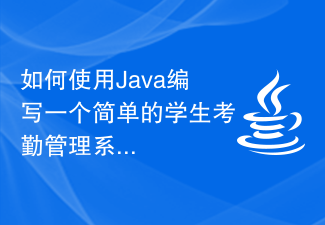 How to write a simple student attendance management system using Java?
Nov 02, 2023 pm 03:17 PM
How to write a simple student attendance management system using Java?
Nov 02, 2023 pm 03:17 PM
How to write a simple student attendance management system using Java? With the continuous development of technology, school management systems are also constantly updated and upgraded. The student attendance management system is an important part of it. It can help the school track students' attendance and provide data analysis and reports. This article will introduce how to write a simple student attendance management system using Java. 1. Requirements Analysis Before starting to write, we need to determine the functions and requirements of the system. Basic functions include registration and management of student information, recording of student attendance data and
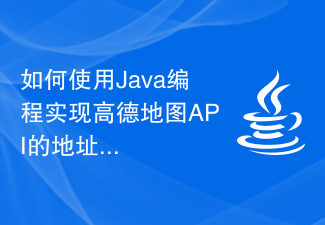 How to use Java programming to implement the address location search of the Amap API
Jul 30, 2023 pm 07:41 PM
How to use Java programming to implement the address location search of the Amap API
Jul 30, 2023 pm 07:41 PM
How to use Java programming to implement the address location search of the Amap API Introduction: Amap is a very popular map service and is widely used in various applications. Among them, the search function near the address location provides the ability to search for nearby POI (Point of Interest, points of interest). This article will explain in detail how to use Java programming to implement the address location search function of the Amap API, and use code examples to help readers understand and master related technologies. 1. Apply for Amap development
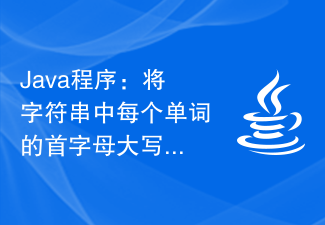 Java program: Capitalize first letter of each word in a string
Aug 20, 2023 pm 03:45 PM
Java program: Capitalize first letter of each word in a string
Aug 20, 2023 pm 03:45 PM
Astringisaclassof'java.lang'packagethatstoresaseriesofcharacters.ThosecharactersareactuallyString-typeobjects.Wemustenclosethevalueofstringwithindoublequotes.Generally,wecanrepresentcharactersinlowercaseanduppercaseinJava.And,itisalsopossibletoconver
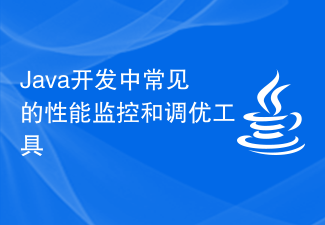 Common performance monitoring and tuning tools in Java development
Oct 10, 2023 pm 01:49 PM
Common performance monitoring and tuning tools in Java development
Oct 10, 2023 pm 01:49 PM
Common performance monitoring and tuning tools in Java development require specific code examples Introduction: With the continuous development of Internet technology, Java, as a stable and efficient programming language, is widely used in the development process. However, due to the cross-platform nature of Java and the complexity of the running environment, performance issues have become a factor that cannot be ignored in development. In order to ensure high availability and fast response of Java applications, developers need to monitor and tune performance. This article will introduce some common Java performance monitoring and tuning
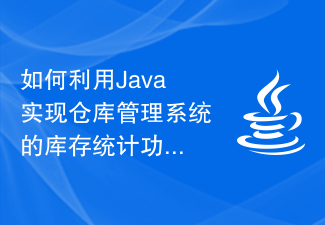 How to use Java to implement the inventory statistics function of the warehouse management system
Sep 24, 2023 pm 01:13 PM
How to use Java to implement the inventory statistics function of the warehouse management system
Sep 24, 2023 pm 01:13 PM
How to use Java to implement the inventory statistics function of the warehouse management system. With the development of e-commerce and the increasing importance of warehousing management, the inventory statistics function has become an indispensable part of the warehouse management system. Warehouse management systems written in the Java language can implement inventory statistics functions through concise and efficient code, helping companies better manage warehouse storage and improve operational efficiency. 1. Background introduction Warehouse management system refers to a management method that uses computer technology to perform data management, information processing and decision-making analysis on an enterprise's warehouse. Inventory statistics are
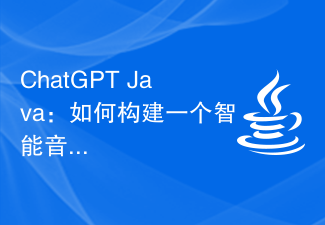 ChatGPT Java: How to build an intelligent music recommendation system
Oct 27, 2023 pm 01:55 PM
ChatGPT Java: How to build an intelligent music recommendation system
Oct 27, 2023 pm 01:55 PM
ChatGPTJava: How to build an intelligent music recommendation system, specific code examples are needed. Introduction: With the rapid development of the Internet, music has become an indispensable part of people's daily lives. As music platforms continue to emerge, users often face a common problem: how to find music that suits their tastes? In order to solve this problem, the intelligent music recommendation system came into being. This article will introduce how to use ChatGPTJava to build an intelligent music recommendation system and provide specific code examples. No.



