What should I do if my files are lost after upgrading to win10 on my computer?
Jul 07, 2023 pm 08:29 PMWhen upgrading win10, if you do not pay attention to saving files, it is possible that files will be lost after the win10 upgrade on the computer. Some netizens reported that their files were lost after the win10 upgrade? What should I do? The following is a guide Here’s how we find lost files in win10 system.
1. Open the menu bar on the lower left corner of the desktop, and select the  2. In the Windows Settings page that opens, we select Open the
2. In the Windows Settings page that opens, we select Open the 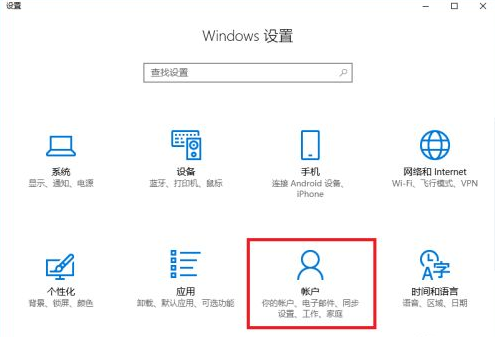 3. In the page that opens below, we choose to open
3. In the page that opens below, we choose to open 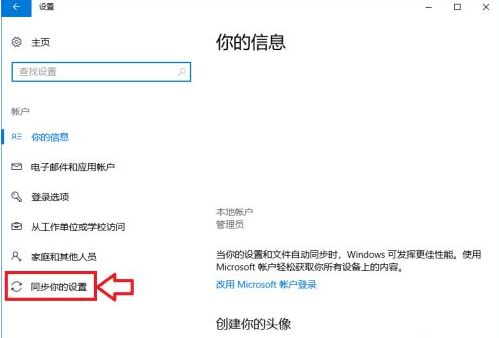 4. If a string of red words appears above the dialog box that opens, it means that we must log in with a Microsoft account. We can log in by canceling the account and then log in with the account again.
4. If a string of red words appears above the dialog box that opens, it means that we must log in with a Microsoft account. We can log in by canceling the account and then log in with the account again.
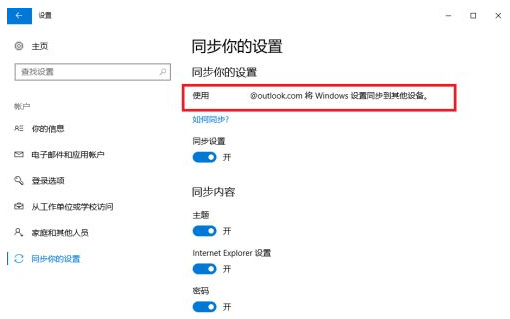 5. When logging in again, we can open the following page normally. We turn on the synchronization settings and synchronization content switches, and then run the computer again and we will find your files.
5. When logging in again, we can open the following page normally. We turn on the synchronization settings and synchronization content switches, and then run the computer again and we will find your files.
 The above is what to do if the files are lost after the win10 upgrade on the computer. I hope it can help everyone.
The above is what to do if the files are lost after the win10 upgrade on the computer. I hope it can help everyone.
The above is the detailed content of What should I do if my files are lost after upgrading to win10 on my computer?. For more information, please follow other related articles on the PHP Chinese website!

Hot Article

Hot tools Tags

Hot Article

Hot Article Tags

Notepad++7.3.1
Easy-to-use and free code editor

SublimeText3 Chinese version
Chinese version, very easy to use

Zend Studio 13.0.1
Powerful PHP integrated development environment

Dreamweaver CS6
Visual web development tools

SublimeText3 Mac version
God-level code editing software (SublimeText3)

Hot Topics
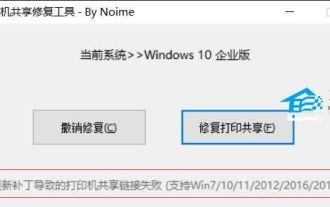 Printer operation cannot be completed error 0x0000709 Solution
Apr 20, 2024 pm 10:10 PM
Printer operation cannot be completed error 0x0000709 Solution
Apr 20, 2024 pm 10:10 PM
Printer operation cannot be completed error 0x0000709 Solution
 Methods to solve the problem of Chinese garbled characters in PHP Dompdf
Mar 05, 2024 pm 03:45 PM
Methods to solve the problem of Chinese garbled characters in PHP Dompdf
Mar 05, 2024 pm 03:45 PM
Methods to solve the problem of Chinese garbled characters in PHP Dompdf
 Solution: Socket Error when handling HTTP requests
Feb 25, 2024 pm 09:24 PM
Solution: Socket Error when handling HTTP requests
Feb 25, 2024 pm 09:24 PM
Solution: Socket Error when handling HTTP requests
 What should I do if my Black Shark phone continues to cycle on and off? The solution is revealed!
Mar 25, 2024 am 09:36 AM
What should I do if my Black Shark phone continues to cycle on and off? The solution is revealed!
Mar 25, 2024 am 09:36 AM
What should I do if my Black Shark phone continues to cycle on and off? The solution is revealed!
 Linux Oops Revealed: Causes of Errors and Solutions
Mar 20, 2024 am 11:15 AM
Linux Oops Revealed: Causes of Errors and Solutions
Mar 20, 2024 am 11:15 AM
Linux Oops Revealed: Causes of Errors and Solutions
 How to solve the Linux error 'No route to host'
Feb 26, 2024 pm 12:24 PM
How to solve the Linux error 'No route to host'
Feb 26, 2024 pm 12:24 PM
How to solve the Linux error 'No route to host'
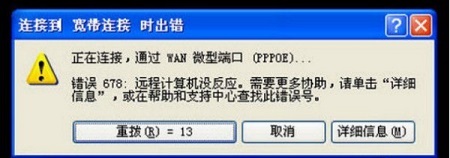 What does error code 678 mean and how to solve it
Feb 29, 2024 am 10:28 AM
What does error code 678 mean and how to solve it
Feb 29, 2024 am 10:28 AM
What does error code 678 mean and how to solve it
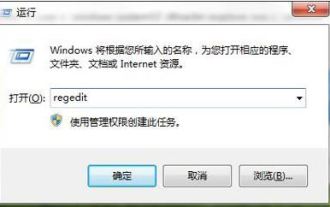 What to do if explore.exe file system error occurs? How to solve the problem of lost exeplorer file on win7 computer
Jun 04, 2024 pm 07:38 PM
What to do if explore.exe file system error occurs? How to solve the problem of lost exeplorer file on win7 computer
Jun 04, 2024 pm 07:38 PM
What to do if explore.exe file system error occurs? How to solve the problem of lost exeplorer file on win7 computer






