How to get universal controls on Mac and iPad right now with beta
Requirements
In addition to running macOS Monterey 12.3 or newer and iPadOS 15.4 or newer, you will also need a newer Mac (any 2016 or newer MacBook Pro, or 2018 or newer MacBook Air, Mini or iMac, or Mac Pro), and newer iPads (any iPad Pro, iPad Air 3rd generation or later, iPad 6th generation or later, iPad Mini 5th generation or later). Any device that wants to use Universal Control needs to be signed in to the same Apple ID account that has iCloud enabled.
Get universal control on Mac and iPad with beta now
- Complete the steps to install macOS Monterey beta through the Public Enrollment program at https://beta.apple.com/
- Complete the steps to install the iPadOS 15.4 beta onto the iPad through the same public beta program
- After both Mac and iPad are running the latest beta system software, check the settings as follows
- On iPad, confirm that Universal Control is enabled and the keyboard is turned on by going to Settings > General > Cursor
- On Mac, go to Apple Menu > System Preferences > Displays, then in the lower left corner drop down the menu and select "Add Display" Select the Mac or iPad you want to share your keyboard and mouse with, this will be under the submenu - the menu titled "Link Keyboard and Mouse"
- You now have Universal Control, so drag your cursor from your trackpad or mouse from your Mac to your iPad or another Mac and enjoy
by going to System Preferences You can find some advanced settings options on your Mac in Settings > Display > Advanced, where you can find:
- Allows your cursor and keyboard to move between any nearby Mac or iPad (This turns Universal Control off or on)
- Push the edge of the monitor to connect to a nearby Mac or iPad
- Automatically reconnect to any nearby Mac or iPad (on disconnect or device restart or reconnect while sleeping)
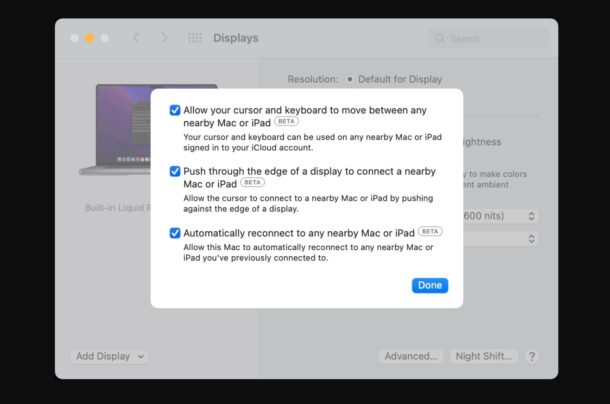
Universal controls work very well and are a very convenient feature. Copying and pasting between devices and operating systems is possible because the Mac and iPad share the clipboard. You can easily drag and drop files between the Finder on your Mac and the Files app on your iPad.
Universal Control is apparently an Apple feature that lets you control multiple Macs and iPads with a single keyboard and mouse, which is really cool. If you're interested in similar functionality for cross-platform users, allowing multiple Macs and PCs to share keyboards and mice, try Barrier, a free third-party tool.
The above is the detailed content of How to get universal controls on Mac and iPad right now with beta. For more information, please follow other related articles on the PHP Chinese website!

Hot AI Tools

Undresser.AI Undress
AI-powered app for creating realistic nude photos

AI Clothes Remover
Online AI tool for removing clothes from photos.

Undress AI Tool
Undress images for free

Clothoff.io
AI clothes remover

AI Hentai Generator
Generate AI Hentai for free.

Hot Article

Hot Tools

Notepad++7.3.1
Easy-to-use and free code editor

SublimeText3 Chinese version
Chinese version, very easy to use

Zend Studio 13.0.1
Powerful PHP integrated development environment

Dreamweaver CS6
Visual web development tools

SublimeText3 Mac version
God-level code editing software (SublimeText3)

Hot Topics
 1378
1378
 52
52
 Acer laptop disables secure boot and removes password in Bios
Jun 19, 2024 am 06:49 AM
Acer laptop disables secure boot and removes password in Bios
Jun 19, 2024 am 06:49 AM
I repaired an Acer laptop and had to turn off secure boot when entering PE. I recorded how to turn off secure boot and remove the password from Bios. Turn on the computer and when the screen is not on, keep pressing the F2 key to enter the BIOS. On Acer laptops, turn off Secure Boot and press the arrow keys to switch to Boot. If SecureBoot is gray and unclickable, switch to the Security page, select SetSupervisorPassword and press Enter to set the password. Then switch to Boot, SecureBoot can be selected as Disabled, and press F10 to save. Modify and clear the BIOS password on your Acer notebook. Switch to the Security menu and select SetSupervisorPasswo.
 Better performance, COLORFIRE MEOW R16 Snow Shadow White review
Jun 19, 2024 pm 02:18 PM
Better performance, COLORFIRE MEOW R16 Snow Shadow White review
Jun 19, 2024 pm 02:18 PM
In March this year, we brought a review of the COLORFIRE MEOWR15 2024 all-in-one gaming laptop. COLORFIRE is a personalized brand specially created for young users under Colorful. MEOWR15 not only has a good-looking and trendy appearance, but also has a high-performance configuration of Ryzen 78845HS+RTX4070. . Recently, the larger MEOWR16 all-round notebook has also been officially launched. It is equipped with Ryzen 97845HX processor + RTX4070 and a 230W power adapter, which has better performance release. The lowest initial price of the 618 is only 6,999 yuan. Next, I will bring you the hands-on experience of this new product. The exterior design I received is COLORFIREMEO in Snow Shadow White color.
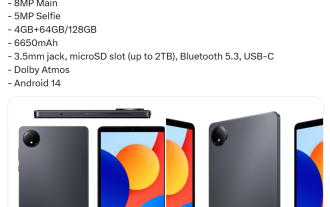 Xiaomi Redmi Pad SE 8.7 tablet configuration exposed: Helio G99 processor, 6650mAh battery
Jul 22, 2024 pm 08:01 PM
Xiaomi Redmi Pad SE 8.7 tablet configuration exposed: Helio G99 processor, 6650mAh battery
Jul 22, 2024 pm 08:01 PM
According to news from this website on July 22, blogger @Sudhanshu1414 today broke the news about the renderings and configuration information of Xiaomi RedmiPad SE8.7 tablet. Xiaomi India has officially announced that the 4G version of the tablet will be released on July 29. According to reports, the RedmiPad SE8.7 tablet is equipped with an 8.7-inch LCD screen with a resolution of 1340x800, uses the MediaTek HelioG99 processor, and is available in 4GB+64GB and 4GB+128GB versions. Note from this site: HelioG99 uses TSMC’s 6nm process and is equipped with 2x2.2GHzA76+6x2.0GHzA55CPU and Mali-G57MC2GPU. In addition, this tablet is equipped with 800
 Update | Hacker explains how to install Epic Games Store and Fortnite on iPad outside the EU
Aug 18, 2024 am 06:34 AM
Update | Hacker explains how to install Epic Games Store and Fortnite on iPad outside the EU
Aug 18, 2024 am 06:34 AM
Update: Saunders Tech has uploaded a tutorial to his YouTube channel (video embedded below) explaining how to install Fortnite and the Epic Games Store on an iPad outside the EU. However, not only does the process require specific beta versions of iO
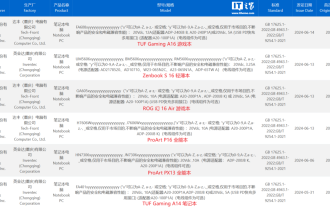 Expected to be launched in July, ASUS TUF A16, ROG Magic 16 Air and other new Ryzen AI 300 notebooks have passed 3C certification
Jun 15, 2024 pm 06:03 PM
Expected to be launched in July, ASUS TUF A16, ROG Magic 16 Air and other new Ryzen AI 300 notebooks have passed 3C certification
Jun 15, 2024 pm 06:03 PM
According to news from this site on June 15, a number of new notebook computers released by ASUS at Computex 2024 Taipei International Computer Show using AMD Ryzen AI300 series "StrixPoint" processors have now passed 3C certification. The TUFGamingA16 (FA608) certification information shows that the TUFGamingA16 game should belong to the Tianxuan series in China, and the original 240W (20V12A) power adapter is produced by Quanta. ROG Magic 16Air (GA605) certification information confirms that the Magic 16Air (overseas known as Zephyrus G16) gaming laptop comes with an original 200W (20V10A) power adapter produced by Quanta. ProArt 162024 (H760
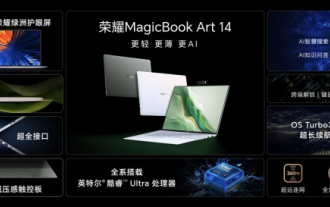 Honor MagicBook Art 14 notebook starts pre-sale: starting from 7,999 yuan, integrating multiple innovations and breakthroughs
Jul 16, 2024 pm 07:58 PM
Honor MagicBook Art 14 notebook starts pre-sale: starting from 7,999 yuan, integrating multiple innovations and breakthroughs
Jul 16, 2024 pm 07:58 PM
According to news from this website on July 12, the Honor Magic flagship new product launch conference was held in Shenzhen, launching the new high-end flagship thin and light notebook Honor MagicBook Art14, which is "lighter, thinner and more AI", as well as the thin and light folding flagship Honor MagicV3, Honor MagicVs3, and Honor tablet MagicPad2 and other new products in the flagship family. As Honor’s first high-end flagship thin and light notebook, Honor MagicBook Art14 combines product features such as extreme thinness and lightness, smart eyes, eye-protecting screen, audio-visual experience, and efficient and powerful AI capabilities. Honor MagicBook Art 14 starts at 7,999 yuan, and will be available for pre-sale through all channels at 16:18 on July 12. It will be officially sold for the first time at 10:00 on July 26. Honor C
 MacBook Pro, iMac to get the M4 upgrade later this year followed by MacBook Air in spring of 2025, claims reliable tipster
Jun 25, 2024 am 06:35 AM
MacBook Pro, iMac to get the M4 upgrade later this year followed by MacBook Air in spring of 2025, claims reliable tipster
Jun 25, 2024 am 06:35 AM
Ever since the Apple M4-powered OLED iPad Prolineuparrived, Apple Silicon aficionados have been eagerly awaiting the arrival of the M4 SoC on the Mac lineup. The M4 was undeniably a major leap forward in both compute and graphics performance - leapfr
 Apple iPhone 16 is no longer pre-installed with Apple Intelligence
Jul 30, 2024 pm 01:18 PM
Apple iPhone 16 is no longer pre-installed with Apple Intelligence
Jul 30, 2024 pm 01:18 PM
According to industry insider Mark Gurman, Apple’s Apple Intelligence will be postponed to October. In other words, it will be pushed first on iOS18.1. Apple iPhone 16 is expected to be released in September, so Apple Intelligence will not be pre-installed. 1. Apple Intelligence Apple Intelligence is a personal intelligence system that uses a powerful generative model to provide new functions for iPhone, iPad and Mac to assist users in communicating, working and expressing. 2. Natural language understanding The large model embedded in Apple Intelligence has a deep understanding of the meaning of language.



