 PHP Framework
PHP Framework
 Workerman
Workerman
 How to implement website access recording and user behavior tracking functions through the Webman framework?
How to implement website access recording and user behavior tracking functions through the Webman framework?
How to implement website access recording and user behavior tracking functions through the Webman framework?
How to implement website access recording and user behavior tracking functions through the Webman framework?
Webman is a Python-based Web framework that provides many powerful features, including website access records and user behavior tracking. Through the Webman framework, we can easily monitor and record user access behavior, and use it for statistical analysis and user behavior analysis.
Below we will introduce in detail how to use the Webman framework to implement website access recording and user behavior tracking functions.
First, we need to configure the database in the Webman project. We can use any relational database, such as MySQL, PostgreSQL, etc. Here we use MySQL as an example to illustrate.
- Set the database connection information in the configuration file of the Webman project. For example, we can add the following code in the config.py file:
# 数据库配置
DATABASE = {
'host': 'localhost',
'user': 'root',
'password': '123456',
'db': 'webman',
'charset': 'utf8'
}- Create the database table structure. We can use the migration tool provided by the Webman framework to create the database table structure. Run the following command in the terminal:
$ webman migrate
- Create a model that records access logs in the Webman project. We can define a model named AccessLog in the models.py file and include the fields that need to be recorded, such as user ID, access time, etc.
from webman import db
class AccessLog(db.Model):
__tablename__ = 'access_logs'
id = db.Column(db.Integer, primary_key=True)
user_id = db.Column(db.Integer)
access_time = db.Column(db.DateTime)
# 其他字段...- Create a middleware that accesses records in the Webman framework. Middleware is a component in the Webman framework that handles requests and responses. We can define a middleware named AccessLogMiddleware in the middlewares.py file to record user access logs.
from datetime import datetime
from webman import middlewares
from .models import AccessLog
class AccessLogMiddleware(middlewares.BaseMiddleware):
def __call__(self, request):
# 记录用户访问日志
access_log = AccessLog(user_id=request.user.id, access_time=datetime.now())
db.session.add(access_log)
db.session.commit()
return super().__call__(request)- Register the middleware in the Webman application. We can register the AccessLogMiddleware middleware in the app.py file to record user access logs on every request.
from webman import WebMan from .middlewares import AccessLogMiddleware app = WebMan(__name__) app.middlewares.register(AccessLogMiddleware)
So far, we have successfully implemented the website access recording and user behavior tracking functions through the Webman framework. Whenever a user accesses the website, the user access log is automatically recorded and saved to the database.
Through these access logs, we can conduct various statistical analysis and user behavior analysis. For example, we can count the number of visits of each user based on user ID, analyze user behavior and habits, optimize the user experience of the website, etc.
To sum up, the Webman framework provides convenient and easy-to-use functions, which can help us easily implement website access records and user behavior tracking functions. By properly utilizing and analyzing this data, we can better understand user needs and improve the quality and user experience of the website.
The above is the detailed content of How to implement website access recording and user behavior tracking functions through the Webman framework?. For more information, please follow other related articles on the PHP Chinese website!

Hot AI Tools

Undresser.AI Undress
AI-powered app for creating realistic nude photos

AI Clothes Remover
Online AI tool for removing clothes from photos.

Undress AI Tool
Undress images for free

Clothoff.io
AI clothes remover

Video Face Swap
Swap faces in any video effortlessly with our completely free AI face swap tool!

Hot Article

Hot Tools

Notepad++7.3.1
Easy-to-use and free code editor

SublimeText3 Chinese version
Chinese version, very easy to use

Zend Studio 13.0.1
Powerful PHP integrated development environment

Dreamweaver CS6
Visual web development tools

SublimeText3 Mac version
God-level code editing software (SublimeText3)

Hot Topics
 1386
1386
 52
52
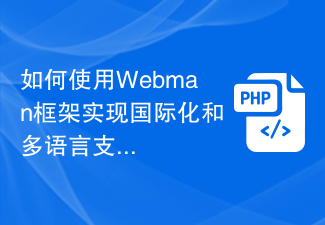 How to use the Webman framework to achieve internationalization and multi-language support?
Jul 09, 2023 pm 03:51 PM
How to use the Webman framework to achieve internationalization and multi-language support?
Jul 09, 2023 pm 03:51 PM
Nowadays, with the continuous development of Internet technology, more and more websites and applications need to support multi-language and internationalization. In web development, using frameworks can greatly simplify the development process. This article will introduce how to use the Webman framework to achieve internationalization and multi-language support, and provide some code examples. 1. What is the Webman framework? Webman is a lightweight PHP-based framework that provides rich functionality and easy-to-use tools for developing web applications. One of them is internationalization and multi-
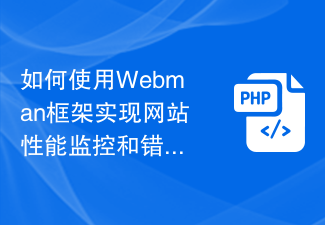 How to use the Webman framework to implement website performance monitoring and error logging?
Jul 07, 2023 pm 12:48 PM
How to use the Webman framework to implement website performance monitoring and error logging?
Jul 07, 2023 pm 12:48 PM
How to use the Webman framework to implement website performance monitoring and error logging? Webman is a powerful and easy-to-use PHP framework that provides a series of powerful tools and components to help us build high-performance and reliable websites. Among them, website performance monitoring and error logging are very important functions, which can help us find and solve problems in time and improve user experience. Below we will introduce how to use the Webman framework to implement these two functions. First, we need to create
 How to implement user authentication and authorization functions through the Webman framework?
Jul 07, 2023 am 09:21 AM
How to implement user authentication and authorization functions through the Webman framework?
Jul 07, 2023 am 09:21 AM
How to implement user authentication and authorization functions through the Webman framework? Webman is a lightweight web framework based on Python, which provides rich functions and flexible scalability. In development, user authentication and authorization are very important functions. This article will introduce how to use the Webman framework to implement these functions. Install Webman First, we need to install Webman. You can use the pip command to install: pipinstallwebman
 How to use the Webman framework to implement file upload and download functions?
Jul 08, 2023 am 09:42 AM
How to use the Webman framework to implement file upload and download functions?
Jul 08, 2023 am 09:42 AM
How to use the Webman framework to implement file upload and download functions? Webman is a lightweight web framework written in Go that provides a quick and easy way to develop web applications. In web development, file uploading and downloading are common functional requirements. In this article, we will introduce how to use the Webman framework to implement file upload and download functions, and attach code examples. 1. Implementation of the file upload function File upload refers to transferring local files to the server through a Web application. exist
 How to implement data caching and page caching through the Webman framework?
Jul 08, 2023 am 10:58 AM
How to implement data caching and page caching through the Webman framework?
Jul 08, 2023 am 10:58 AM
How to implement data caching and page caching through the Webman framework? Webman is a Python-based Web framework that is lightweight, flexible, easy to use, and supports a variety of plug-ins and extensions. In web development, implementing data caching and page caching is one of the important means to improve website performance and user experience. In this article, we will explore how to implement data caching and page caching through the Webman framework and give corresponding code examples. 1. Data cache Data cache is to cache some frequently accessed data
 How to use the Webman framework to achieve multi-language support and internationalization functions?
Jul 08, 2023 pm 01:45 PM
How to use the Webman framework to achieve multi-language support and internationalization functions?
Jul 08, 2023 pm 01:45 PM
How to use the Webman framework to achieve multi-language support and internationalization functions? Webman is a lightweight PHP framework that provides rich functions and extensibility, allowing developers to develop Web applications more efficiently. Among them, multi-language support and internationalization functions are very important features in web applications, which can help us localize applications to adapt to the needs of users in different regions and languages. In this article, we will introduce how to use the Webman framework to implement multi-language support and internationalization capabilities
 How to implement message queue and task scheduling functions through the Webman framework?
Jul 07, 2023 pm 10:01 PM
How to implement message queue and task scheduling functions through the Webman framework?
Jul 07, 2023 pm 10:01 PM
How to implement message queue and task scheduling functions through the Webman framework? Webman is a lightweight web framework based on the Go language. It provides many rich functions and plug-ins that can help us quickly build high-performance web applications. In web development, message queues and task scheduling are very common requirements. This article will introduce how to use the Webman framework to implement message queue and task scheduling functions. First, we need to install the Webman framework and related plug-ins. You can quickly install it with the following command
 How to use Webman framework to send and receive emails?
Jul 07, 2023 pm 01:16 PM
How to use Webman framework to send and receive emails?
Jul 07, 2023 pm 01:16 PM
How to use Webman framework to send and receive emails? Webman is a Java-based web development framework that provides rich features and tools to simplify the development process. In practical applications, the function of sending and receiving emails is one of the most common requirements. This article will introduce how to use the Webman framework to implement the function of sending and receiving emails, and attach code examples. Import the required dependencies First, we need to import the relevant dependencies in the project's pom.xml file. The following are the required dependencies: &l



