php-fpm process management skills and example analysis
PHP-FPM process management skills and example analysis
Overview:
In PHP web development, PHP-FPM (FastCGI Process Manager) is a process manager responsible for processing data from the web server. ask. It uses an event-based model to manage PHP processes and provides more efficient request processing capabilities. This article will introduce some PHP-FPM process management skills and analyze them with examples.
1. Process pool adjustment skills:
1.1 Adjust the number of processes:
According to the server’s hardware configuration and load conditions, reasonably adjust the number of PHP-FPM processes to ensure full utilization Server resources. This can be achieved by modifying the pm.max_children parameter in the php-fpm.conf configuration file. Example:
pm.max_children = 50
1.2 Adjust the process pool mode:
PHP-FPM supports multiple process pool modes, including static, dynamic, on-demand, etc. Choose the appropriate mode according to actual needs. Example:
pm = dynamic pm.max_children = 50 pm.start_servers = 10 pm.min_spare_servers = 5 pm.max_spare_servers = 20
1.3 Process request queue:
When there are too many requests, PHP-FPM can relieve the load pressure according to the set process request queue length. Set the process request queue length by modifying the pm.max_requests parameter in the php-fpm.conf configuration file. Example:
pm.max_requests = 1000
2. Optimization skills:
2.1 Process reuse:
PHP-FPM uses process pool technology to reuse existing processes to handle new requests, thus Reduced overhead of creating new processes. Control the number of idle processes retained by setting the pm.max_spare_servers parameter in the php-fpm.conf configuration file. Example:
pm.max_spare_servers = 10
2.2 Process reuse:
Optimizing the process reuse mechanism of PHP-FPM can avoid frequent destruction and creation of new processes and improve request processing efficiency. Set the maximum number of requests for the process by setting the pm.max_requests parameter in the php-fpm.conf configuration file. Example:
pm.max_requests = 1000
2.3 Process timeout:
If the PHP-FPM process is inactive for a long time, you can control the request timeout by setting the request_terminate_timeout parameter in the php-fpm.conf configuration file, thereby releasing the inactive Active process. Example:
request_terminate_timeout = 60s
3. Example analysis:
Assume that our website has an average of 100 requests per second, and our server hardware configuration is good. We can adopt the dynamic process pool mode, limit the upper and lower limits of the process pool, and set the request queue length and the number of process reuses.
pm = dynamic pm.max_children = 100 pm.start_servers = 20 pm.min_spare_servers = 10 pm.max_spare_servers = 30 pm.max_requests = 1000
After this setting, our PHP-FPM process pool will maintain 20 running sub-processes. When the request volume increases, new sub-processes will be dynamically created to meet demand. When the request ends, the child process will be retained in the free process pool for next use. The process request queue length is 1000. When this length is exceeded, new requests will be rejected.
Through the above setting optimization, we can better utilize server resources, improve request processing efficiency, and improve user experience.
Conclusion:
This article introduces the process management skills of PHP-FPM and analyzes it with examples. By reasonably adjusting the number of processes, process pool mode, and optimizing process reuse and reuse mechanisms, the request processing capabilities of PHP-FPM can be improved to better cope with the pressure of a large number of requests. Of course, the configuration of PHP-FPM can be further adjusted and optimized according to the actual situation to meet different needs.
The above is the detailed content of php-fpm process management skills and example analysis. For more information, please follow other related articles on the PHP Chinese website!

Hot AI Tools

Undresser.AI Undress
AI-powered app for creating realistic nude photos

AI Clothes Remover
Online AI tool for removing clothes from photos.

Undress AI Tool
Undress images for free

Clothoff.io
AI clothes remover

AI Hentai Generator
Generate AI Hentai for free.

Hot Article

Hot Tools

Notepad++7.3.1
Easy-to-use and free code editor

SublimeText3 Chinese version
Chinese version, very easy to use

Zend Studio 13.0.1
Powerful PHP integrated development environment

Dreamweaver CS6
Visual web development tools

SublimeText3 Mac version
God-level code editing software (SublimeText3)

Hot Topics
 1378
1378
 52
52
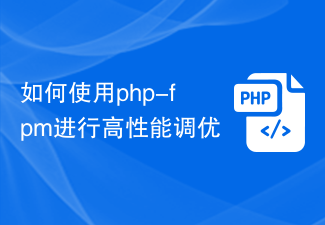 How to use php-fpm for high-performance tuning
Jul 08, 2023 am 11:30 AM
How to use php-fpm for high-performance tuning
Jul 08, 2023 am 11:30 AM
How to use php-fpm for high-performance tuning PHP is a very popular server-side scripting language that is widely used to develop web applications and dynamic websites. However, as traffic increases, the performance of your PHP application may suffer. In order to solve this problem, we can use php-fpm (FastCGIProcessManager) for high-performance tuning. This article will introduce how to use php-fpm to improve the performance of PHP applications and provide code examples. one,
 How to use PHP-FPM optimization to improve the performance of PrestaShop applications
Oct 05, 2023 pm 12:33 PM
How to use PHP-FPM optimization to improve the performance of PrestaShop applications
Oct 05, 2023 pm 12:33 PM
How to use PHP-FPM optimization to improve the performance of PrestaShop applications. With the rapid development of the e-commerce industry, PrestaShop has become the e-commerce platform chosen by many merchants. However, as the size of the store increases and the number of visits increases, the PrestaShop application may encounter performance bottlenecks. In order to improve the performance of the PrestaShop application, a common method is to use PHP-FPM to optimize and improve the application's processing capabilities. PHP-FPM (FastCGI
 How to improve the performance of your WooCommerce application using PHP-FPM optimization
Oct 05, 2023 am 08:24 AM
How to improve the performance of your WooCommerce application using PHP-FPM optimization
Oct 05, 2023 am 08:24 AM
How to Improve the Performance of WooCommerce Applications Using PHP-FPM Optimization Overview WooCommerce is a very popular e-commerce plugin for creating and managing online stores on WordPress websites. However, as your store grows and traffic increases, WooCommerce apps can become slow and unstable. To solve this problem, we can use PHP-FPM to optimize and improve the performance of WooCommerce applications. What is PHP-FP
 Use php-fpm connection pool to improve database access performance
Jul 07, 2023 am 09:24 AM
Use php-fpm connection pool to improve database access performance
Jul 07, 2023 am 09:24 AM
Overview of using php-fpm connection pool to improve database access performance: In web development, database access is one of the most frequent and time-consuming operations. The traditional method is to create a new database connection for each database operation and then close the connection after use. This method will cause frequent establishment and closing of database connections, increasing system overhead. In order to solve this problem, you can use php-fpm connection pool technology to improve database access performance. Principle of connection pool: Connection pool is a caching technology that combines a certain number of databases
 Detailed explanation of php-fpm tuning method
Jul 08, 2023 pm 04:31 PM
Detailed explanation of php-fpm tuning method
Jul 08, 2023 pm 04:31 PM
PHP-FPM is a commonly used PHP process manager used to provide better PHP performance and stability. However, in a high-load environment, the default configuration of PHP-FPM may not meet the needs, so we need to tune it. This article will introduce the tuning method of PHP-FPM in detail and give some code examples. 1. Increase the number of processes. By default, PHP-FPM only starts a small number of processes to handle requests. In a high-load environment, we can improve the concurrency of PHP-FPM by increasing the number of processes
 How to use PHP-FPM optimization to improve the performance of Phalcon applications
Oct 05, 2023 pm 01:54 PM
How to use PHP-FPM optimization to improve the performance of Phalcon applications
Oct 05, 2023 pm 01:54 PM
How to use PHP-FPM to optimize and improve the performance of Phalcon applications. Introduction: Phalcon is a high-performance PHP framework. Combining with PHP-FPM can further improve the performance of applications. This article will introduce how to use PHP-FPM to optimize the performance of Phalcon applications and provide specific code examples. 1. What is PHP-FPMPHP-FPM (PHPFastCGIProcessManager) is a PHP process independent of the web server
 What to do if ubuntu doesn't have php-fpm
Feb 03, 2023 am 10:51 AM
What to do if ubuntu doesn't have php-fpm
Feb 03, 2023 am 10:51 AM
Solution for Ubuntu without php-fpm: 1. Add the source address of PHP by executing the "sudo apt-get" command; 2. Check whether there is a php7 package; 3. Install PHP by executing the "sudo apt-get install" command; 4. , modify the configuration to listen on port 9000 to handle nginx requests; 5. Start "php7.2-fpm" through "sudo service php7.2-fpm start".
 What is php-fpm? How to optimize to improve performance?
May 13, 2022 pm 07:56 PM
What is php-fpm? How to optimize to improve performance?
May 13, 2022 pm 07:56 PM
What is php-fpm? The following article will take you to understand php-fpm and introduce what we need to optimize when optimizing php-fpm. I hope it will be helpful to everyone!




