 Backend Development
Backend Development
 PHP Tutorial
PHP Tutorial
 SMTP extension introduced in PHP8.1: more convenient email sending
SMTP extension introduced in PHP8.1: more convenient email sending
SMTP extension introduced in PHP8.1: more convenient email sending
SMTP extension introduced in PHP8.1: more convenient email sending
With the rapid development of the Internet, email plays an increasingly important role in our lives. Whether it's work or personal, we can't communicate without email. In website development, we often need to use PHP to send emails. PHP provides the mail function to implement basic email sending functions, but its use is relatively cumbersome and has some limitations. Fortunately, PHP8.1 introduces new SMTP extensions, making email sending more convenient and flexible.
SMTP (Simple Mail Transfer Protocol) is a network protocol used to send and transmit email. SMTP extensions can handle email sending in PHP in a more streamlined and efficient way.
Before using the SMTP extension, we first need to install PHP8.1 and above and enable the SMTP extension. Once installed, we can use PHP’s SMTP classes to send emails.
The following is a sample code for sending emails using the SMTP extension:
<?php
use SMTPMailerSMTP;
require 'vendor/autoload.php';
// 创建SMTP对象
$smtp = new SMTP('smtp.example.com', 587);
// 设置认证信息
$smtp->setAuth('username', 'password');
// 设置发件人和收件人
$smtp->setFrom('from@example.com', '发件人');
$smtp->addTo('to@example.com', '收件人');
// 设置邮件主题和内容
$smtp->setSubject('测试邮件');
$smtp->setMessage('这是一封测试邮件');
// 发送邮件
if($smtp->send()){
echo '邮件发送成功!';
} else {
echo '邮件发送失败!';
}With the above code, we first need to introduce the SMTP class and create an SMTP object. Through the set method of the SMTP object, we can set the address and port number of the SMTP server, as well as the authentication information (user name and password).
Next, we can set the sender and recipient information through the setFrom and addTo methods. Then, use the setSubject and setMessage methods to set the subject and content of the email.
Finally, we send the email by calling the send method. If sent successfully, it will return true, otherwise it will return false. We can judge whether the email was sent successfully based on the return value.
The introduction of SMTP extensions makes email sending easier and more flexible. Compared with traditional mail functions, SMTP extensions not only provide more customization options, but also can better adapt to complex sending scenarios.
In short, the SMTP extension introduced in PHP8.1 provides us with a more convenient and flexible way to send emails. By using SMTP extension, we can easily send emails and customize various parameters as per our needs. This makes email sending in website development much simpler and more efficient. Let's enjoy this powerful feature together!
The above is the detailed content of SMTP extension introduced in PHP8.1: more convenient email sending. For more information, please follow other related articles on the PHP Chinese website!

Hot AI Tools

Undresser.AI Undress
AI-powered app for creating realistic nude photos

AI Clothes Remover
Online AI tool for removing clothes from photos.

Undress AI Tool
Undress images for free

Clothoff.io
AI clothes remover

Video Face Swap
Swap faces in any video effortlessly with our completely free AI face swap tool!

Hot Article

Hot Tools

Notepad++7.3.1
Easy-to-use and free code editor

SublimeText3 Chinese version
Chinese version, very easy to use

Zend Studio 13.0.1
Powerful PHP integrated development environment

Dreamweaver CS6
Visual web development tools

SublimeText3 Mac version
God-level code editing software (SublimeText3)

Hot Topics
 1386
1386
 52
52
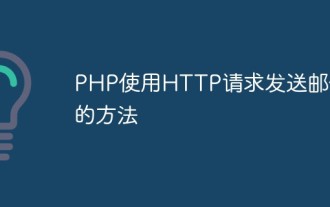 How to send email using PHP HTTP request
May 21, 2023 pm 07:10 PM
How to send email using PHP HTTP request
May 21, 2023 pm 07:10 PM
PHP is a widely used programming language, and one of its common applications is sending emails. In this article, we will discuss how to send emails using HTTP requests. We will introduce this topic from the following aspects: What is an HTTP request? Basic principles of sending emails using PHP. Sending HTTP requests. Sample code for sending emails. What is an HTTP request? An HTTP request refers to a request sent to a web server to obtain a web resource. . HTTP is a protocol used in web browsers and we
 Email Sending API Interface Guide in PHP
May 21, 2023 pm 12:12 PM
Email Sending API Interface Guide in PHP
May 21, 2023 pm 12:12 PM
With the popularity of email in our daily lives, email sending has become an essential feature in many applications. As a popular web development language, PHP also provides a corresponding email sending API interface. This article will introduce the email sending API interface in PHP to beginners and developers, including how to configure the mail server, how to use PHP's built-in email functions, and how to use a third-party email sending library. 1. Configure the mail server. Before using PHP to send mail, you need to first configure an SMTP server.
 How to use PHP and Vue to implement email sending function
Sep 27, 2023 pm 08:45 PM
How to use PHP and Vue to implement email sending function
Sep 27, 2023 pm 08:45 PM
How to use PHP and Vue to implement email sending function. With the rapid development of the Internet, email has become an important part of people's daily life and work. It is also becoming more and more common to implement email sending functions in websites and applications. This article will introduce how to use PHP and Vue to implement the email sending function, and provide specific code examples. 1. PHP implements the email sending function. PHP is a server-side scripting language with powerful capabilities for processing emails. The following are the steps to implement the email sending function using PHP
 How to use CodeIgniter4 framework in php?
May 31, 2023 pm 02:51 PM
How to use CodeIgniter4 framework in php?
May 31, 2023 pm 02:51 PM
PHP is a very popular programming language, and CodeIgniter4 is a commonly used PHP framework. When developing web applications, using frameworks is very helpful. It can speed up the development process, improve code quality, and reduce maintenance costs. This article will introduce how to use the CodeIgniter4 framework. Installing the CodeIgniter4 framework The CodeIgniter4 framework can be downloaded from the official website (https://codeigniter.com/). Down
 Mastering PHP and PHPMAILER: How to implement the automatic reply function for email sending?
Jul 22, 2023 am 11:57 AM
Mastering PHP and PHPMAILER: How to implement the automatic reply function for email sending?
Jul 22, 2023 am 11:57 AM
Mastering PHP and PHPMAILER: How to implement the automatic reply function for email sending? In modern society, email has become one of the important ways for people to communicate every day. Many websites or companies need to communicate with users through emails, and automatic reply to emails has become very important. This article will introduce how to use PHP and the PHPMailer library to implement the automatic reply function for email sending. Step 1: Get the user’s email information First, we need to get the user’s email information. On a website or application, use
 How to send emails via qq mailbox
Apr 03, 2024 pm 02:42 PM
How to send emails via qq mailbox
Apr 03, 2024 pm 02:42 PM
1. Open the official QQ mailbox website, enter your QQ account number and password and click to log in. 2. In the upper right corner of the mailbox homepage, there is a [Write Email] button. Click to enter the email editing page. 3. Fill in the email subject, recipients, CC, BCC, and email body on the email editing page. 4. If you need to add an attachment, you can click the [Add Attachment] button at the bottom of the page and select the file to upload. 5. After editing the email, click the [Send] button at the bottom of the page to send the email.
 Sending PHP email attachments: Add more fun and functionality to emails!
Sep 19, 2023 am 11:58 AM
Sending PHP email attachments: Add more fun and functionality to emails!
Sep 19, 2023 am 11:58 AM
Sending PHP email attachments: Add more fun and functionality to emails! With the development of the Internet, email has become an indispensable part of people's daily life and work. Whether it's for communicating with friends, family, or business, sending emails has become a very common way of communication. With the advancement of technology, we can easily send email attachments through the PHP programming language, adding more fun and functionality to emails. In PHP, we can use Mail Transfer Protocol (SMTP) to send emails and
 ThinkPHP6 email sending and receiving: implementing email notification function
Aug 25, 2023 pm 01:22 PM
ThinkPHP6 email sending and receiving: implementing email notification function
Aug 25, 2023 pm 01:22 PM
ThinkPHP6 email sending and receiving: implementing email notification function In the modern Internet era, email is still a commonly used communication method. In web applications, sometimes we need to use the email notification function to achieve real-time interaction with users. This article will introduce how to use the ThinkPHP6 framework to send and receive emails. Configure SMTP mailbox information First, we need to configure SMTP mailbox information in the ThinkPHP6 framework. The email.php file in the config directory



