 PHP Framework
PHP Framework
 Workerman
Workerman
 How to use the Webman framework to implement online learning and education functions?
How to use the Webman framework to implement online learning and education functions?
How to use the Webman framework to implement online learning and education functions?
How to use the Webman framework to implement online learning and education functions?
Introduction:
With the development of the Internet, online learning and education have become a very popular way of learning. In order to achieve this function, we can use the Webman framework to build a powerful online learning and education platform. This article will introduce how to use the Webman framework to implement online learning and education functions, and provide corresponding code examples.
1. Project preparation:
Before starting, we need to prepare the following tools and environment:
- Webman framework: You can download it from the official website (www.webman.org) Download and install.
- Code editor: It is recommended to use Visual Studio Code or Sublime Text.
2. Project setup:
-
Create project:
First, we need to create a new project. Open the terminal, go to the project directory, and then run the following command:1
webmannewMyEduPlatformCopy after loginThis will create a new project named MyEduPlatform.
Add page:
In the created project, we need to add the corresponding page. Create a page named Home to display the home page. Run the following command:1
webman g page HomeCopy after loginThis will create a page named Home in the project.
Add routing:
In the Webman framework, we use routing to define the relationship between URLs and corresponding pages. Open the config/routes.ts file in the project and add the following code to the file:1
2
3
4
5
6
import { get } from'webman/router';import { HomePage } from'../pages/Home';exportdefault[get('/', HomePage),];Copy after loginThis will define a root URL ("/");
The corresponding page is HomePage.
3. Implement the online learning function:
Create a course:
In order to implement the online learning function, we need to create a course. Create a page named Course to display the course list. Run the following command:1
webman g page CourseCopy after loginThis will create a page named Course in the project.
Add course data:
In the Course page, we need to add the corresponding course data. Open the src/pages/Course.tsx file in the project and add the following code to the file:1
2
3
4
5
6
7
8
9
10
11
12
13
14
15
16
17
import React from'webman/react';import { CourseData } from'../data/CourseData';constCourse: React.FC = () => {return(<div>{CourseData.map((course, index) => (<div key={index}><h2>{course.title}</h2><p>{course.description}</p></div>))}</div>);};exportdefaultCourse;Copy after loginThis will display the title and description of the course on the page.
Create course data:
In order to test the display effect of the course list, we need to create some course data. Create a folder named data in the project, then create a file named CourseData.ts in the folder, and add the following code:1
2
3
4
5
6
7
8
9
10
11
12
13
14
exportconstCourseData = [{title:'Web开发基础',description:'学习Web开发的基本概念和技术。',},{title:'React入门',description:'学习使用React构建前端应用。',},{title:'Node.js入门',description:'学习使用Node.js构建后端应用。',},];Copy after loginThis will create 3 courses.
4. To realize the online education function:
Create a teacher account:
In order to realize the online education function, we need to create a teacher account. Create a page named Teacher to display teacher account information. Run the following command:1
webman g page TeacherCopy after loginThis will create a page named Teacher in the project.
Add teacher account data:
In the Teacher page, we need to add the corresponding teacher account data. Open the src/pages/Teacher.tsx file in the project and add the following code to the file:1
2
3
4
5
6
7
8
9
10
11
12
13
14
15
16
17
import React from'webman/react';import { TeacherData } from'../data/TeacherData';constTeacher: React.FC = () => {return(<div>{TeacherData.map((teacher, index) => (<div key={index}><h2>{teacher.name}</h2><p>{teacher.subject}</p></div>))}</div>);};exportdefaultTeacher;Copy after loginThis will display the teacher's name and subject on the page.
Create teacher account data:
In order to test the display effect of the teacher account list, we need to create some teacher account data. Create a file named TeacherData.ts in the data folder of the project and add the following code:1
2
3
4
5
6
7
8
9
10
11
12
13
14
exportconstTeacherData = [{name:'张老师',subject:'计算机科学',},{name:'李老师',subject:'物理',},{name:'王老师',subject:'数学',},];Copy after loginThis will create 3 teacher accounts.
5. Run the project:
After completing the above steps, we can run the project to view the online learning and education functions. Enter the project directory in the terminal, and then run the following command:
1 |
|
This will start the project, and a browser window will open to display the homepage of the project.
Conclusion:
By using the Webman framework, we can easily implement online learning and education functions. This article introduces how to create a course list and teacher account list through sample code, and displays the corresponding data. I hope readers can successfully build a powerful online learning and education platform through the guidance of this article. I wish you success in your studies!
The above is the detailed content of How to use the Webman framework to implement online learning and education functions?. For more information, please follow other related articles on the PHP Chinese website!

Hot AI Tools

Undresser.AI Undress
AI-powered app for creating realistic nude photos

AI Clothes Remover
Online AI tool for removing clothes from photos.

Undress AI Tool
Undress images for free

Clothoff.io
AI clothes remover

Video Face Swap
Swap faces in any video effortlessly with our completely free AI face swap tool!

Hot Article

Hot Tools

Notepad++7.3.1
Easy-to-use and free code editor

SublimeText3 Chinese version
Chinese version, very easy to use

Zend Studio 13.0.1
Powerful PHP integrated development environment

Dreamweaver CS6
Visual web development tools

SublimeText3 Mac version
God-level code editing software (SublimeText3)

Hot Topics
 1389
1389
 52
52
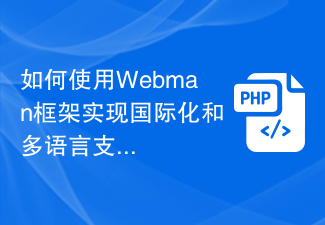 How to use the Webman framework to achieve internationalization and multi-language support?
Jul 09, 2023 pm 03:51 PM
How to use the Webman framework to achieve internationalization and multi-language support?
Jul 09, 2023 pm 03:51 PM
Nowadays, with the continuous development of Internet technology, more and more websites and applications need to support multi-language and internationalization. In web development, using frameworks can greatly simplify the development process. This article will introduce how to use the Webman framework to achieve internationalization and multi-language support, and provide some code examples. 1. What is the Webman framework? Webman is a lightweight PHP-based framework that provides rich functionality and easy-to-use tools for developing web applications. One of them is internationalization and multi-
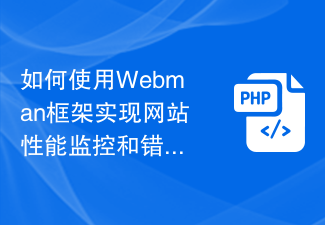 How to use the Webman framework to implement website performance monitoring and error logging?
Jul 07, 2023 pm 12:48 PM
How to use the Webman framework to implement website performance monitoring and error logging?
Jul 07, 2023 pm 12:48 PM
How to use the Webman framework to implement website performance monitoring and error logging? Webman is a powerful and easy-to-use PHP framework that provides a series of powerful tools and components to help us build high-performance and reliable websites. Among them, website performance monitoring and error logging are very important functions, which can help us find and solve problems in time and improve user experience. Below we will introduce how to use the Webman framework to implement these two functions. First, we need to create
 How to implement user authentication and authorization functions through the Webman framework?
Jul 07, 2023 am 09:21 AM
How to implement user authentication and authorization functions through the Webman framework?
Jul 07, 2023 am 09:21 AM
How to implement user authentication and authorization functions through the Webman framework? Webman is a lightweight web framework based on Python, which provides rich functions and flexible scalability. In development, user authentication and authorization are very important functions. This article will introduce how to use the Webman framework to implement these functions. Install Webman First, we need to install Webman. You can use the pip command to install: pipinstallwebman
 How to use the Webman framework to implement file upload and download functions?
Jul 08, 2023 am 09:42 AM
How to use the Webman framework to implement file upload and download functions?
Jul 08, 2023 am 09:42 AM
How to use the Webman framework to implement file upload and download functions? Webman is a lightweight web framework written in Go that provides a quick and easy way to develop web applications. In web development, file uploading and downloading are common functional requirements. In this article, we will introduce how to use the Webman framework to implement file upload and download functions, and attach code examples. 1. Implementation of the file upload function File upload refers to transferring local files to the server through a Web application. exist
 How to implement data caching and page caching through the Webman framework?
Jul 08, 2023 am 10:58 AM
How to implement data caching and page caching through the Webman framework?
Jul 08, 2023 am 10:58 AM
How to implement data caching and page caching through the Webman framework? Webman is a Python-based Web framework that is lightweight, flexible, easy to use, and supports a variety of plug-ins and extensions. In web development, implementing data caching and page caching is one of the important means to improve website performance and user experience. In this article, we will explore how to implement data caching and page caching through the Webman framework and give corresponding code examples. 1. Data cache Data cache is to cache some frequently accessed data
 How to use the Webman framework to achieve multi-language support and internationalization functions?
Jul 08, 2023 pm 01:45 PM
How to use the Webman framework to achieve multi-language support and internationalization functions?
Jul 08, 2023 pm 01:45 PM
How to use the Webman framework to achieve multi-language support and internationalization functions? Webman is a lightweight PHP framework that provides rich functions and extensibility, allowing developers to develop Web applications more efficiently. Among them, multi-language support and internationalization functions are very important features in web applications, which can help us localize applications to adapt to the needs of users in different regions and languages. In this article, we will introduce how to use the Webman framework to implement multi-language support and internationalization capabilities
 How to implement message queue and task scheduling functions through the Webman framework?
Jul 07, 2023 pm 10:01 PM
How to implement message queue and task scheduling functions through the Webman framework?
Jul 07, 2023 pm 10:01 PM
How to implement message queue and task scheduling functions through the Webman framework? Webman is a lightweight web framework based on the Go language. It provides many rich functions and plug-ins that can help us quickly build high-performance web applications. In web development, message queues and task scheduling are very common requirements. This article will introduce how to use the Webman framework to implement message queue and task scheduling functions. First, we need to install the Webman framework and related plug-ins. You can quickly install it with the following command
 How to use Webman framework to send and receive emails?
Jul 07, 2023 pm 01:16 PM
How to use Webman framework to send and receive emails?
Jul 07, 2023 pm 01:16 PM
How to use Webman framework to send and receive emails? Webman is a Java-based web development framework that provides rich features and tools to simplify the development process. In practical applications, the function of sending and receiving emails is one of the most common requirements. This article will introduce how to use the Webman framework to implement the function of sending and receiving emails, and attach code examples. Import the required dependencies First, we need to import the relevant dependencies in the project's pom.xml file. The following are the required dependencies: &l



