
When many users use computers, they are prompted with the message Windows cannot find the file. Please confirm whether the folder name is valid and then try again. What should I do if win10 pops up that the file cannot be found? It may be on the computer. In addition to the problem of the software, you need to enable misconfig or regedit to modify it. Let’s take a look at the actual method to solve the problem that Win10 cannot find the file.
Win10 pops up the solution of file not found
1. First press and hold WIN R on the keyboard, open Run, and then we type in the search bar:
"cmd/cfor%iin(%windir%\system32\*.dll)doregsvr32.exe/s%i", then click OK.
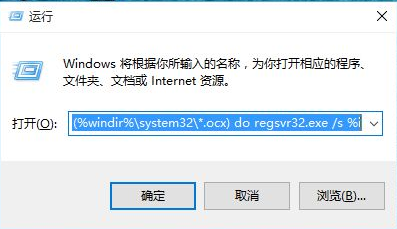
2. Open the runner again, and then type in the search bar:
"cmd/cfor%iin(%windir%\system32\* .ocx)doregsvr32.exe/s%i",
finally click OK.
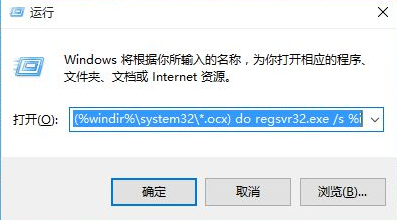
3. Run the software you just wanted to run, and you will find that you can start the application
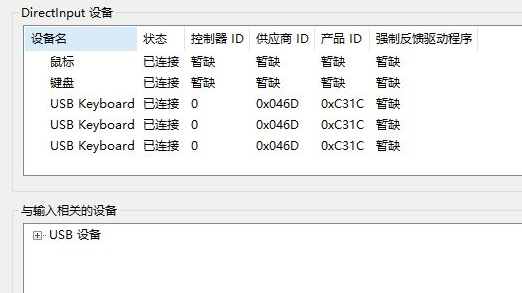

The above is the detailed content of Solution to Win10 pop-up not finding file. For more information, please follow other related articles on the PHP Chinese website!
 Compare the similarities and differences between two columns of data in excel
Compare the similarities and differences between two columns of data in excel
 Win10 My Computer Icon Retrieval Tutorial
Win10 My Computer Icon Retrieval Tutorial
 sort sorting function usage
sort sorting function usage
 How to install printer driver in linux
How to install printer driver in linux
 How to unlock android permission restrictions
How to unlock android permission restrictions
 excel duplicate item filter color
excel duplicate item filter color
 what is optimization
what is optimization
 How to repair sql database
How to repair sql database
 How to use append in python
How to use append in python




