How to use php-fpm for high-performance tuning
How to use php-fpm for high-performance tuning
PHP is a very popular server-side scripting language that is widely used to develop web applications and dynamic websites. However, as traffic increases, the performance of your PHP application may suffer. In order to solve this problem, we can use php-fpm (FastCGI Process Manager) for high-performance tuning. This article will introduce how to use php-fpm to improve the performance of PHP applications and provide code examples.
1. Install and configure php-fpm
First, we need to install php-fpm. You can install php-fpm on a Linux system through the following command:
sudo apt-get install php-fpm
After the installation is complete, we need to perform some configurations. Open the configuration file of php-fpm, which can be found at /etc/php/7.4/fpm/pool.d/www.conf. In the configuration file, we can tune it according to specific needs.
- Adjust the process pool configuration
The process pool controls the number of php-fpm processes and can be adjusted according to the actual situation. The following are some sample configurations:
pm = dynamic pm.max_children = 10 pm.start_servers = 4 pm.min_spare_servers = 2 pm.max_spare_servers = 6
In the above configuration, we use the dynamic process pool (dynamic), and set the maximum number of child processes (pm.max_children) to 10, and the number of initially started child processes (pm .start_servers) is 4, the minimum number of idle processes (pm.min_spare_servers) is 2, and the maximum number of idle processes (pm.max_spare_servers) is 6.
- Optimizing process management methods
php-fpm supports a variety of process management methods, which can be selected according to actual needs. The following are some sample configurations:
pm = ondemand pm.process_idle_timeout = 10s pm.max_requests = 500
In the above configuration, we used the on-demand management method (ondemand), and set the process idle timeout (pm.process_idle_timeout) to 10 seconds, and the maximum number of requests (pm. max_requests) is 500.
2. Optimize PHP code
In addition to adjusting the configuration of php-fpm, we can also optimize the PHP code to further improve performance.
- Reasonable use of cache
PHP provides various caching mechanisms, such as OPcache, APC, Memcached, etc. Proper use of these caching mechanisms can significantly reduce script execution time.
The following is a sample code for using OPcache:
<?php
$filename = 'somefile.php';
if (apc_exists($filename)) {
include apc_fetch($filename);
} else {
ob_start();
include $filename;
$content = ob_get_contents();
ob_end_clean();
apc_store($filename, $content);
echo $content;
}
?>- Avoid repeated connections to the database
In PHP applications, database connections are very resource-consuming operation, so we should try to avoid repeated connections to the database.
The following is a sample code for using singleton mode to manage database connections:
<?php
class Database {
private static $instance;
private $connection;
private function __construct() {
$this->connection = new PDO('mysql:host=localhost;dbname=test', 'username', 'password');
}
public static function getInstance() {
if (!self::$instance) {
self::$instance = new Database();
}
return self::$instance;
}
// ...
}
$db = Database::getInstance();
// 使用$db进行数据库操作
?>3. Monitoring and debugging
After using php-fpm for performance tuning, we also Monitoring and debugging are required to ensure optimization results.
- Using the php-fpm status page
php-fpm provides a status page that can be accessed through a browser to view the running status and performance of php-fpm index.
You can enable the php-fpm status page with the following command:
sudo nano /etc/php/7.4/fpm/pool.d/www.conf
Find the following line in the configuration file and uncomment it:
;pm.status_path = /status
Save the configuration file, and then Restart php-fpm:
sudo service php-fpm restart
Now, you can view the status page of php-fpm by visiting http://yourdomain.com/status.
- Use xdebug for performance debugging
xdebug is a powerful PHP debugger that can be used to debug and analyze performance issues.
First, we need to install xdebug. You can install xdebug on a Linux system through the following command:
sudo apt-get install php-xdebug
After the installation is complete, we need to perform some configurations. Open the php.ini file, which can be found at /etc/php/7.4/cli/php.ini and /etc/php/7.4/fpm/php.ini. Add the following content at the end of the file:
[xdebug] zend_extension=/usr/lib/php/20190902/xdebug.so xdebug.remote_enable=1 xdebug.remote_handler=dbgp xdebug.remote_host=127.0.0.1 xdebug.remote_port=9000 xdebug.remote_autostart=1
Save the configuration file and restart php-fpm:
sudo service php-fpm restart
Now, you can use debugger software (such as PhpStorm, Eclipse, etc.) to connect to php-fpm , and conduct debugging and performance analysis.
Conclusion
By optimizing the configuration of php-fpm and the PHP code, we can improve the performance of PHP applications. Properly adjusting the process pool configuration, optimizing process management methods, using cache, avoiding repeated database connections and other techniques can help us improve the response speed and concurrent processing capabilities of PHP applications. At the same time, through monitoring and debugging tools, we can discover and solve performance problems in time to improve the overall user experience. I hope this article has been helpful to you in using php-fpm for high-performance tuning.
The above is the detailed content of How to use php-fpm for high-performance tuning. For more information, please follow other related articles on the PHP Chinese website!

Hot AI Tools

Undresser.AI Undress
AI-powered app for creating realistic nude photos

AI Clothes Remover
Online AI tool for removing clothes from photos.

Undress AI Tool
Undress images for free

Clothoff.io
AI clothes remover

Video Face Swap
Swap faces in any video effortlessly with our completely free AI face swap tool!

Hot Article

Hot Tools

Notepad++7.3.1
Easy-to-use and free code editor

SublimeText3 Chinese version
Chinese version, very easy to use

Zend Studio 13.0.1
Powerful PHP integrated development environment

Dreamweaver CS6
Visual web development tools

SublimeText3 Mac version
God-level code editing software (SublimeText3)

Hot Topics
 1387
1387
 52
52
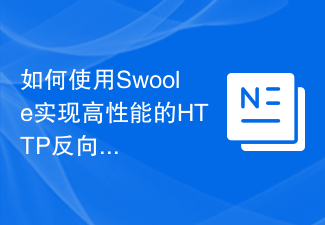 How to use Swoole to implement a high-performance HTTP reverse proxy server
Nov 07, 2023 am 08:18 AM
How to use Swoole to implement a high-performance HTTP reverse proxy server
Nov 07, 2023 am 08:18 AM
How to use Swoole to implement a high-performance HTTP reverse proxy server Swoole is a high-performance, asynchronous, and concurrent network communication framework based on the PHP language. It provides a series of network functions and can be used to implement HTTP servers, WebSocket servers, etc. In this article, we will introduce how to use Swoole to implement a high-performance HTTP reverse proxy server and provide specific code examples. Environment configuration First, we need to install the Swoole extension on the server
 PHP and WebSocket: Building high-performance, real-time applications
Dec 17, 2023 pm 12:58 PM
PHP and WebSocket: Building high-performance, real-time applications
Dec 17, 2023 pm 12:58 PM
PHP and WebSocket: Building high-performance real-time applications As the Internet develops and user needs increase, real-time applications are becoming more and more common. The traditional HTTP protocol has some limitations when processing real-time data, such as the need for frequent polling or long polling to obtain the latest data. To solve this problem, WebSocket came into being. WebSocket is an advanced communication protocol that provides two-way communication capabilities, allowing real-time sending and receiving between the browser and the server.
 C++ High-Performance Programming Tips: Optimizing Code for Large-Scale Data Processing
Nov 27, 2023 am 08:29 AM
C++ High-Performance Programming Tips: Optimizing Code for Large-Scale Data Processing
Nov 27, 2023 am 08:29 AM
C++ is a high-performance programming language that provides developers with flexibility and scalability. Especially in large-scale data processing scenarios, the efficiency and fast computing speed of C++ are very important. This article will introduce some techniques for optimizing C++ code to cope with large-scale data processing needs. Using STL containers instead of traditional arrays In C++ programming, arrays are one of the commonly used data structures. However, in large-scale data processing, using STL containers, such as vector, deque, list, set, etc., can be more
 Use Go language to develop and implement high-performance speech recognition applications
Nov 20, 2023 am 08:11 AM
Use Go language to develop and implement high-performance speech recognition applications
Nov 20, 2023 am 08:11 AM
With the continuous development of science and technology, speech recognition technology has also made great progress and application. Speech recognition applications are widely used in voice assistants, smart speakers, virtual reality and other fields, providing people with a more convenient and intelligent way of interaction. How to implement high-performance speech recognition applications has become a question worth exploring. In recent years, Go language, as a high-performance programming language, has attracted much attention in the development of speech recognition applications. The Go language has the characteristics of high concurrency, concise writing, and fast execution speed. It is very suitable for building high-performance
 Use Go language to develop high-performance face recognition applications
Nov 20, 2023 am 09:48 AM
Use Go language to develop high-performance face recognition applications
Nov 20, 2023 am 09:48 AM
Use Go language to develop high-performance face recognition applications Abstract: Face recognition technology is a very popular application field in today's Internet era. This article introduces the steps and processes for developing high-performance face recognition applications using Go language. By using the concurrency, high performance, and ease-of-use features of the Go language, developers can more easily build high-performance face recognition applications. Introduction: In today's information society, face recognition technology is widely used in security monitoring, face payment, face unlocking and other fields. With the rapid development of the Internet
 Technical practice of Docker and Spring Boot: quickly build high-performance application services
Oct 21, 2023 am 08:18 AM
Technical practice of Docker and Spring Boot: quickly build high-performance application services
Oct 21, 2023 am 08:18 AM
Technical practice of Docker and SpringBoot: quickly build high-performance application services Introduction: In today's information age, the development and deployment of Internet applications have become increasingly important. With the rapid development of cloud computing and virtualization technology, Docker, as a lightweight container technology, has received widespread attention and application. SpringBoot has also been widely recognized as a framework for rapid development and deployment of Java applications. This article will explore how to combine Docker and SpringB
 Innovating the way to fine-tune LLM: comprehensive interpretation of the innovative power and application value of PyTorch's native library torchtune
Apr 26, 2024 am 09:20 AM
Innovating the way to fine-tune LLM: comprehensive interpretation of the innovative power and application value of PyTorch's native library torchtune
Apr 26, 2024 am 09:20 AM
In the field of artificial intelligence, large language models (LLMs) are increasingly becoming a new hot spot in research and application. However, how to tune these behemoths efficiently and accurately has always been an important challenge faced by the industry and academia. Recently, the PyTorch official blog published an article about TorchTune, which attracted widespread attention. As a tool focused on LLMs tuning and design, TorchTune is highly praised for its scientific nature and practicality. This article will introduce in detail the functions, features and application of TorchTune in LLMs tuning, hoping to provide readers with a comprehensive and in-depth understanding. 1. The birth background and significance of TorchTune, the development of deep learning technology and the deep learning model (LLM)
 How to perform system tuning and performance testing of Linux systems
Nov 07, 2023 am 11:33 AM
How to perform system tuning and performance testing of Linux systems
Nov 07, 2023 am 11:33 AM
Operating system performance optimization is one of the keys to ensuring efficient system operation. In Linux systems, we can perform performance tuning and testing through various methods to ensure the best performance of the system. This article will introduce how to perform system tuning and performance testing of Linux systems, and provide corresponding specific code examples. 1. System tuning System tuning is to optimize the performance of the system by adjusting various parameters of the system. The following are some common system tuning methods: 1. Modify the kernel parameters. The kernel parameters of the Linux system control the system operation.




