 Backend Development
Backend Development
 PHP Tutorial
PHP Tutorial
 Vue component communication: use v-pre directive to skip compilation communication
Vue component communication: use v-pre directive to skip compilation communication
Vue component communication: use v-pre directive to skip compilation communication
Vue component communication: Use v-pre directive to skip compilation communication
Vue is a popular JavaScript framework for building user interfaces. In Vue, components are the basic units for building interfaces. Communication between components is a common requirement in Vue development, and is usually implemented using props and events.
However, sometimes we may want to have a special way of communication between components, that is, skipping compiled communication. This communication method can be achieved using the v-pre instruction. This article will introduce how to use the v-pre directive to skip compilation communication and provide code examples.
First, let us understand the role of the v-pre instruction. In Vue, if we use the {{}} syntax in the template, Vue will compile and parse the expression. Using the v-pre directive can tell Vue to skip compiling this part.
Now suppose we have two components: parent and child. We want to pass data from the parent component to the child component and display it in the child component. We can achieve this by using the v-pre directive in the parent component.
First, let us create the code for the parent component:
<template>
<div>
<child v-pre :data="data"></child>
</div>
</template>
<script>
import Child from './Child.vue'
export default {
components: {
Child
},
data() {
return {
data: 'Hello, child!'
}
}
}
</script>In the above code, we use the v-pre directive on the child component and bind the data attribute to the child component . This tells Vue to skip the compilation part and pass the data attribute directly to the child component.
Then, let us take a look at the code of the child component:
<template>
<div>
<h1>{{ data }}</h1>
</div>
</template>
<script>
export default {
props: {
data: {
type: String,
default: ''
}
}
}
</script>In the child component, we use the data attribute to receive the data passed by the parent component and display it in the template.
Now, we have completed the code for skipping compilation communication using the v-pre directive. Let's take a look at the results.
When the data attribute of the parent component changes, the data in the child component will be updated accordingly. This is because Vue will listen for changes in the data attribute of the parent component and pass the new attribute value to the child component.
To summarize, the v-pre directive can be used to skip compiled component communication. We can achieve this communication method by using the v-pre directive in the parent component and passing the attribute value to the child component. In actual development, it is necessary to decide whether to use the v-pre instruction and when to use it according to the specific situation.
I hope this article will help you understand Vue component communication and use the v-pre directive to skip compilation communication. If you have any questions or suggestions, please feel free to leave a message. thanks for reading!
The above is the detailed content of Vue component communication: use v-pre directive to skip compilation communication. For more information, please follow other related articles on the PHP Chinese website!

Hot AI Tools

Undresser.AI Undress
AI-powered app for creating realistic nude photos

AI Clothes Remover
Online AI tool for removing clothes from photos.

Undress AI Tool
Undress images for free

Clothoff.io
AI clothes remover

AI Hentai Generator
Generate AI Hentai for free.

Hot Article

Hot Tools

Notepad++7.3.1
Easy-to-use and free code editor

SublimeText3 Chinese version
Chinese version, very easy to use

Zend Studio 13.0.1
Powerful PHP integrated development environment

Dreamweaver CS6
Visual web development tools

SublimeText3 Mac version
God-level code editing software (SublimeText3)

Hot Topics
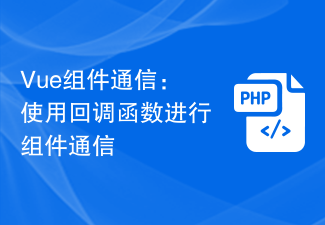 Vue component communication: using callback functions for component communication
Jul 09, 2023 pm 07:42 PM
Vue component communication: using callback functions for component communication
Jul 09, 2023 pm 07:42 PM
Vue component communication: using callback functions for component communication In Vue applications, sometimes we need to let different components communicate with each other so that they can share information and collaborate with each other. Vue provides a variety of ways to implement communication between components, one of the common ways is to use callback functions. A callback function is a mechanism in which a function is passed as an argument to another function and is called when a specific event occurs. In Vue, we can use callback functions to implement communication between components, so that a component can
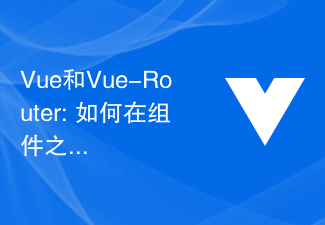 Vue and Vue-Router: How to share data between components?
Dec 17, 2023 am 09:17 AM
Vue and Vue-Router: How to share data between components?
Dec 17, 2023 am 09:17 AM
Vue and Vue-Router: How to share data between components? Introduction: Vue is a popular JavaScript framework for building user interfaces. Vue-Router is Vue's official routing manager, used to implement single-page applications. In Vue applications, components are the basic units for building user interfaces. In many cases we need to share data between different components. This article will introduce some methods to help you achieve data sharing in Vue and Vue-Router, and
 How to communicate between vue3 components? A brief analysis of communication methods
Apr 21, 2023 pm 07:53 PM
How to communicate between vue3 components? A brief analysis of communication methods
Apr 21, 2023 pm 07:53 PM
In the project we write vue3, we will all communicate with components. In addition to using the pinia public data source, what simpler API methods can we use? Next, I will introduce to you several ways of communicating between parent-child components and child-parent components.
 Take you through several methods of communication between Angular components
Dec 26, 2022 pm 07:51 PM
Take you through several methods of communication between Angular components
Dec 26, 2022 pm 07:51 PM
How to communicate between Angular components? The following article will take you through the method of component communication in Angular. I hope it will be helpful to you!
 Vue component communication: use v-pre directive to skip compilation communication
Jul 08, 2023 pm 12:36 PM
Vue component communication: use v-pre directive to skip compilation communication
Jul 08, 2023 pm 12:36 PM
Vue component communication: Skip compilation communication using v-pre directive Vue is a popular JavaScript framework for building user interfaces. In Vue, components are the basic units for building interfaces. Communication between components is a common requirement in Vue development, and is usually implemented using props and events. However, sometimes we may want to have a special way of communicating between components, that is, communication that skips compilation. This communication method can be achieved using the v-pre instruction. This article will introduce how to use
 Method functions in Vue3: Master the method of communication between Vue3 components
Jun 18, 2023 pm 02:13 PM
Method functions in Vue3: Master the method of communication between Vue3 components
Jun 18, 2023 pm 02:13 PM
Vue3 is one of the most popular front-end frameworks currently. It is highly praised for its powerful features and simple and easy-to-use API. Vue3 provides many ways to organize and interact with various components, including inter-component communication, state management, dynamic components, etc. In Vue3, we can use some method functions to implement communication between components. Let us master these methods. propsprops is an important feature of Vue3. It is a way to define the properties of components and transfer data. If you need to go from a component to
 Comparison of event bus solutions in Vue component communication
Jul 19, 2023 am 08:50 AM
Comparison of event bus solutions in Vue component communication
Jul 19, 2023 am 08:50 AM
Comparison of event bus solutions in Vue component communication In Vue development, communication between components is an important task. Vue provides multiple ways to communicate between components, one of which is through the event bus. This article will compare event bus solutions in Vue component communication and give corresponding code examples. Using custom events Vue provides $emit and $on methods to trigger and listen for custom events. Here is a simple example: //Bus.js
 How to communicate between Vue components? Brief analysis of six methods
Mar 22, 2023 pm 04:54 PM
How to communicate between Vue components? Brief analysis of six methods
Mar 22, 2023 pm 04:54 PM
How to communicate between Vue components? The following article will introduce you to the six ways of Vue component communication. I hope it will be helpful to you!





