 Common Problem
Common Problem
 What should I do if win7 system time cannot be synchronized? What should I do if win7 system time cannot be synchronized?
What should I do if win7 system time cannot be synchronized? What should I do if win7 system time cannot be synchronized?
What should I do if win7 system time cannot be synchronized? What should I do if win7 system time cannot be synchronized?
The system time cannot be synchronized is a problem discovered by some users after opening win7. When the computer's system time is incorrect and is not synchronized with global data, some apps or web pages will be inaccessible. In this case, win7 What should I do if the system time cannot synchronize the time? How to solve this problem requires users to solve it based on the information on the win7 system time cannot synchronize the time solution here.
What to do if win7 system time cannot synchronize time
1. Click to change date and time
Click the duration in the lower right corner of the desktop, and then click to change date and time.

#2. Click Change Settings
After entering the change date and time, click the Internrt menu bar and click Change Settings.
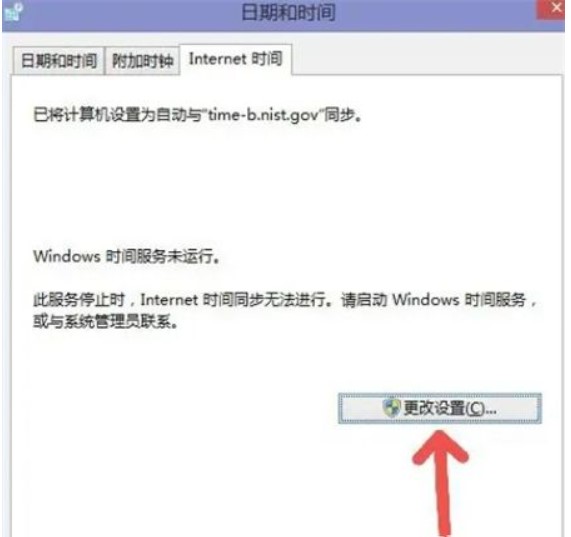
3. Click to synchronize with network time
After entering the settings, enable Internet time server synchronization, click OK to synchronize .
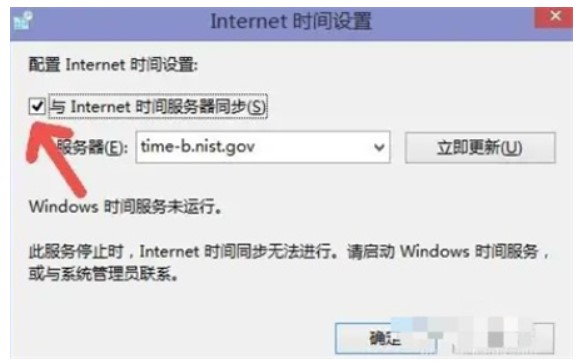
#The above is the solution to what to do if the win7 system time cannot be synchronized. I hope it can help everyone.
The above is the detailed content of What should I do if win7 system time cannot be synchronized? What should I do if win7 system time cannot be synchronized?. For more information, please follow other related articles on the PHP Chinese website!

Hot AI Tools

Undresser.AI Undress
AI-powered app for creating realistic nude photos

AI Clothes Remover
Online AI tool for removing clothes from photos.

Undress AI Tool
Undress images for free

Clothoff.io
AI clothes remover

AI Hentai Generator
Generate AI Hentai for free.

Hot Article

Hot Tools

Notepad++7.3.1
Easy-to-use and free code editor

SublimeText3 Chinese version
Chinese version, very easy to use

Zend Studio 13.0.1
Powerful PHP integrated development environment

Dreamweaver CS6
Visual web development tools

SublimeText3 Mac version
God-level code editing software (SublimeText3)

Hot Topics
 1359
1359
 52
52
 How to select a child element with the first class name item through CSS?
Apr 05, 2025 pm 11:24 PM
How to select a child element with the first class name item through CSS?
Apr 05, 2025 pm 11:24 PM
When the number of elements is not fixed, how to select the first child element of the specified class name through CSS. When processing HTML structure, you often encounter different elements...
 Why does negative margins not take effect in some cases? How to solve this problem?
Apr 05, 2025 pm 10:18 PM
Why does negative margins not take effect in some cases? How to solve this problem?
Apr 05, 2025 pm 10:18 PM
Why do negative margins not take effect in some cases? During programming, negative margins in CSS (negative...
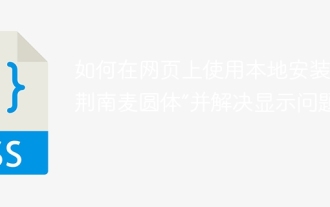 How to use the locally installed 'Jingnan Mai Round Body' on a web page and solve the display problem?
Apr 05, 2025 pm 02:06 PM
How to use the locally installed 'Jingnan Mai Round Body' on a web page and solve the display problem?
Apr 05, 2025 pm 02:06 PM
How to use locally installed font files on web pages In web development, users may want to use specific fonts installed on their computers to enhance the network...
 Why does a specific div element in the Edge browser not display? How to solve this problem?
Apr 05, 2025 pm 08:21 PM
Why does a specific div element in the Edge browser not display? How to solve this problem?
Apr 05, 2025 pm 08:21 PM
How to solve the display problem caused by user agent style sheets? When using the Edge browser, a div element in the project cannot be displayed. After checking, I posted...
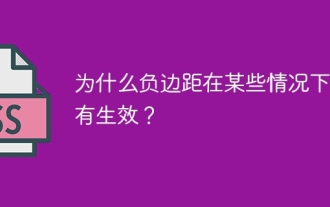 Why do negative margins not take effect in some cases?
Apr 05, 2025 pm 04:09 PM
Why do negative margins not take effect in some cases?
Apr 05, 2025 pm 04:09 PM
Why do negative margins not take effect in some cases? When using CSS to layout web pages, you often encounter negative margins (negative...
 What is the reason why PS keeps showing loading?
Apr 06, 2025 pm 06:39 PM
What is the reason why PS keeps showing loading?
Apr 06, 2025 pm 06:39 PM
PS "Loading" problems are caused by resource access or processing problems: hard disk reading speed is slow or bad: Use CrystalDiskInfo to check the hard disk health and replace the problematic hard disk. Insufficient memory: Upgrade memory to meet PS's needs for high-resolution images and complex layer processing. Graphics card drivers are outdated or corrupted: Update the drivers to optimize communication between the PS and the graphics card. File paths are too long or file names have special characters: use short paths and avoid special characters. PS's own problem: Reinstall or repair the PS installer.
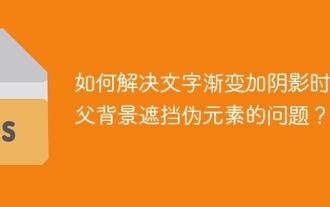 How to solve the problem of grandfather's background obstructing pseudo-elements when text gradient adds shadows?
Apr 05, 2025 pm 05:36 PM
How to solve the problem of grandfather's background obstructing pseudo-elements when text gradient adds shadows?
Apr 05, 2025 pm 05:36 PM
When adding shadows to text gradients, the solution to the grandfather background blocks pseudo-elements. When adding shadows to text gradients, pseudo-elements and absolute positioning are usually used to...
 How to solve the problem of loading when PS is started?
Apr 06, 2025 pm 06:36 PM
How to solve the problem of loading when PS is started?
Apr 06, 2025 pm 06:36 PM
A PS stuck on "Loading" when booting can be caused by various reasons: Disable corrupt or conflicting plugins. Delete or rename a corrupted configuration file. Close unnecessary programs or upgrade memory to avoid insufficient memory. Upgrade to a solid-state drive to speed up hard drive reading. Reinstalling PS to repair corrupt system files or installation package issues. View error information during the startup process of error log analysis.


