 Web Front-end
Web Front-end
 Vue.js
Vue.js
 The difference between Vue3 and Vue2: more powerful animation effect support
The difference between Vue3 and Vue2: more powerful animation effect support
The difference between Vue3 and Vue2: more powerful animation effect support
- Programmatic animation
In Vue2, we can use Vue’s built-in instructions (such as v-if and v-show) to achieve some simple animation effects, but for more complex ones For animation, we usually need to use a third-party library (such as Animate.css) or manually manipulate the DOM to achieve it. In Vue3, we can use the new Composition API to write animation logic, making the implementation of animation effects simpler and more flexible.
import { ref, onMounted } from 'vue';
export default {
setup() {
const isVisible = ref(false);
onMounted(() => {
isVisible.value = true;
});
return {
isVisible
}
}
}ref Formula isVisible variable and set it to true in the component's onMounted life cycle function. By modifying the value of isVisible, we can dynamically control the display and hiding of elements. - Transition component
In Vue2, we can use the<transition>component to wrap the elements that need to be animated and specify different stages by adding class names. animation effects. In Vue3, in addition to continuing to use the<transition>component, the<transition-group>and<teleport>components are also introduced, so that The implementation of animation effects is more flexible and efficient.
<transition> component: <template>
<transition name="fade">
<p v-if="isVisible">Hello, Vue3!</p>
</transition>
</template>
<style>
.fade-enter-active, .fade-leave-active {
transition: opacity 0.5s;
}
.fade-enter, .fade-leave-to {
opacity: 0;
}
</style><transition>The component wraps a <p> element and specifies the name of the animation effect as "fade". In the CSS style, we define the style of the entry and exit stages of the animation, and trigger the animation effect by adding the class name. - GSAP integration
Vue3 also has built-in support for GSAP (GreenSock Animation Platform). GSAP is a powerful JavaScript animation library that can achieve complex animation effects. Through Vue3's<Transition>component, we can easily integrate GSAP and use its animation effect function.
<template>
<transition
name="rotate"
enter-active-class="rotate-enter-active"
enter-from-class="rotate-enter-from"
>
<div v-if="isVisible" class="box"></div>
</transition>
</template>
<style>
.box {
width: 100px;
height: 100px;
background-color: red;
}
.rotate-enter-active {
animation: rotateEnter 1s;
}
@keyframes rotateEnter {
from {
transform: rotate(0deg);
}
to {
transform: rotate(360deg);
}
}
</style>@keyframes to achieve the rotation effect. Apply CSS animation to the animation effect by adding the enter-active-class and enter-from-class attributes to the <transition> component.
<p>Summary: Compared with Vue2, the improvements in animation effects of Vue3 are mainly reflected in the following aspects: providing a more flexible programming method to implement animation; introducing
<transition-group> ; and <teleport> components expand the application scenarios of animation effects; built-in support for GSAP provides more powerful animation library integration.
<p>The above is an introduction and code example of Vue3’s more powerful animation effect support than Vue2. The new animation function makes us more convenient and flexible when building beautiful user interfaces. Together with other enhancements brought by Vue3, we can develop excellent Vue applications more efficiently. The above is the detailed content of The difference between Vue3 and Vue2: more powerful animation effect support. For more information, please follow other related articles on the PHP Chinese website!

Hot AI Tools

Undresser.AI Undress
AI-powered app for creating realistic nude photos

AI Clothes Remover
Online AI tool for removing clothes from photos.

Undress AI Tool
Undress images for free

Clothoff.io
AI clothes remover

AI Hentai Generator
Generate AI Hentai for free.

Hot Article

Hot Tools

Notepad++7.3.1
Easy-to-use and free code editor

SublimeText3 Chinese version
Chinese version, very easy to use

Zend Studio 13.0.1
Powerful PHP integrated development environment

Dreamweaver CS6
Visual web development tools

SublimeText3 Mac version
God-level code editing software (SublimeText3)

Hot Topics
 1385
1385
 52
52
 How to add functions to buttons for vue
Apr 08, 2025 am 08:51 AM
How to add functions to buttons for vue
Apr 08, 2025 am 08:51 AM
You can add a function to the Vue button by binding the button in the HTML template to a method. Define the method and write function logic in the Vue instance.
 How to pass parameters for vue function
Apr 08, 2025 am 07:36 AM
How to pass parameters for vue function
Apr 08, 2025 am 07:36 AM
There are two main ways to pass parameters to Vue.js functions: pass data using slots or bind a function with bind, and provide parameters: pass parameters using slots: pass data in component templates, accessed within components and used as parameters of the function. Pass parameters using bind binding: bind function in Vue.js instance and provide function parameters.
 How to jump to the div of vue
Apr 08, 2025 am 09:18 AM
How to jump to the div of vue
Apr 08, 2025 am 09:18 AM
There are two ways to jump div elements in Vue: use Vue Router and add router-link component. Add the @click event listener and call this.$router.push() method to jump.
 How to jump a tag to vue
Apr 08, 2025 am 09:24 AM
How to jump a tag to vue
Apr 08, 2025 am 09:24 AM
The methods to implement the jump of a tag in Vue include: using the a tag in the HTML template to specify the href attribute. Use the router-link component of Vue routing. Use this.$router.push() method in JavaScript. Parameters can be passed through the query parameter and routes are configured in the router options for dynamic jumps.
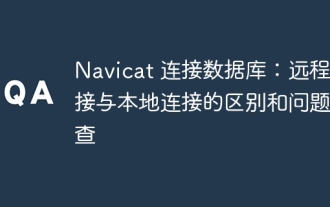 Navicat Connection Database: Differences and troubleshooting between remote and local connections
Apr 08, 2025 pm 10:51 PM
Navicat Connection Database: Differences and troubleshooting between remote and local connections
Apr 08, 2025 pm 10:51 PM
Remote connections and local connections access databases over the network differently. The remote connection accesses the database on the remote server over the Internet, while the local connection directly accesses the database stored on the local computer.
 How to callback function for vue
Apr 08, 2025 am 07:12 AM
How to callback function for vue
Apr 08, 2025 am 07:12 AM
In Vue, you can use a callback function to process responses to asynchronous operations or react to events. The syntax of the callback function is: higherOrderFunction(argument, (result) => { // Callback function code }). where higherOrderFunction is a function that accepts a callback function, argument is a parameter passed to higherOrderFunction, result is a parameter received by the callback function, usually the result or event parameter of an asynchronous operation.
 How to use push function for vue
Apr 08, 2025 am 07:39 AM
How to use push function for vue
Apr 08, 2025 am 07:39 AM
The push() function in Vue is used to add new elements to an array, modify the original array and return a new length. Usage method: Define the array, use the push() function to add elements, and the new element will be added to the end of the array. Example: const arr = ['a', 'b', 'c']; arr.push('d'); Returns the new array: ["a", "b", "c", "d"].
 Configuration and conflict resolution of Galera Cluster multi-master cluster
Apr 08, 2025 am 09:30 AM
Configuration and conflict resolution of Galera Cluster multi-master cluster
Apr 08, 2025 am 09:30 AM
GaleraCluster is a database cluster architecture based on multi-master replication, with the advantage that all nodes can receive write requests at the same time. When building a Galera cluster, you need to pay attention to: 1. Ensure that the node resources are sufficient and the network is stable; 2. Carefully configure the my.cnf file, especially the wsrep_provider_options and gcache.size parameters; 3. Correctly initialize the cluster and monitor the logs. Even if the configuration is correct, conflicts may occur. They need to be resolved through log analysis and application layer policies, and performance can be improved through network optimization, parameter tuning and application layer optimization. Continuous monitoring and log analysis are key to maintaining Galera clusters.



