
The reasons and solutions for the blue screen without text when booting from the U disk in Win10 system. Generally, there are two reasons for this. One is likely to be due to system problems, and this type is mostly caused by compatibility issues caused by the development and design stage. . Another possibility is that the hard disk format in Bios is incorrect. The editor will introduce to you how to solve the problem of blue screen without text when booting from a USB flash disk in win10 system. Please check it out quickly.
Solution to the blue screen without text when booting from a U disk in Win10 system
It is recommended to try pressing F2, Del or Esc to enter the Bios interface during startup and check whether the hard disk is formatted In AHCI or compatible format. When using IDE to install Windows 7, Windows 8 and Windows 10 operating systems, blue screen problems may occur.
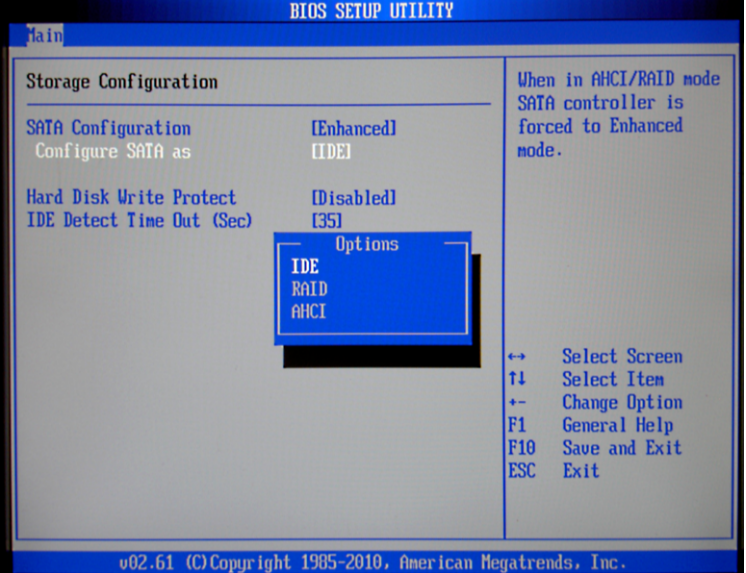
#2. When installing Windows 10 system, you cannot use Ghost version system or use lower version of Windows 10, because there are many compatibility issues in the old version before Windows 10. problem and what causes it to cause a blue screen. Therefore, we recommend downloading the latest version of Windows 10 system from Microsoft’s official website and installing it.

The above is the detailed content of Reasons and solutions for the blue screen without text when booting from the U disk in Win10 system. For more information, please follow other related articles on the PHP Chinese website!
 Cause of blue screen
Cause of blue screen
 Why does the computer have a blue screen?
Why does the computer have a blue screen?
 How to solve the 0x0000006b blue screen
How to solve the 0x0000006b blue screen
 Connected to wifi but unable to access the Internet
Connected to wifi but unable to access the Internet
 Latest ranking of digital currency exchanges
Latest ranking of digital currency exchanges
 css beyond display...
css beyond display...
 What does write refer to in python?
What does write refer to in python?
 How to convert ape to wav
How to convert ape to wav
 What is the cmd command to clean up C drive junk?
What is the cmd command to clean up C drive junk?




