 Backend Development
Backend Development
 PHP Tutorial
PHP Tutorial
 Vue component communication: use $off to cancel event listening
Vue component communication: use $off to cancel event listening
Vue component communication: use $off to cancel event listening
Vue component communication: Use $off to cancel event listening
In Vue development, component communication is a very important topic. Vue provides a variety of methods for developers to communicate between components, one of which is the event mechanism. Through the event mechanism, we can trigger a custom event in one component, and then listen to the event in other components and take corresponding actions.
However, when we no longer need to monitor an event, we also need to cancel monitoring of the event to avoid wasting resources. Vue provides the $off method for canceling event listening. This article will introduce how to use $off to cancel event listening and explain it through code examples.
First, we need to have two components, a component A that sends events and a component B that receives events. We define the template of component A as follows:
<template>
<div>
<button @click="sendEvent">发送事件</button>
</div>
</template>In this component, we have a button. When the button is clicked, the sendEvent method will be triggered, which will send a custom event. Our logic for defining component A is as follows:
<script>
export default {
methods: {
sendEvent() {
this.$emit('custom-event', 'Hello, Component B!');
}
}
}
</script>In the sendEvent method, we use the $emit method to send a custom event. The name of the event is 'custom-event' and a parameter is passed.
Next, we define the template of component B as follows:
<template>
<div>
<p>{{ message }}</p>
</div>
</template>In component B, we render a paragraph and display the received message through {{ message }}. We define the logic of component B as follows:
<script>
export default {
data() {
return {
message: ''
}
},
mounted() {
this.$on('custom-event', this.handleEvent);
},
methods: {
handleEvent(message) {
this.message = message;
}
},
beforeDestroy() {
this.$off('custom-event', this.handleEvent);
}
}
</script>In the mounted life cycle hook of component B, we listen to the 'custom-event' event through the $on method and specify a handler function handleEvent. In the handleEvent method, we assign the received message to the message attribute, thereby displaying the message.
In addition, in the beforeDestroy life cycle hook of component B, we use the $off method to cancel listening to the 'custom-event' event. In this way, we will no longer listen to this event before the component is destroyed, avoiding waste of resources.
Through the above code example, we can see how to use the $off method to cancel event listening. In the beforeDestroy hook of component B, call the $off method and pass in the event name and handler function to cancel monitoring of the event. In this way, when we do not need to monitor an event, we can cancel the monitoring in time to avoid affecting performance and wasting resources.
Summary:
In Vue component communication, the use of event mechanism can effectively achieve decoupling and communication between components. When we no longer need to monitor an event, we should use the $off method to cancel event monitoring in a timely manner to avoid unnecessary waste of resources. Through the introduction and code examples of this article, I believe you will have a deeper understanding of how to use the $off method to cancel event monitoring. I hope this article will be helpful to everyone in component communication in Vue development.
The above is the detailed content of Vue component communication: use $off to cancel event listening. For more information, please follow other related articles on the PHP Chinese website!

Hot AI Tools

Undresser.AI Undress
AI-powered app for creating realistic nude photos

AI Clothes Remover
Online AI tool for removing clothes from photos.

Undress AI Tool
Undress images for free

Clothoff.io
AI clothes remover

AI Hentai Generator
Generate AI Hentai for free.

Hot Article

Hot Tools

Notepad++7.3.1
Easy-to-use and free code editor

SublimeText3 Chinese version
Chinese version, very easy to use

Zend Studio 13.0.1
Powerful PHP integrated development environment

Dreamweaver CS6
Visual web development tools

SublimeText3 Mac version
God-level code editing software (SublimeText3)

Hot Topics
 New generation of optical fiber broadband technology - 50G PON
Apr 20, 2024 pm 09:22 PM
New generation of optical fiber broadband technology - 50G PON
Apr 20, 2024 pm 09:22 PM
In the previous article (link), Xiao Zaojun introduced the development history of broadband technology from ISDN, xDSL to 10GPON. Today, let’s talk about the upcoming new generation of optical fiber broadband technology-50GPON. █F5G and F5G-A Before introducing 50GPON, let’s talk about F5G and F5G-A. In February 2020, ETSI (European Telecommunications Standards Institute) promoted a fixed communication network technology system based on 10GPON+FTTR, Wi-Fi6, 200G optical transmission/aggregation, OXC and other technologies, and named it F5G. That is, the fifth generation fixed network communication technology (The5thgenerationFixednetworks). F5G is a fixed network
 Analysis of communication between Vue and server: How to deal with network disconnection
Aug 10, 2023 am 10:55 AM
Analysis of communication between Vue and server: How to deal with network disconnection
Aug 10, 2023 am 10:55 AM
Analysis of Vue and server-side communication: Strategies for dealing with network outages Introduction: In modern web development, Vue.js has become a widely used front-end framework. However, due to the instability of the network environment, handling disconnections is an important issue that we need to consider. This article will analyze how to handle network disconnection in Vue and give corresponding code examples. 1. Analysis of disconnection situations When the network conditions are good, Vue can communicate with the server through Ajax requests or WebSocket. but,
 How to achieve point-to-point communication through PHP and P2P protocol
Jul 28, 2023 pm 10:13 PM
How to achieve point-to-point communication through PHP and P2P protocol
Jul 28, 2023 pm 10:13 PM
How to realize point-to-point communication through PHP and P2P protocol. With the development of the Internet, peer-to-peer (P2P) communication has gradually become an important communication method. Compared with the traditional client-server communication method, P2P communication has better stability and scalability. In this article, we will introduce how to use PHP with the P2P protocol to achieve peer-to-peer communication and provide corresponding code examples. First, we need to understand the basic principles of P2P communication. The P2P protocol allows multiple computers to directly
 Nokia plans to sell its device management and service management platform businesses for €185 million
Dec 21, 2023 am 08:07 AM
Nokia plans to sell its device management and service management platform businesses for €185 million
Dec 21, 2023 am 08:07 AM
Nokia today announced the sale of its device management and service management platform business to Lumine Group for €185 million, which is expected to close in the first quarter of next year. According to our findings, Lumine is a communications and media software company that was recently spun off from Constellation Software. come out. As part of the deal, approximately 500 Nokia employees are expected to join Lumine. According to public information, the business of these platforms was mainly formed by Nokia through its two previous acquisitions of Motive and mFormation. Lumine said it intends to revive the Motive brand as an independent business unit. Lumine said the acquisition price includes a sum of up to
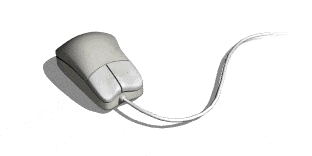 The development history of wireless mice
Jun 12, 2024 pm 08:52 PM
The development history of wireless mice
Jun 12, 2024 pm 08:52 PM
Original title: "How does a wireless mouse become wireless?" 》Wireless mice have gradually become a standard feature of today’s office computers. From now on, we no longer have to drag long cords around. But, how does a wireless mouse work? Today we will learn about the development history of the No.1 wireless mouse. Did you know that the wireless mouse is now 40 years old? In 1984, Logitech developed the world's first wireless mouse, but this wireless mouse used infrared as a The signal carrier is said to look like the picture below, but later failed due to performance reasons. It was not until ten years later in 1994 that Logitech finally successfully developed a wireless mouse that works at 27MHz. This 27MHz frequency also became the wireless mouse for a long time.
 A brief history of broadband Internet technology
Apr 16, 2024 am 09:00 AM
A brief history of broadband Internet technology
Apr 16, 2024 am 09:00 AM
In today's digital age, broadband has become a necessity for each of us and every family. Without it, we would be restless and restless. So, do you know the technical principles behind broadband? From the earliest 56k "cat" dial-up to the current Gigabit cities and Gigabit homes, what kind of changes has our broadband technology experienced? In today’s article, let’s take a closer look at the “Broadband Story”. Have you seen this interface between █xDSL and ISDN? I believe that many friends born in the 70s and 80s must have seen it and are very familiar with it. That's right, this was the interface for "dial-up" when we first came into contact with the Internet. That was more than 20 years ago, when Xiao Zaojun was still in college. In order to surf the Internet, I
 The main peak of Changbai Mountain can access the Internet normally: Jilin Mobile and ZTE completed 2.6G + 700M three-carrier aggregation for commercial use, with a peak rate of more than 2.53Gbps
Jul 25, 2024 pm 01:20 PM
The main peak of Changbai Mountain can access the Internet normally: Jilin Mobile and ZTE completed 2.6G + 700M three-carrier aggregation for commercial use, with a peak rate of more than 2.53Gbps
Jul 25, 2024 pm 01:20 PM
According to news on July 25, Jilin Mobile and ZTE have completed commercial use of three-carrier aggregation based on the 2.6G frequency band (100+60M) and the 700M frequency band (30M) on the main peak of Changbai Mountain. The peak rate in field testing can reach more than 2.53Gbps. Officials pointed out that Changbai Mountain is one of the top ten famous mountains in China. It is now a national AAAAA tourist attraction, a world geological park, a world biosphere reserve, and the world's best nature reserve. The number of tourists received in 2023 will reach 2.7477 million, and 3CC will be deployed this time. It will greatly meet users’ network needs. According to reports, Jilin Mobile has taken the lead in completing the carrier aggregation pilot of a three-carrier network in the 2.6G (100+60M) plus 4.9G (100M) frequency band in early 2024, with peak downloads
 Methods and techniques for implementing Socket communication in PHP
Mar 07, 2024 pm 02:06 PM
Methods and techniques for implementing Socket communication in PHP
Mar 07, 2024 pm 02:06 PM
PHP is a commonly used development language that can be used to develop various web applications. In addition to common HTTP requests and responses, PHP also supports network communication through Sockets to achieve more flexible and efficient data interaction. This article will introduce the methods and techniques of how to implement Socket communication in PHP, and attach specific code examples. What is Socket Communication Socket is a method of communication in a network that can transfer data between different computers. by S





