The difference between Vue3 and Vue2: richer life cycle hooks
The difference between Vue3 and Vue2: richer life cycle hooks
Vue is a popular JavaScript framework for building interactive web applications. Vue2 is the stable version of Vue.js, while Vue3 is the latest version of Vue.js. Vue3 brings many improvements, one of which is richer lifecycle hooks. This article will introduce the difference between Vue3 and Vue2 life cycle hooks and demonstrate them through code examples.
Vue2 life cycle hooks
In Vue2, we have eight life cycle hooks that can be used:
- beforeCreate: Called before the instance is created.
- created: Called after the instance is created, but before it is mounted.
- beforeMount: Called before DOM is mounted.
- mounted: Called after the DOM is mounted.
- beforeUpdate: Called before the component is updated.
- updated: Called after the component is updated.
- beforeDestroy: Called before the instance is destroyed.
- destroyed: Called after the instance is destroyed.
These hooks can help us perform corresponding operations at different stages, such as performing some initialization settings after the instance is created, or performing some cleaning operations after the DOM is mounted and before destruction.
Vue3 life cycle hooks
Vue3 introduces new life cycle hooks, a total of ten:
- beforeCreate: Same as in Vue2, called before the instance is created .
- created: Same as in Vue2, called after the instance is created, but before mounting.
- beforeMount: Same as in Vue2, called before the DOM is mounted.
- mounted: Same as in Vue2, called after the DOM is mounted.
- beforeUpdate: Same as in Vue2, called before the component is updated.
- updated: Same as in Vue2, called after the component is updated.
- beforeUnmount: Called before the component is unmounted.
- unmounted: Called after the component is unmounted.
- beforeDeactivate: Called before the component switches away.
- deactivated: Called after the component switches away.
New lifecycle hooks give us better control over the different stages of a component.
Code Example
Let us demonstrate the difference between the life cycle hooks of Vue3 and Vue2 through a simple code example:
Vue2 Example:
Vue.component('my-component', {
beforeCreate: function () {
console.log('beforeCreate hook in Vue2');
},
created: function () {
console.log('created hook in Vue2');
},
beforeMount: function () {
console.log('beforeMount hook in Vue2');
},
mounted: function () {
console.log('mounted hook in Vue2');
},
beforeUpdate: function () {
console.log('beforeUpdate hook in Vue2');
},
updated: function () {
console.log('updated hook in Vue2');
},
beforeDestroy: function () {
console.log('beforeDestroy hook in Vue2');
},
destroyed: function () {
console.log('destroyed hook in Vue2');
},
template: '<div>My Component</div>'
});
new Vue({
el: '#app'
});Vue3 Example:
const app = Vue.createApp({
beforeCreate() {
console.log('beforeCreate hook in Vue3');
},
created() {
console.log('created hook in Vue3');
},
beforeMount() {
console.log('beforeMount hook in Vue3');
},
mounted() {
console.log('mounted hook in Vue3');
},
beforeUpdate() {
console.log('beforeUpdate hook in Vue3');
},
updated() {
console.log('updated hook in Vue3');
},
beforeUnmount() {
console.log('beforeUnmount hook in Vue3');
},
unmounted() {
console.log('unmounted hook in Vue3');
},
beforeDeactivate() {
console.log('beforeDeactivate hook in Vue3');
},
deactivated() {
console.log('deactivated hook in Vue3');
},
template: '<div>My Component</div>'
});
app.mount('#app'); Please note that in Vue3, use the Vue.createApp() method to create an application instance, and use the app.mount() method to mount the application to on DOM elements.
By running the above code example, you will see the console prints out the logs of different lifecycle hooks to show the differences between Vue3 and Vue2 in terms of lifecycle hooks.
Conclusion
Vue3 introduces richer life cycle hooks compared to Vue2, allowing us to better control the behavior of components at different stages. These lifecycle hook improvements make developing and maintaining Vue applications more convenient and flexible. I hope the code examples and explanations in this article will help you understand the life cycle hooks of Vue3 and Vue2.
The above is the detailed content of The difference between Vue3 and Vue2: richer life cycle hooks. For more information, please follow other related articles on the PHP Chinese website!

Hot AI Tools

Undresser.AI Undress
AI-powered app for creating realistic nude photos

AI Clothes Remover
Online AI tool for removing clothes from photos.

Undress AI Tool
Undress images for free

Clothoff.io
AI clothes remover

AI Hentai Generator
Generate AI Hentai for free.

Hot Article

Hot Tools

Notepad++7.3.1
Easy-to-use and free code editor

SublimeText3 Chinese version
Chinese version, very easy to use

Zend Studio 13.0.1
Powerful PHP integrated development environment

Dreamweaver CS6
Visual web development tools

SublimeText3 Mac version
God-level code editing software (SublimeText3)

Hot Topics
 How to implement panel drag and drop adjustment function similar to VSCode in front-end development?
Apr 04, 2025 pm 02:06 PM
How to implement panel drag and drop adjustment function similar to VSCode in front-end development?
Apr 04, 2025 pm 02:06 PM
Explore the implementation of panel drag and drop adjustment function similar to VSCode in the front-end. In front-end development, how to implement VSCode similar to VSCode...
 How to manually trigger the onBlur event of a cell in Avue-crud row editing mode?
Apr 04, 2025 pm 02:00 PM
How to manually trigger the onBlur event of a cell in Avue-crud row editing mode?
Apr 04, 2025 pm 02:00 PM
The onBlur event that implements Avue-crud row editing in the Avue component library manually triggers the Avue-crud component. It provides convenient in-line editing functions, but sometimes we need to...
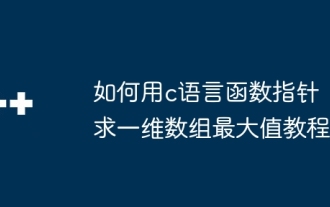 How to use C language function pointer to find the maximum value of a one-dimensional array
Apr 03, 2025 pm 11:45 PM
How to use C language function pointer to find the maximum value of a one-dimensional array
Apr 03, 2025 pm 11:45 PM
Flexible application of function pointers: use comparison functions to find the maximum value of an array. First, define the comparison function type CompareFunc, and then write the comparison function compareMax(a, b). The findMax function accepts array, array size, and comparison function parameters, and uses the comparison function to loop to compare array elements to find the maximum value. This method has strong code reusability, reflects the idea of higher-order programming, and is conducive to solving more complex problems.
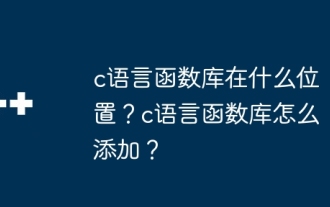 Where is the C language function library? How to add the C language function library?
Apr 03, 2025 pm 11:39 PM
Where is the C language function library? How to add the C language function library?
Apr 03, 2025 pm 11:39 PM
The C language function library is a toolbox containing various functions, which are organized in different library files. Adding a library requires specifying it through the compiler's command line options, for example, the GCC compiler uses the -l option followed by the abbreviation of the library name. If the library file is not under the default search path, you need to use the -L option to specify the library file path. Library can be divided into static libraries and dynamic libraries. Static libraries are directly linked to the program at compile time, while dynamic libraries are loaded at runtime.
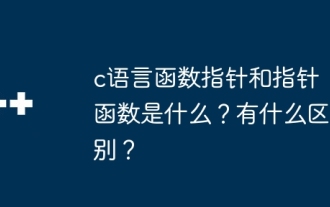 What are c language function pointers and pointer functions? What's the difference?
Apr 03, 2025 pm 11:54 PM
What are c language function pointers and pointer functions? What's the difference?
Apr 03, 2025 pm 11:54 PM
A function pointer is a pointer to a function, and a pointer function is a function that returns a pointer. Function pointers point to functions, used to select and execute different functions; pointer functions return pointers to variables, arrays or other functions; when using function pointers, pay attention to parameter matching and checking pointer null values; when using pointer functions, pay attention to memory management and free dynamically allocated memory; understand the differences and characteristics of the two to avoid confusion and errors.
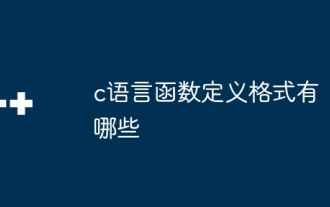 What are the formats of function definition in C language?
Apr 03, 2025 pm 11:51 PM
What are the formats of function definition in C language?
Apr 03, 2025 pm 11:51 PM
The key elements of C function definition include: return type (defining the value returned by the function), function name (following the naming specification and determining the scope), parameter list (defining the parameter type, quantity and order accepted by the function) and function body (implementing the logic of the function). It is crucial to clarify the meaning and subtle relationship of these elements, and can help developers avoid "pits" and write more efficient and elegant code.
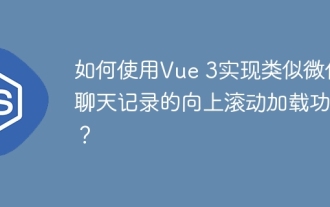 How to use Vue 3 to implement up scrolling loading function similar to WeChat chat records?
Apr 04, 2025 pm 03:51 PM
How to use Vue 3 to implement up scrolling loading function similar to WeChat chat records?
Apr 04, 2025 pm 03:51 PM
How to achieve upward scrolling loading similar to WeChat chat records? When developing applications similar to WeChat chat records, a common question is how to...
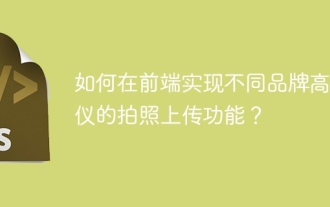 How to implement the photo upload function of high-photographers of different brands on the front end?
Apr 04, 2025 pm 05:42 PM
How to implement the photo upload function of high-photographers of different brands on the front end?
Apr 04, 2025 pm 05:42 PM
How to implement the photo upload function of different brands of high-photographers on the front end When developing front-end projects, you often encounter the need to integrate hardware equipment. for...






