
Some friends occasionally encounter some problems when using computers. For example, when a win10 computer cannot connect to the Internet, what should I do if the computer cannot connect to the Internet? Not being able to access the Internet on a computer is just like having no signal on the phone, which is very disturbing. Many friends don’t know how to solve the problem of not being able to connect to the Internet. Therefore, in this issue, we will share computer knowledge about what to do if the computer is not connected to the Internet.
What to do if the win10 computer cannot connect to the Internet? Computer knowledge is shared as follows:
Open the win10 main interface and search for "Control Panel".

Click and open Control Panel.
Open the "Network and Sharing Center".
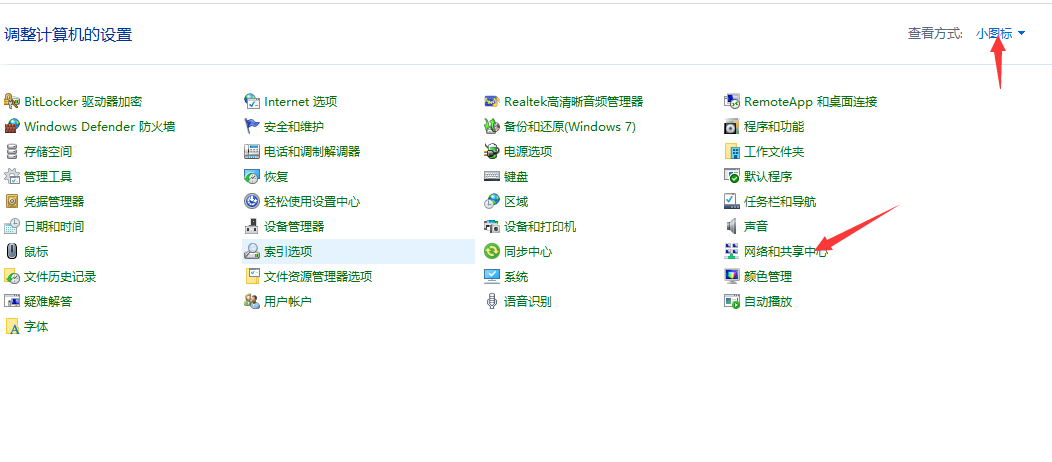
Click "Change Adapter Settings", disable and enable the current network.

#The above is the entire content of the solution brought by the editor for the computer not being able to connect to the Internet. I hope it can be helpful.
The above is the detailed content of What should I do if my win10 computer cannot connect to the Internet? Computer knowledge sharing. For more information, please follow other related articles on the PHP Chinese website!
 What are the network file server tools?
What are the network file server tools?
 Implementation method of vue online chat function
Implementation method of vue online chat function
 How to restore videos that have been officially removed from Douyin
How to restore videos that have been officially removed from Douyin
 Why the computer keeps restarting automatically
Why the computer keeps restarting automatically
 How to recover files emptied from Recycle Bin
How to recover files emptied from Recycle Bin
 How to solve http status 404
How to solve http status 404
 Regular expression does not contain
Regular expression does not contain
 What are the sorting methods?
What are the sorting methods?




