How to upgrade the edge browser version of win10
Many users now like to use the win10 system. The edge browser that comes with the win10 system is also very popular among users. So how do we upgrade it to the latest version during daily use? Let me tell you how to upgrade the edge browser version in win10.
1. The edge browser installed by default in Microsoft Windows 10 is not the latest edge browser. To check the version, open the edge browser, click the three-dot icon in the upper right corner, click "Settings", in the regular interface, scroll to the bottom, and you can view the relevant version number from About this application.
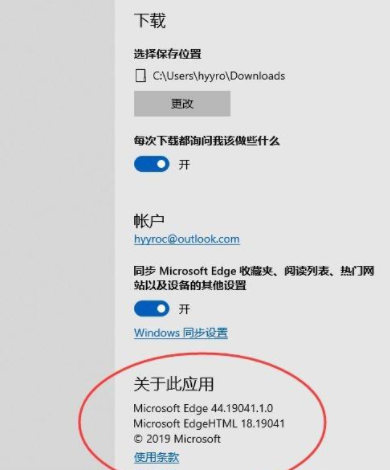
#2. You can see that the version number above is not the latest version. Next select "Help and Feedback" in the menu. Open edge's help website.
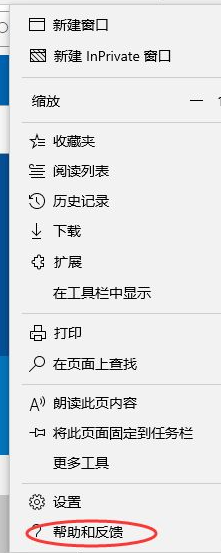
#3. On the Help and Feedback website, select "Download the new version of Microsoft edge".

#4. Enter the relevant new version download page and click "Accept and Download" the relevant new version of edge browser.

#5. Start downloading the new version of edge. After completing the download, you can install the new version of edge browser.

#6. After a few minutes of waiting for installation, the installation of the new version of edge is completed.
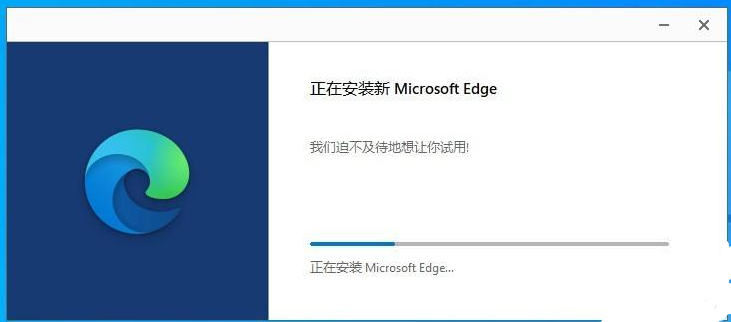
#7. After completion, you can start to experience the new version of edge browser.

8. From the About interface, you can see that the upgraded version is 81.0.416.77.
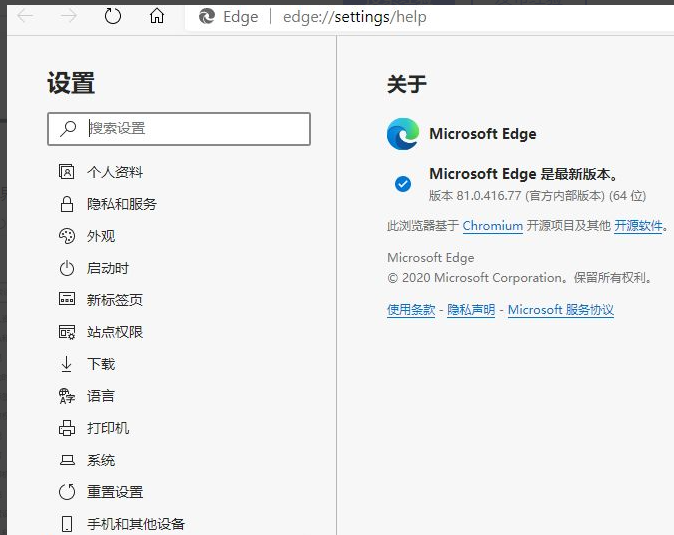
The above is the method shared with you to upgrade the win10 browser to the edge version. If you want to upgrade your computer to the win10 edge browser, you can do it through the above method. Okay, I hope this article can help everyone.
The above is the detailed content of How to upgrade the edge browser version of win10. For more information, please follow other related articles on the PHP Chinese website!

Hot AI Tools

Undresser.AI Undress
AI-powered app for creating realistic nude photos

AI Clothes Remover
Online AI tool for removing clothes from photos.

Undress AI Tool
Undress images for free

Clothoff.io
AI clothes remover

Video Face Swap
Swap faces in any video effortlessly with our completely free AI face swap tool!

Hot Article

Hot Tools

Notepad++7.3.1
Easy-to-use and free code editor

SublimeText3 Chinese version
Chinese version, very easy to use

Zend Studio 13.0.1
Powerful PHP integrated development environment

Dreamweaver CS6
Visual web development tools

SublimeText3 Mac version
God-level code editing software (SublimeText3)

Hot Topics
 1386
1386
 52
52


