 Operation and Maintenance
Operation and Maintenance
 Linux Operation and Maintenance
Linux Operation and Maintenance
 How to protect CentOS servers from cyberattacks
How to protect CentOS servers from cyberattacks
How to protect CentOS servers from cyberattacks
How to protect CentOS servers from network attacks
Nowadays, network security issues are becoming increasingly serious, and server security is one of the key elements for the operation of websites and applications. This article will explain how to protect CentOS servers from network attacks and provide some specific code examples.
- Update system patches in a timely manner
Vulnerabilities in server operating systems and software are one of the common entry points for hacker attacks. In order to protect the server from known vulnerabilities, it is very important to keep system patches updated.
On CentOS, you can use the following command to update system packages:
sudo yum update
- Install the firewall
The firewall can control network traffic in and out of the server to prevent unauthorized access Access. The default firewall used by CentOS is firewalld. The following are some commonly used commands:
# 检查防火墙状态 sudo systemctl status firewalld # 启动防火墙 sudo systemctl start firewalld # 停止防火墙 sudo systemctl stop firewalld # 开机启动防火墙 sudo systemctl enable firewalld # 关闭开机启动 sudo systemctl disable firewalld # 开启端口 sudo firewall-cmd --zone=public --add-port=80/tcp --permanent # 重新加载规则 sudo firewall-cmd --reload
- Configuring SSH security
SSH is a common tool for remote management services, and it is also the main target of hacker attacks. The following are some measures to strengthen SSH security:
- Disable SSH root login:
Use an ordinary user to log in to the server, and then use thesucommand to switch to root User performs management operations. - Modify the default SSH port:
Hackers usually scan the default port 22 of the server. Changing the SSH port to a non-common port can increase security. - Use key login:
Key login is more secure than password login and can be implemented using an SSH key pair. The following are the steps for key generation and configuration:
# 生成密钥对 ssh-keygen -t rsa # 复制公钥到服务器 ssh-copy-id user@server # 修改SSH配置文件 sudo vi /etc/ssh/sshd_config 将以下行修改或添加为: PasswordAuthentication no PubkeyAuthentication yes
- Configure the limit on the number of SSH login failures:
Hackers often try to use brute force to log in to SSH, which can be mitigated by limiting the number of failed logins. risk. The following is an example:
# 修改SSH配置文件 sudo vi /etc/ssh/sshd_config 将以下行修改或添加为: MaxAuthTries 3
- Use secure protocol and encrypted connection
Use HTTPS protocol and SSL/TLS certificate to provide an encrypted connection for the website to ensure data security. The following is an example of configuring the Nginx server to use HTTPS:
# 安装Nginx
sudo yum install nginx
# 生成SSL证书
sudo openssl req -x509 -nodes -days 365 -newkey rsa:2048 -keyout /etc/nginx/nginx.key -out /etc/nginx/nginx.crt
# 配置Nginx
sudo vi /etc/nginx/conf.d/default.conf
将以下行修改或添加为:
server {
listen 443 ssl;
ssl_certificate /etc/nginx/nginx.crt;
ssl_certificate_key /etc/nginx/nginx.key;
...
}
# 重启Nginx
sudo systemctl restart nginx- Install the intrusion detection system
The intrusion detection system (Intrusion Detection System, referred to as IDS) can monitor abnormal behaviors and malicious activities and take appropriate measures in a timely manner. Here is an example using Snort as an IDS:
# 安装Snort sudo yum install epel-release -y sudo yum install snort -y # 配置Snort sudo vi /etc/snort/snort.conf 进行必要的配置,如网络IP、规则文件等。 # 启动Snort sudo snort -d -c /etc/snort/snort.conf
To sum up, protecting CentOS servers from network attacks is a multifaceted effort. Only through the comprehensive use of multiple security measures can server security be better protected. The most important thing is to update the system in time, install firewalls, harden SSH and use security protocols. With the installation of an intrusion detection system, abnormal behaviors can be discovered in a timely manner and responded accordingly. The sample code provided above can help you better implement these security measures.
The above is the detailed content of How to protect CentOS servers from cyberattacks. For more information, please follow other related articles on the PHP Chinese website!

Hot AI Tools

Undresser.AI Undress
AI-powered app for creating realistic nude photos

AI Clothes Remover
Online AI tool for removing clothes from photos.

Undress AI Tool
Undress images for free

Clothoff.io
AI clothes remover

AI Hentai Generator
Generate AI Hentai for free.

Hot Article

Hot Tools

Notepad++7.3.1
Easy-to-use and free code editor

SublimeText3 Chinese version
Chinese version, very easy to use

Zend Studio 13.0.1
Powerful PHP integrated development environment

Dreamweaver CS6
Visual web development tools

SublimeText3 Mac version
God-level code editing software (SublimeText3)

Hot Topics
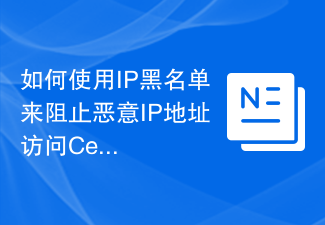 How to use an IP blacklist to block malicious IP addresses from accessing your CentOS server
Jul 05, 2023 am 11:30 AM
How to use an IP blacklist to block malicious IP addresses from accessing your CentOS server
Jul 05, 2023 am 11:30 AM
How to use IP blacklists to prevent malicious IP addresses from accessing CentOS servers Servers operating on the Internet often face attacks from malicious IP addresses, and these attacks may cause server performance degradation or even system crashes. In order to protect the security and stability of the server, CentOS server provides a simple and effective way to block access from malicious IP addresses, that is, using an IP blacklist. An IP blacklist is a list of IP addresses that are considered threatening or malicious. When the server receives data from these IP
 How to clear protection history in Windows 11: 2 methods
Apr 23, 2023 am 08:04 AM
How to clear protection history in Windows 11: 2 methods
Apr 23, 2023 am 08:04 AM
When your PC is running out of storage space, you can instantly view many folders to free up space. One that consumes a lot is Windows Defender protection history, but can you clear it in Windows 11? Although not entirely necessary, deleting protection history can actually help clear some storage space on your system. For some users, these files take up 20-25GB of space, which can be daunting if your computer is low on storage space. So, let’s find out what protection history is, all the ways to clear it in Windows 11, and how to configure it to clear automatically after a set time. What is historical preservation? M
 Application practice of Python in software source code protection
Jun 29, 2023 am 11:20 AM
Application practice of Python in software source code protection
Jun 29, 2023 am 11:20 AM
As a high-level programming language, Python language is easy to learn, easy to read and write, and has been widely used in the field of software development. However, due to the open source nature of Python, the source code is easily accessible to others, which brings some challenges to software source code protection. Therefore, in practical applications, we often need to take some methods to protect Python source code and ensure its security. In software source code protection, there are a variety of application practices for Python to choose from. Below are some common
 How to protect data on CentOS servers using secure file system encryption
Jul 07, 2023 pm 02:22 PM
How to protect data on CentOS servers using secure file system encryption
Jul 07, 2023 pm 02:22 PM
How to protect data on CentOS servers using secure file system encryption In today’s digital age, data security has become even more important. Especially sensitive data stored on servers, if not properly protected, may be attacked by hackers, leading to serious consequences. In order to ensure data confidentiality and integrity, we can use file system encryption to protect data on the CentOS server. This article will explain how to use secure file system encryption to protect data on CentOS servers and
 Japan's JAXA apologizes for leaking partner information due to cyber attack
Jul 10, 2024 pm 02:57 PM
Japan's JAXA apologizes for leaking partner information due to cyber attack
Jul 10, 2024 pm 02:57 PM
According to news from this website on July 5, the Japan Aerospace Exploration Agency (JAXA) issued an announcement today, confirming that the cyber attack suffered last year led to the leakage of information, and apologized to relevant units for this. JAXA stated that the information leaked this time includes not only the internal information of the agency, but also information related to joint operations with external organizations and personal information. JAXA believes that "this matter may damage the relationship of trust", but will not provide it due to the relationship with the other party. details. In this regard, JAXA has apologized to the individuals and related parties who leaked the information and notified them one by one. As of now, JAXA has not received any reports of any significant impact on the business activities of relevant personnel, but they deeply apologize for any inconvenience caused and apologize again. This site noticed that JA
 How to Protect CentOS Servers Using Network Intrusion Detection Systems (NIDS)
Jul 05, 2023 pm 02:13 PM
How to Protect CentOS Servers Using Network Intrusion Detection Systems (NIDS)
Jul 05, 2023 pm 02:13 PM
How to Protect CentOS Servers Using Network Intrusion Detection Systems (NIDS) Introduction: In modern network environments, server security is crucial. Attackers use a variety of means to try to break into our servers and steal sensitive data or compromise systems. To ensure server security, we can use a Network Intrusion Detection System (NIDS) for real-time monitoring and detection of potential attacks. This article will introduce how to configure and use NIDS on a CentOS server to protect the server. Step 1: Install and configure SN
 How to use Vue to protect data security
Jun 11, 2023 am 10:11 AM
How to use Vue to protect data security
Jun 11, 2023 am 10:11 AM
With the popularity of the Internet and the development of applications, data security has become increasingly important. Vue, as a popular JavaScript framework, can help developers protect data security. In this article, we will introduce some techniques and suggestions for protecting data security using Vue. 1. Use VuexVuex is a state management mode of Vue.js. With Vuex, you can implement data security for your application by storing state (data) in a central repository. Therefore, you can use various
 Tips for turning off real-time protection in Windows Security Center
Mar 27, 2024 pm 10:09 PM
Tips for turning off real-time protection in Windows Security Center
Mar 27, 2024 pm 10:09 PM
In today's digital society, computers have become an indispensable part of our lives. As one of the most popular operating systems, Windows is widely used around the world. However, as network attack methods continue to escalate, protecting personal computer security has become particularly important. The Windows operating system provides a series of security functions, of which "Windows Security Center" is one of its important components. In Windows systems, "Windows Security Center" can help us





