 Common Problem
Common Problem
 Is it better to install win8 or win10 system on the computer mechanical hard drive?
Is it better to install win8 or win10 system on the computer mechanical hard drive?
Is it better to install win8 or win10 system on the computer mechanical hard drive?
Many people may prefer to use solid-state drives to install systems, while mechanical hard drives are used as storage disks. However, some netizens do not install solid state in their computers, only mechanical hard drives. So is it better to install win8 or win10 system on mechanical hard drive? Next, the editor will talk to you about whether to install win8 or win10 system on mechanical hard disk.
First of all, win8 and win10 systems have different computer configuration requirements, and win10 system has higher configuration requirements. Mechanical disks are relatively slower than solid-state disks, so the editor recommends that if you must install a win8 or win10 system, installing the win8 system will be more streamlined. After all, win8 has changed a lot, and in order to adapt to tablets, the requirements for hardware performance have been reduced, so it is relatively friendly to mechanical disks. If you want to install the win10 system, the editor recommends that it is better to use a solid-state disk to install the win10 system.
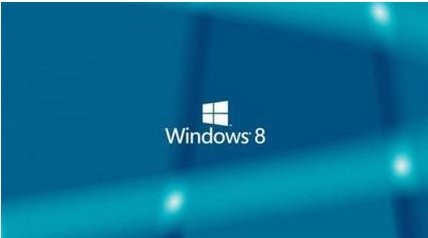
So how to install the Windows system on a mechanical disk? We can use tools to help us install the windows system. Let's take the installation of win8 system as an example. The specific steps are as follows:
1. Exit the anti-virus software on the computer, then download the Xiaobai three-step installation version tool from the "Xiaobai System Official Website" and open it, select the original version of win8 system.

#2. After clicking Reinstall Now, wait for the tool to download the win8 system image file and other information.

#3. The software is automatically deployed in the installation environment.

#4. After the deployment is completed, choose to restart immediately.

#5. After restarting the computer, select XiaoBai PE-MSDN Online Install Mode in the startup menu to enter the Windows PE system.
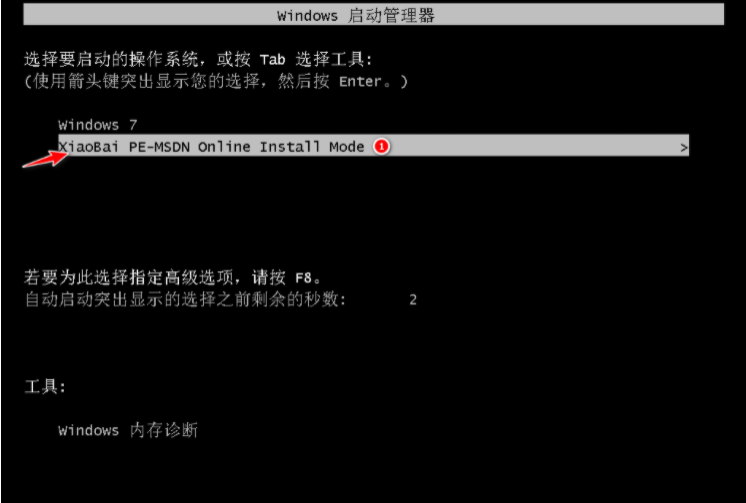
#6. After entering the PE system, the Xiaobai installation software will automatically help us reinstall the system. After reinstalling Windows 8, the computer will restart multiple times, which is normal. After a period of time, our system will be installed normally.

The above are the suggestions on installing win8 or win10 on the mechanical hard disk and the introduction of the method of installing the system. Friends in need can refer to the tutorial to operate.
The above is the detailed content of Is it better to install win8 or win10 system on the computer mechanical hard drive?. For more information, please follow other related articles on the PHP Chinese website!

Hot AI Tools

Undresser.AI Undress
AI-powered app for creating realistic nude photos

AI Clothes Remover
Online AI tool for removing clothes from photos.

Undress AI Tool
Undress images for free

Clothoff.io
AI clothes remover

Video Face Swap
Swap faces in any video effortlessly with our completely free AI face swap tool!

Hot Article

Hot Tools

Notepad++7.3.1
Easy-to-use and free code editor

SublimeText3 Chinese version
Chinese version, very easy to use

Zend Studio 13.0.1
Powerful PHP integrated development environment

Dreamweaver CS6
Visual web development tools

SublimeText3 Mac version
God-level code editing software (SublimeText3)

Hot Topics
 1386
1386
 52
52
 Comparative analysis of the advantages and disadvantages of genuine win10 and pirated win10
Dec 26, 2023 pm 10:11 PM
Comparative analysis of the advantages and disadvantages of genuine win10 and pirated win10
Dec 26, 2023 pm 10:11 PM
Many users will be confused by whether genuine or pirated versions are better when choosing Win10 system. Both have their own characteristics and it is difficult to decide. Today I will bring you a detailed introduction of whether genuine Win10 or pirated versions are better. Come and take a look. Bar. Is it better to have genuine win10 or pirated versions: 1. The genuine win10 system will be better. Although it costs more, you will get more new features and new functional updates in the future. 2. After using the genuine version, your old win7/8 system can be directly upgraded to win10 for free. 3. During this period, you can get all new features and functional updates, and you can enjoy the latest experience first. 4. Even if you upgrade the pirated version, it will still be in an inactive state, and you still need to spend money to turn it into a regular version. 5. Neither
 Is it suitable to install win10 on old computers?
Jan 08, 2024 pm 11:17 PM
Is it suitable to install win10 on old computers?
Jan 08, 2024 pm 11:17 PM
When we use old computers, we may want to update them to the latest operating system. However, due to configuration reasons, many friends are hesitant about whether old computers are suitable for installing win10. Regarding this issue, the editor thinks that we can check the configuration of the computer, and then consider whether to install the win10 system based on the minimum configuration requirements of the win10 official website. Let’s take a look at what the editor said for details~ Are old computers suitable for installing win10? Answer: Old computers are suitable for installing win10. Old computers can also install win10. The main factor is not whether the computer is old, but the hardware configuration. As long as it meets the minimum configuration, no matter how old the computer is, it can be installed. Minimum configuration for win10 system installation: does not meet win10 hardware configuration requirements
 Which one should I choose between win10 business version and consumer version?
Jan 07, 2024 pm 07:06 PM
Which one should I choose between win10 business version and consumer version?
Jan 07, 2024 pm 07:06 PM
Let’s explore more deeply the differences between the consumer and business versions of Windows 10! You will find that in addition to their unique advantages, they are also distinctive in five important aspects, namely functional configuration, pricing strategy, update strategy, service support and applicable groups. Which one to choose between win10 business version and consumer version 1. In terms of function configuration, the business version: covers many enterprise-level practical functions such as Remote Desktop Services, Windows Information Protection, and BitLocker. Consumer version: Make every effort to meet people's basic needs in daily life. For example, there are endless functions such as browsers, emails, and media playback. 2. Pricing strategy Commercial version: With its rich enterprise-level functions, the price has increased. Even so, it also shows
 What should I do if the SteelSeries driver does not support win7?
Dec 29, 2023 pm 11:24 PM
What should I do if the SteelSeries driver does not support win7?
Dec 29, 2023 pm 11:24 PM
For many users, they may not know that Windows 7 system automatically backs up drivers. If users install additional drivers without their knowledge, it may cause some compatibility issues. Next, we'll discuss how to handle this situation. What should I do if the SteelSeries driver does not support win7? First, we need to open the computer and find the device manager folder. This folder is usually located in Control Panel or System Settings and can be quickly found by clicking on the Start menu and searching for "Device Manager." Once we have found the Device Manager folder, we can open it. In this level we need to complete the mission by finding chronological anachronisms. Here are some operating tips and precautions: 1. Observe carefully
 Mechanical hard drive install win10 or win7
Jan 12, 2024 am 09:36 AM
Mechanical hard drive install win10 or win7
Jan 12, 2024 am 09:36 AM
When we use a notebook with a mechanical keyboard, some of us may want to reinstall their operating system. So for the question of whether to install win10 or win7 on a mechanical hard drive, the editor thinks that it mainly depends on the personal configuration of our computer. Only when the overall configuration of the computer hardware matches the operation of our operating system will it have better results. Should the mechanical hard disk be installed with win10 or win7: Answer: It is recommended to install win10. As far as win7 and win10 systems, which are currently the most popular, actually have similar configuration requirements. Whether to install win10 or win7 on a mechanical hard drive mainly depends on the overall configuration of our computer. We can choose according to the configuration requirements of the official website and our own preferences.
 The pros and cons of win10 professional version and home version
Dec 27, 2023 am 11:19 AM
The pros and cons of win10 professional version and home version
Dec 27, 2023 am 11:19 AM
Nowadays, computers are used more and more frequently. Many users are using the win10 operating system. However, many users find that the win10 operating system is also divided into professional version and home version. So which one of these two systems is better? Let’s take a look. Let’s take a look at the detailed introduction~Which one is better, Win10 Professional Edition or Home Edition: Answer: Use the Home Edition for daily use, and choose the Professional Edition for office use. 1. The memory size of the home version is only 128G, and the professional version supports 2TB. 2. In terms of functions, the professional version has more functions and is especially suitable for office users. 3. In terms of price, the professional version requires users to spend a lot of money to purchase and use it. Introduction to the differences between win10 professional version and home version: Features of win10 professional version: 1. It has some additional functions based on the home version system. Applicable to
 Detailed explanation of the differences, advantages and disadvantages between win101909 and 2004
Dec 26, 2023 pm 12:59 PM
Detailed explanation of the differences, advantages and disadvantages between win101909 and 2004
Dec 26, 2023 pm 12:59 PM
Win10's 1909 system and 2004 system have always caused a lot of trouble to users, because both systems are excellent and they really can't figure out which one is better. For this reason, today I will bring you which one is better, win101909 or 2004? Detailed introduction, come and find out together. Which one is better, win101909 or 2004? Answer: Generally speaking, win102004 is definitely better. After all, it is a new version that can definitely solve many problems and bring you a better experience. win102004: 1. Configuration: 1. Screen: 800x600 or higher resolution. 2. Firmware: UEFI2.3.1, supports secure boot. 3. Memory: 2GB (64-bit), 1GB (32-bit) version
 Is it better to install win8 or win10 system on the computer mechanical hard drive?
Jul 08, 2023 pm 09:33 PM
Is it better to install win8 or win10 system on the computer mechanical hard drive?
Jul 08, 2023 pm 09:33 PM
Many people may prefer to use solid-state drives to install systems and mechanical hard drives as storage disks. However, some netizens do not install solid state in their computers, only mechanical hard drives. So is it better to install win8 or win10 system on mechanical hard drive? Next, the editor will talk to you about whether to install win8 or win10 system on mechanical hard disk. First of all, win8 and win10 systems have different computer configuration requirements, and win10 system has higher configuration requirements. Mechanical disks are relatively slower than solid-state disks, so the editor recommends that if you must install a win8 or win10 system, installing the win8 system will be more streamlined. After all, win8 has changed a lot, and in order to adapt to tablets, the requirements for hardware performance have been reduced, so


