 Java
Java
 javaTutorial
javaTutorial
 Using Java SDK to connect to Qiniu Cloud data processing: How to achieve data conversion and analysis?
Using Java SDK to connect to Qiniu Cloud data processing: How to achieve data conversion and analysis?
Using Java SDK to connect to Qiniu Cloud data processing: How to achieve data conversion and analysis?
Using Java SDK to connect to Qiniu Cloud data processing: How to achieve data conversion and analysis?
Overview:
In the era of cloud computing and big data, data processing is a very important link. Qiniu Cloud provides powerful data processing functions, which can perform image processing, audio and video processing, text processing, etc. on various types of files stored in Qiniu Cloud. This article will introduce how to use Java SDK to interface with Qiniu Cloud's data processing functions, and give some commonly used code examples.
- Install Java SDK
First, we need to introduce Qiniu Cloud’s Java SDK into the project. Dependencies can be managed through Maven, just add the following dependencies in the pom.xml file:
<dependency>
<groupId>com.qiniu</groupId>
<artifactId>qiniu-java-sdk</artifactId>
<version>[版本号]</version>
</dependency>- Data conversion
Qiniu Cloud can convert images, audio and video, etc. Convert files, such as cropping and scaling pictures, converting audio and video to other formats, etc. The following is a simple example that demonstrates how to zoom the image:
import com.qiniu.storage.Configuration;
import com.qiniu.storage.Region;
import com.qiniu.util.Auth;
import com.qiniu.util.StringMap;
import com.qiniu.common.QiniuException;
import com.qiniu.storage.UploadManager;
import com.qiniu.http.Response;
public class DataProcessingExample {
public static void main(String[] args) {
// 配置密钥
String accessKey = "your-access-key";
String secretKey = "your-secret-key";
Auth auth = Auth.create(accessKey, secretKey);
// 配置Zone和Bucket
Configuration cfg = new Configuration(Region.region0());
String bucketName = "your-bucket-name";
// 生成上传凭证
StringMap putPolicy = new StringMap();
putPolicy.put("returnBody", "{"key": $(key),"hash": $(etag)}");
String uploadToken = auth.uploadToken(bucketName, null, 3600, putPolicy);
// 实例化上传管理器
UploadManager uploadManager = new UploadManager(cfg);
// 本地图片路径
String filePath = "/path/to/local/image.jpg";
// 新文件路径,用于保存缩放后的图片
String newKey = "image_resized.jpg";
try {
// 上传文件
Response response = uploadManager.put(filePath, newKey, uploadToken);
// 打印上传结果
System.out.println(response.bodyString());
} catch (QiniuException e) {
e.printStackTrace();
}
}
}The above code uploads the local image to Qiniu Cloud Storage through the put method of the upload manager and saves it as another file, which implements the image zoom function. You can modify the parameters in putPolicy to set scaling rules according to actual needs.
- Data Analysis
Qiniu Cloud can also analyze the stored data, such as performing data statistics and extracting key information. The following is an example that demonstrates how to obtain the duration of audio and video files:
import com.qiniu.storage.Configuration;
import com.qiniu.storage.Region;
import com.qiniu.util.Auth;
import com.qiniu.util.StringMap;
import com.qiniu.common.QiniuException;
import com.qiniu.storage.UploadManager;
import com.qiniu.processing.OperationManager;
import com.qiniu.processing.OperationStatus;
import com.qiniu.http.Response;
public class DataAnalysisExample {
public static void main(String[] args) {
// 配置密钥
String accessKey = "your-access-key";
String secretKey = "your-secret-key";
Auth auth = Auth.create(accessKey, secretKey);
// 配置Zone和Bucket
Configuration cfg = new Configuration(Region.region0());
String bucketName = "your-bucket-name";
// 生成上传凭证
StringMap putPolicy = new StringMap();
putPolicy.put("returnBody", "{"key": $(key),"hash": $(etag)}");
String uploadToken = auth.uploadToken(bucketName, null, 3600, putPolicy);
// 实例化上传管理器
UploadManager uploadManager = new UploadManager(cfg);
// 本地音视频文件路径
String filePath = "/path/to/local/video.mp4";
// 新文件路径,用于保存处理结果
String newKey = "video_info.txt";
// 构建七牛云的音视频处理操作
String fops = "avinfo";
// 生成处理后的新文件
String saveasKey = String.format("%s:%s", bucketName, newKey);
OperationManager operationManager = new OperationManager(auth, cfg);
try {
String persistid = operationManager.pfop(bucketName, filePath, fops, saveasKey, true);
// 等待处理任务完成
OperationStatus status = operationManager.prefop(persistid);
System.out.println(status);
} catch (QiniuException e) {
e.printStackTrace();
}
}
}The above code processes an audio and video file by processing the pfop method of the operation manager, and saves the processing result as another a file. The fops parameter in this example is "avinfo", which means obtaining the duration information of the audio and video files. The fops parameters and saving path can be modified according to actual needs to achieve different data analysis functions.
Summary:
This article briefly introduces how to use Java SDK to connect Qiniu Cloud data processing functions. Through the powerful functions of Qiniu Cloud, we can convert and analyze various types of files stored in Qiniu Cloud, and flexibly process the data to meet different needs. By studying the code examples in this article, I believe that readers have mastered the basic method of using the Java SDK to interface with Qiniu Cloud data processing, and can further in-depth study and apply Qiniu Cloud's data processing functions.
The above is the detailed content of Using Java SDK to connect to Qiniu Cloud data processing: How to achieve data conversion and analysis?. For more information, please follow other related articles on the PHP Chinese website!

Hot AI Tools

Undresser.AI Undress
AI-powered app for creating realistic nude photos

AI Clothes Remover
Online AI tool for removing clothes from photos.

Undress AI Tool
Undress images for free

Clothoff.io
AI clothes remover

AI Hentai Generator
Generate AI Hentai for free.

Hot Article

Hot Tools

Notepad++7.3.1
Easy-to-use and free code editor

SublimeText3 Chinese version
Chinese version, very easy to use

Zend Studio 13.0.1
Powerful PHP integrated development environment

Dreamweaver CS6
Visual web development tools

SublimeText3 Mac version
God-level code editing software (SublimeText3)

Hot Topics
 How to use iterators and recursive algorithms to process data in C#
Oct 08, 2023 pm 07:21 PM
How to use iterators and recursive algorithms to process data in C#
Oct 08, 2023 pm 07:21 PM
How to use iterators and recursive algorithms to process data in C# requires specific code examples. In C#, iterators and recursive algorithms are two commonly used data processing methods. Iterators can help us traverse the elements in a collection, and recursive algorithms can handle complex problems efficiently. This article details how to use iterators and recursive algorithms to process data, and provides specific code examples. Using Iterators to Process Data In C#, we can use iterators to iterate over the elements in a collection without knowing the size of the collection in advance. Through the iterator, I
 Pandas easily reads data from SQL database
Jan 09, 2024 pm 10:45 PM
Pandas easily reads data from SQL database
Jan 09, 2024 pm 10:45 PM
Data processing tool: Pandas reads data in SQL databases and requires specific code examples. As the amount of data continues to grow and its complexity increases, data processing has become an important part of modern society. In the data processing process, Pandas has become one of the preferred tools for many data analysts and scientists. This article will introduce how to use the Pandas library to read data from a SQL database and provide some specific code examples. Pandas is a powerful data processing and analysis tool based on Python
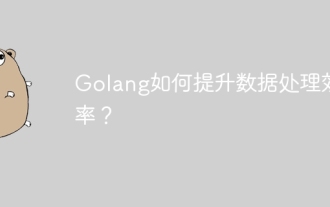 How does Golang improve data processing efficiency?
May 08, 2024 pm 06:03 PM
How does Golang improve data processing efficiency?
May 08, 2024 pm 06:03 PM
Golang improves data processing efficiency through concurrency, efficient memory management, native data structures and rich third-party libraries. Specific advantages include: Parallel processing: Coroutines support the execution of multiple tasks at the same time. Efficient memory management: The garbage collection mechanism automatically manages memory. Efficient data structures: Data structures such as slices, maps, and channels quickly access and process data. Third-party libraries: covering various data processing libraries such as fasthttp and x/text.
 Use Redis to improve data processing efficiency of Laravel applications
Mar 06, 2024 pm 03:45 PM
Use Redis to improve data processing efficiency of Laravel applications
Mar 06, 2024 pm 03:45 PM
Use Redis to improve the data processing efficiency of Laravel applications. With the continuous development of Internet applications, data processing efficiency has become one of the focuses of developers. When developing applications based on the Laravel framework, we can use Redis to improve data processing efficiency and achieve fast access and caching of data. This article will introduce how to use Redis for data processing in Laravel applications and provide specific code examples. 1. Introduction to Redis Redis is a high-performance memory data
 How do the data processing capabilities in Laravel and CodeIgniter compare?
Jun 01, 2024 pm 01:34 PM
How do the data processing capabilities in Laravel and CodeIgniter compare?
Jun 01, 2024 pm 01:34 PM
Compare the data processing capabilities of Laravel and CodeIgniter: ORM: Laravel uses EloquentORM, which provides class-object relational mapping, while CodeIgniter uses ActiveRecord to represent the database model as a subclass of PHP classes. Query builder: Laravel has a flexible chained query API, while CodeIgniter’s query builder is simpler and array-based. Data validation: Laravel provides a Validator class that supports custom validation rules, while CodeIgniter has less built-in validation functions and requires manual coding of custom rules. Practical case: User registration example shows Lar
 Comparing Golang and Python crawlers: analysis of differences in anti-crawling, data processing and framework selection
Jan 20, 2024 am 09:45 AM
Comparing Golang and Python crawlers: analysis of differences in anti-crawling, data processing and framework selection
Jan 20, 2024 am 09:45 AM
In-depth exploration of the similarities and differences between Golang crawlers and Python crawlers: anti-crawling response, data processing and framework selection Introduction: In recent years, with the rapid development of the Internet, the amount of data on the network has shown explosive growth. As a technical means to obtain Internet data, crawlers have attracted the attention of developers. The two mainstream languages, Golang and Python, each have their own advantages and characteristics. This article will delve into the similarities and differences between Golang crawlers and Python crawlers, including anti-crawling responses and data processing.
 How to implement real-time data push function in MongoDB
Sep 21, 2023 am 10:42 AM
How to implement real-time data push function in MongoDB
Sep 21, 2023 am 10:42 AM
How to implement real-time data push function in MongoDB MongoDB is a document-oriented NoSQL database, which is characterized by high scalability and flexible data model. In some application scenarios, we need to push data updates to the client in real time in order to update the interface or perform corresponding operations in a timely manner. This article will introduce how to implement the real-time push function of data in MongoDB and give specific code examples. There are many ways to implement real-time push functionality, such as using polling, long polling, Web
 Data processing tool: efficient techniques for reading Excel files with pandas
Jan 19, 2024 am 08:58 AM
Data processing tool: efficient techniques for reading Excel files with pandas
Jan 19, 2024 am 08:58 AM
With the increasing popularity of data processing, more and more people are paying attention to how to use data efficiently and make the data work for themselves. In daily data processing, Excel tables are undoubtedly the most common data format. However, when a large amount of data needs to be processed, manually operating Excel will obviously become very time-consuming and laborious. Therefore, this article will introduce an efficient data processing tool - pandas, and how to use this tool to quickly read Excel files and perform data processing. 1. Introduction to pandas pandas





