
Many friends’ win7 systems will become laggy when using them. So there is no way for us to solve the problem of computer system lags? Here is a solution for you, you can refer to it.
1. First, we turn on the computer. After finding the computer on the desktop, right-click and select Properties.
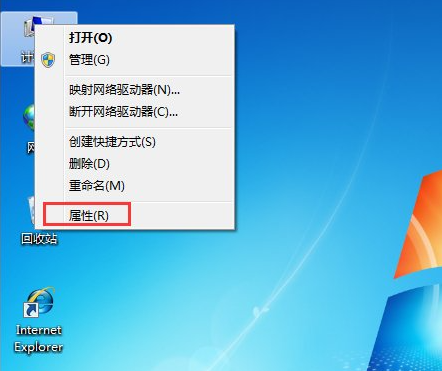
#2. After clicking Properties, the system will automatically pop up a frame. We see Advanced System Settings under the control panel homepage, click it.

#3. Then, after we click the Advanced Options on the top row of the taskbar, find the settings under Performance and click to select.
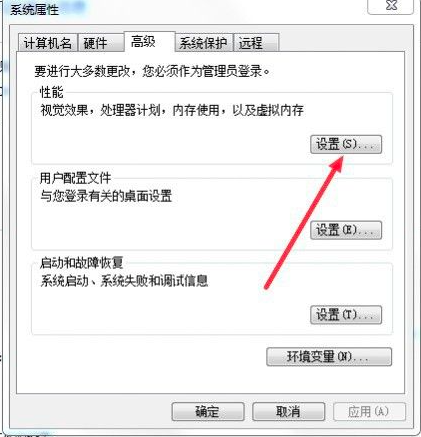
#4. Finally, we just click the button in front of Adjust for Best Performance, so that our computer will not experience serious freezes.
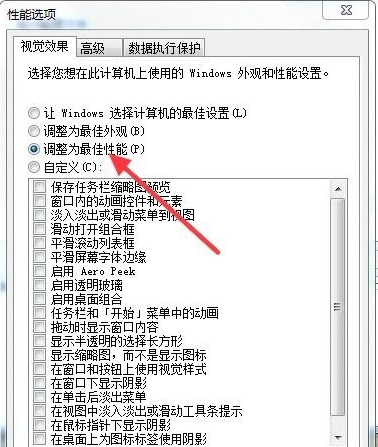
#5. Of course, we can also choose to back up the data and reinstall the system. The operation steps are relatively more. You can refer to: Reinstalling the system tutorial.

The above is the freeze problem of win7 system shared with you. If your computer system is stuck, you can try the above method. I hope it can help you.
The above is the detailed content of Solutions to serious computer freezes in Windows 7. For more information, please follow other related articles on the PHP Chinese website!
 Blue screen code 0x000009c
Blue screen code 0x000009c
 A collection of common computer commands
A collection of common computer commands
 You need permission from admin to make changes to this file
You need permission from admin to make changes to this file
 Tutorial on turning off Windows 11 Security Center
Tutorial on turning off Windows 11 Security Center
 How to set up a domain name that automatically jumps
How to set up a domain name that automatically jumps
 What are the virtual currencies that may surge in 2024?
What are the virtual currencies that may surge in 2024?
 The reason why header function returns 404 failure
The reason why header function returns 404 failure
 How to use js code
How to use js code




