
By default, the win10 system font is Song Dynasty. After a long time, I feel tired of it. I want to set the win10 computer font to regular script to change my mood. But here comes the question, how to set the regular font on Win10 computer? The answer is yes, we can modify the settings through the registry. Let’s follow the editor’s steps to see how to set the regular font on Win10 computer.
How to set the font in regular script on win10 computer? The specific method is as follows:
Step 1: Download the font package
1. Search the font collection online, select your favorite fonts and download them locally (pay attention to the security of downloading font files).
2. Find the downloaded font compressed package, decompress it first, open the decompressed folder and find the font file. The file suffix is usually .ttf.
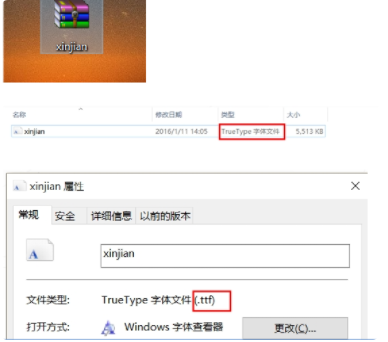
Step 2: Double-click the decompressed font file and click Install in the upper left corner to install the font to the Windows system (install the downloaded font directly to C:\ Windows\Fonts); or copy the fonts directly to the C:\Windows\Fonts directory.
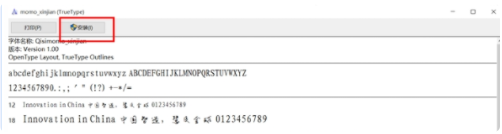
Step 3. Modify the system font
Press and hold the WIN key and R key at the same time to bring up the running program, enter regedit, and open the registry editor.
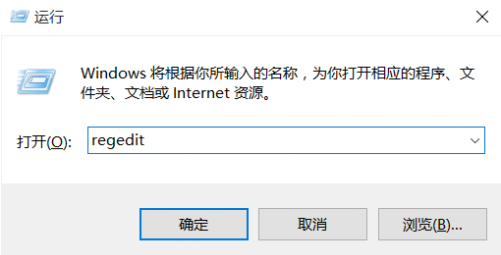
Please click to enter the image description
2. Click on the folders in the following order to find the fonts.
HKEY-_LOCAL_MACHINE\\SOFTWARE\\Microsoft\\WindowsNT\\CurrentVersion\\Fonts
3. Find the previously downloaded new font in the font list on the right (downloaded here The font name is xinjian), double-click to open it, and copy the numerical name of the font.
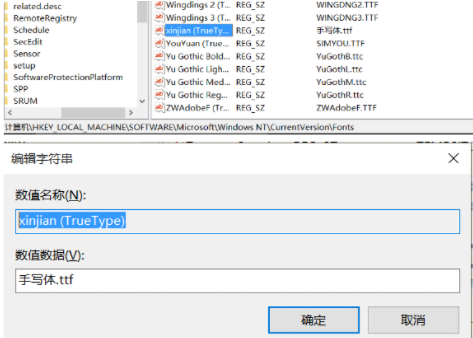
4. Find Microsoft YaHei & Microsoft YaHei UI in the font list on the right (TrueType), double-click to open it, paste the numerical name of the new font you copied before in the numerical data column, and click OK.
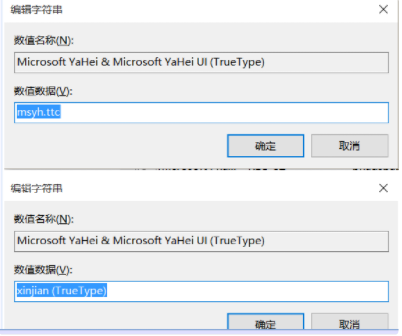
5. Then find Microsoft YaHei Bold & Microsoft YaHei UI in the font list Bold(TrueType) and Microsoft YaHei Light & Microsoft YaHei UI Light (TrueType), repeat steps 4.
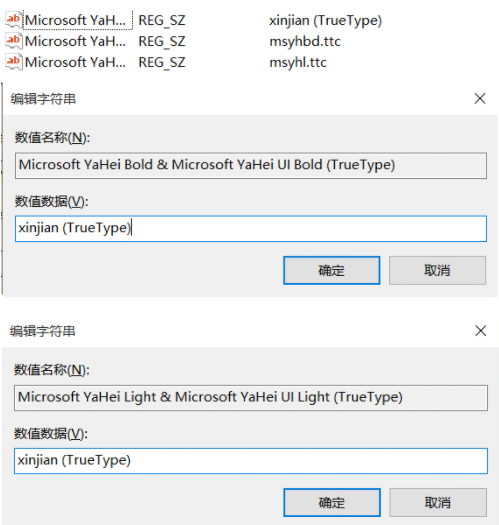
#Step 4. After the modification is completed, shut down and restart to see the effect of the new font.
The above is the entire content of how to set regular script fonts in win10 computer brought by the editor. I hope it can be helpful.
The above is the detailed content of How to set regular script font in win10 computer. For more information, please follow other related articles on the PHP Chinese website!




