
As we all know, the operating systems used by many of our friends are free ghost mirror versions, because the paid version of the Windows system is indeed not cheap. When we need to reinstall the system, there will be a series of problems, such as w7 Where can I download the system for free? Or is there a free download and installation tutorial for the w7 system? The answer is yes. The editor provides you with a reliable free download and installation tutorial for the w7 system.
First is the w7 system free download address:
Next is the w7 system free download and installation tutorial. The method provided by the editor is very simple. There is no need to use a USB disk or CD. However, you first need to ensure that the original computer system can be opened normally.
Detailed tutorials are as follows:
1. We open Baidu search to download the Xiaobai three-step installation version software and open it, select to install win7, and click to reinstall now.

2. After waiting for Xiaobai’s three-step installation version to download the system files, we click Restart Now.

3. Select xiaobai pe on the windows startup management page to enter.
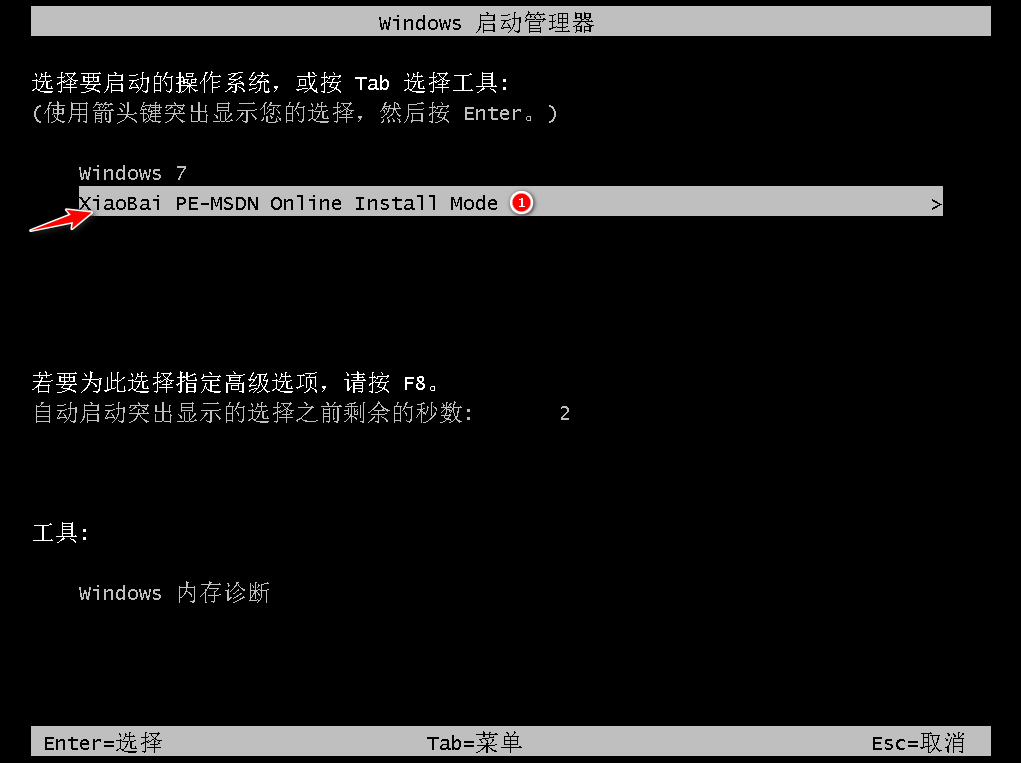
4. In the pe system, the Xiaobai installation tool will automatically help us install the system. After the installation is completed, click Restart Now.

5. After the restart is completed and you enter the desktop, it means that our system is installed.
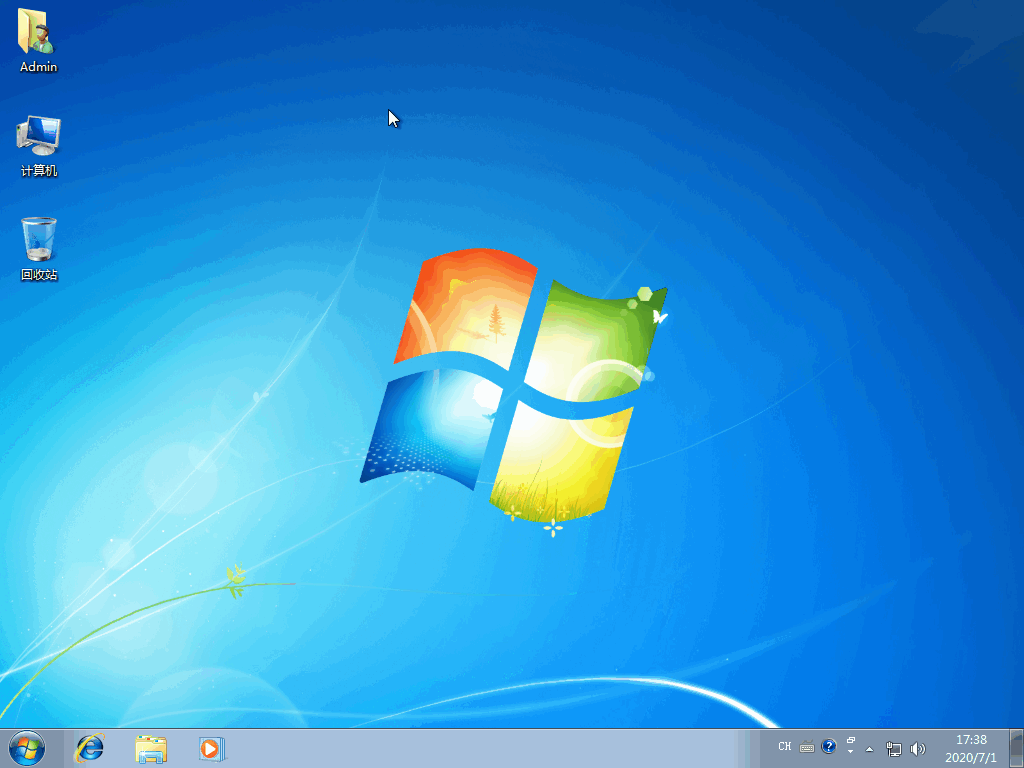
The above is the entire content of the w7 system free download and installation tutorial brought by the editor. I hope it can be helpful.
The above is the detailed content of Free download and installation tutorial for w7 system. For more information, please follow other related articles on the PHP Chinese website!
 How to turn off win10 upgrade prompt
How to turn off win10 upgrade prompt
 The difference between lightweight application servers and cloud servers
The difference between lightweight application servers and cloud servers
 CMD close port command
CMD close port command
 The difference between external screen and internal screen broken
The difference between external screen and internal screen broken
 How to jump with parameters in vue.js
How to jump with parameters in vue.js
 Cell sum
Cell sum
 How to intercept harassing calls
How to intercept harassing calls
 virtual digital currency
virtual digital currency




