
Computers generally have a screenshot function. Some friends want to quickly take a screenshot of the important information on the computer and save it, but they are new to the win7 system and don’t know what the shortcut keys are for taking screenshots in win7 and how to quickly take screenshots in win7. Today I will introduce to you the shortcut keys for taking screenshots in Windows 7.
1. Win7 screenshot shortcut key
"PriSc" key: This screenshot shortcut key is valid for Win7 system including other Microsoft systems, but it should be noted that using the "PriSc" key The entire screen is captured, and the screenshot is saved in the clipboard instead of being saved as a picture. If the user wants to screenshot the picture, he can extract the screenshot from the clipboard.
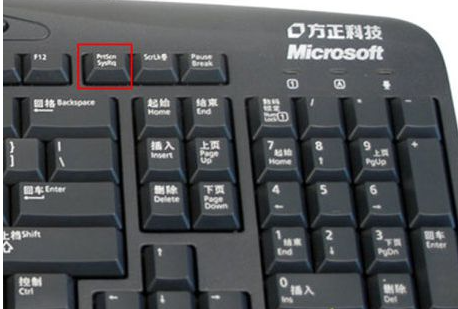
2. Alt PriSc shortcut key
Similar to the "PriSc" key, Alt PriSc screenshots are also saved on the clipboard. After adding the Alt key, the screenshot is no longer the entire screen, but the current window.

3. Win7 Snipping Tool Shortcut Key Settings
1. Click the "Start" icon in the lower left corner, "All Programs", "Accessories", " Snipping Tool";
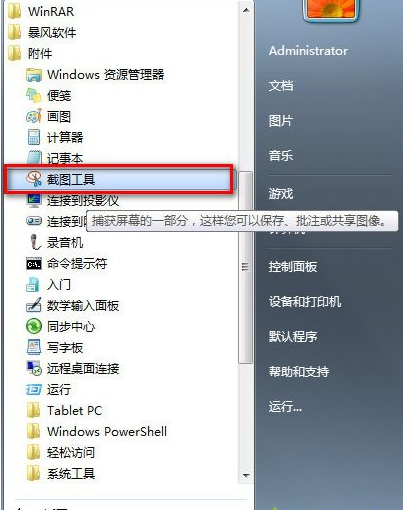
#2. Right-click "Snipping Tool" and select "Send to" and "Desktop Shortcut".
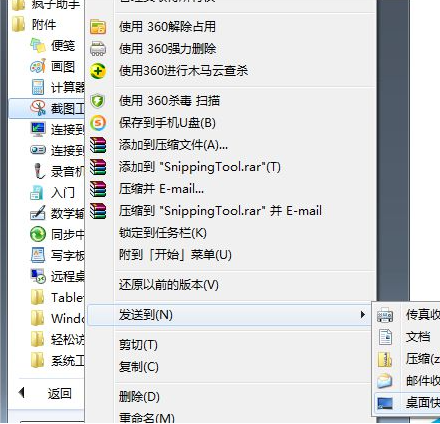
3. Right-click the "Snipping Tool" icon on the desktop, select "Properties", and in the "Snipping Tool Properties" dialog box, click the "Shortcut" option card, then click the location of the "Shortcut Key" setting on this tab page. "Ctrl Alt" will appear by default. You can add any letter key or numeric key after it, such as "Ctrl Alt S", click Apply and OK.
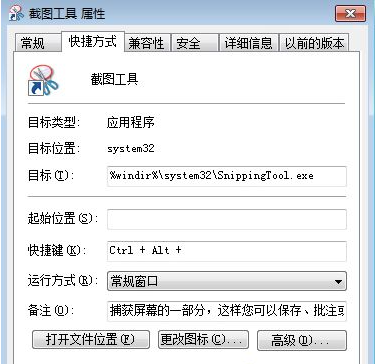
The above is the relevant introduction and usage of the win7 screenshot shortcut keys. Friends in need can refer to the tutorial to operate.
The above is the detailed content of Detailed explanation of what is the shortcut key for taking screenshots in Windows 7. For more information, please follow other related articles on the PHP Chinese website!




