Detailed explanation of the difference between 64-bit and 32-bit win7 system
Many netizens know that win7 system has 64-bit and 32-bit distinctions, but few people know the difference between 64-bit and 32-bit win7 systems. Some netizens said that they have used both systems and feel that there is no difference. . The editor below will introduce to you the differences between 64-bit and 32-bit win7 systems.
1. Resource Utilization
Win7 32-bit system, 32-bit occupies less memory, but does not support memory larger than 4G. In other words, installing 32-bit system memory larger than 4G memory is a waste. Cannot be used effectively.
win7 64-bit system, 64-bit system supports up to 128G memory. If your memory is relatively large, install 64-bit to maximize the use of resources.

2. Computational performance
The running performance on the 64-bit platform is far higher than that on the 32-bit platform. The reason is that the data bit width of the CPU general register is 64 bits on the 64-bit platform and 32 bits on the 32-bit platform. In other words, the 64-bit platform can run 64-bit data instructions, and the processor can extract 64-bit data at a time (as long as two instruction, fetching 8 bytes of data at a time), which is doubled compared to 32-bit (requiring four instructions, fetching 4 bytes of data at a time), and theoretically the performance will be doubled accordingly.

3. In terms of use
Ordinary users basically cannot feel which version of the system is better to use. If it is a computer with a memory capacity of less than 4GB, no matter Whether you install win7 32-bit system or 64-bit system, you will not feel the obvious ease or difficulty of use. If the memory is greater than 4GB, you should install win7 64-bit system, which will not cause a waste of hardware resources. Generally speaking, for computers with mid-to-low-end configurations, it is better to use 32-bit systems, which are lower and simpler versions and occupy less CPU resources. This is why older computers run faster using XP systems.
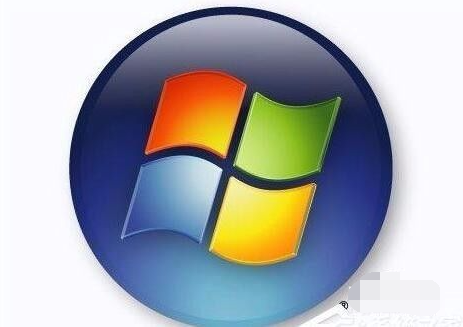
4. Support different processors
32-bit operating system can only support 32-bit processors, while 64-bit operating system can support 32-bit processors at the same time processors and 64-bit processors.
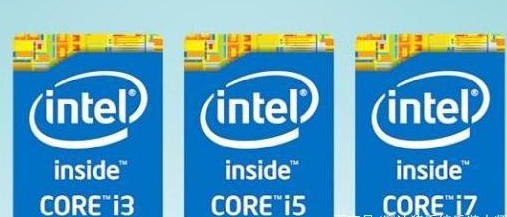
5. Different supporting software
32-bit operating system only supports 32-bit software, while 64-bit operating system can support both 32-bit software and 64-bit software. bit software.

The above is the difference between 64-bit and 32-bit win7 system. I hope it can deepen everyone's understanding of win7 system.
The above is the detailed content of Detailed explanation of the difference between 64-bit and 32-bit win7 system. For more information, please follow other related articles on the PHP Chinese website!

Hot AI Tools

Undresser.AI Undress
AI-powered app for creating realistic nude photos

AI Clothes Remover
Online AI tool for removing clothes from photos.

Undress AI Tool
Undress images for free

Clothoff.io
AI clothes remover

Video Face Swap
Swap faces in any video effortlessly with our completely free AI face swap tool!

Hot Article

Hot Tools

Notepad++7.3.1
Easy-to-use and free code editor

SublimeText3 Chinese version
Chinese version, very easy to use

Zend Studio 13.0.1
Powerful PHP integrated development environment

Dreamweaver CS6
Visual web development tools

SublimeText3 Mac version
God-level code editing software (SublimeText3)

Hot Topics
 1387
1387
 52
52


