
We all know that you can customize the taskbar color of Win7 system. If you are tired of a certain color, you can change it at will. Now, let us share how to change the taskbar color in Win7 system.
1. First turn on the computer, right-click the mouse on a blank space on the desktop, and the right-click menu will pop up. Find the personalization option at the bottom of the menu.

2. Select Personalization, and then enter the personalized settings window. Here you can change many things on our desktop or system. Find the second option on the right side. That is, the window color options.

#3. When you open the window color, a window to set the color will pop up. The top one here is the system preset color, which we can choose to use directly.
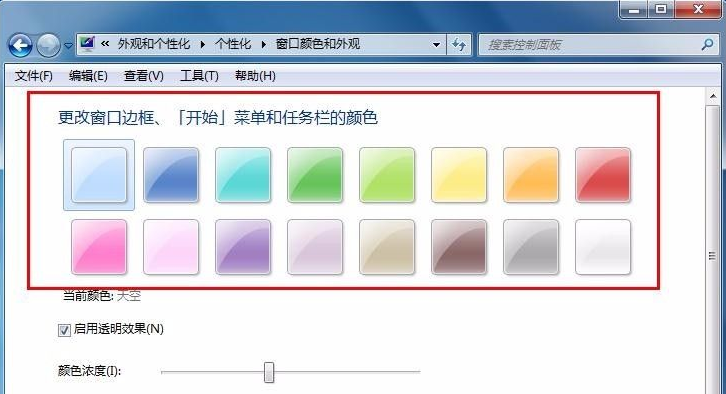
4. Then we select one of the colors and see what changes happen. When we select red, we find that the color of the window also changes to red, as shown below The taskbar also turned red.
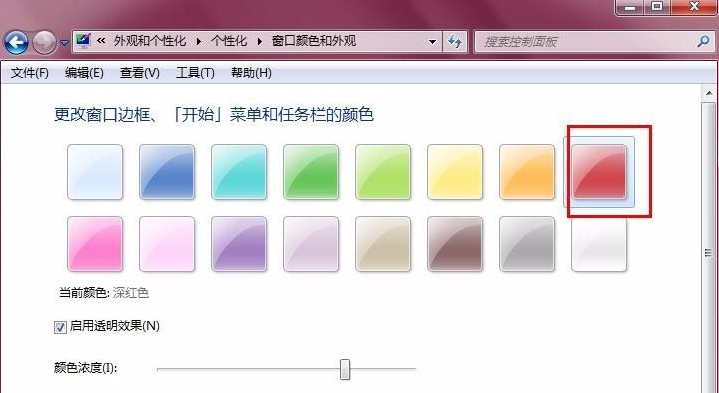
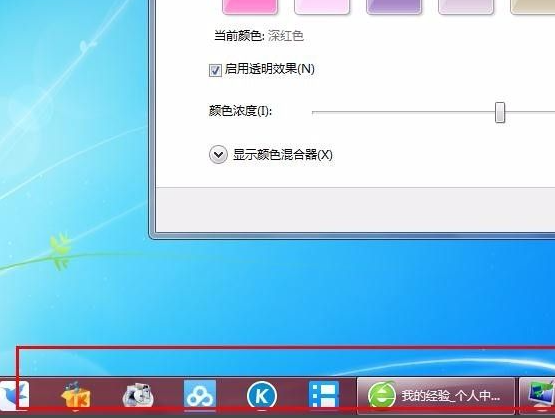
5. There is a color concentration bar below the pre-selected color. This is used to adjust the brightness of the color. Drag to the right to deepen the color, and drag to the left to lighten the color.
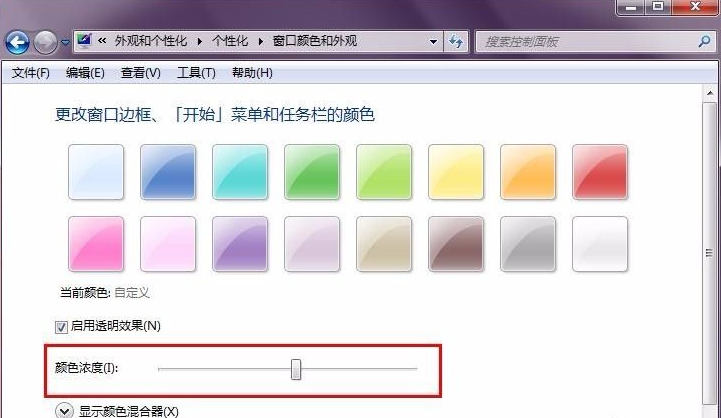
6. Of course, the above are preset colors. If there is no color we are satisfied with, we can customize the color. Click to display the color mixer, and there will be many For the color horizontal bar, we can drag the adjustment button at will, and the color will change. The lower horizontal bar adjusts the saturation and brightness.
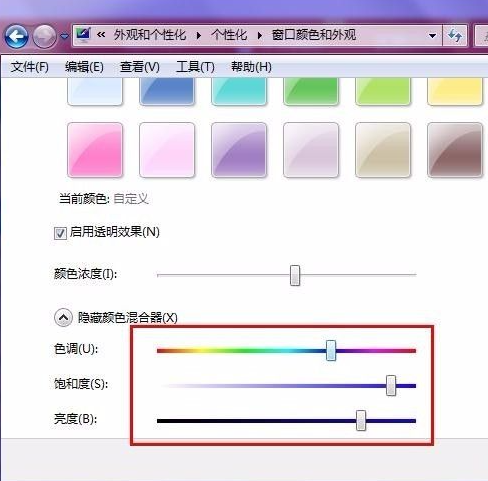
#7. After the final colors are adjusted, remember to save the changes so that the changed colors can take effect, otherwise the default colors will be restored.
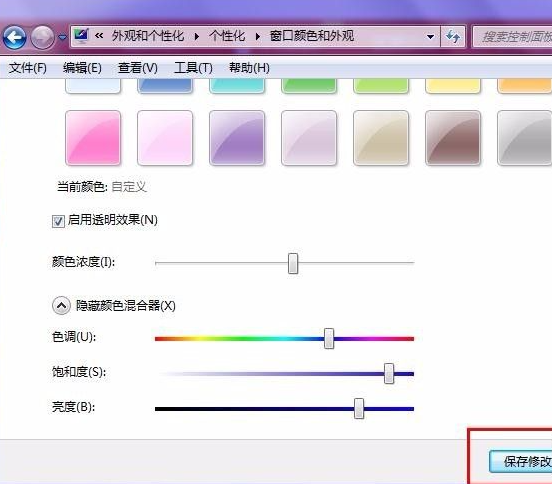
The above is the detailed method for changing the color of the win7 taskbar on your computer. If you want to change the color of the win7 taskbar, you can try this method.
The above is the detailed content of Teach you how to change the color of the taskbar in win7. For more information, please follow other related articles on the PHP Chinese website!
 The difference between Java and Java
The difference between Java and Java
 Advantages and Disadvantages of Free Overseas Website Servers
Advantages and Disadvantages of Free Overseas Website Servers
 How to read database in html
How to read database in html
 Introduction to the main work content of front-end engineers
Introduction to the main work content of front-end engineers
 mysql engine introduction
mysql engine introduction
 cdr file opening method
cdr file opening method
 What are the mysql update statements?
What are the mysql update statements?
 The most promising coin in 2024
The most promising coin in 2024




