Use php-fpm process management to achieve load balancing
Use php-fpm process management to achieve load balancing
With the increasing complexity of Internet applications and the increase in the number of users, load balancing has become an indispensable technology. The goal of load balancing is to distribute traffic to multiple servers to improve system stability and performance. In PHP applications, php-fpm (PHP FastCGI Process Manager) is a common process management tool that can be used to achieve load balancing and provides flexible configuration options.
This article will introduce how to use the php-fpm process management tool to achieve load balancing and provide some code examples.
1. Install php-fpm
First, you need to ensure that php-fpm has been installed on the server. You can check whether php-fpm has been installed by running the following command:
$ php-fpm -v
If you see output similar to the following, php-fpm has been installed successfully:
PHP 7.4.9 (fpm-fcgi) (built: Jul 16 2020 21:48:32)
If php-fpm is not installed, You can install it through the following command:
$ sudo apt-get install php-fpm
2. Configure php-fpm
Before implementing load balancing, you need to configure php-fpm. It mainly includes the following aspects:
- Virtual host configuration
In the /etc/php/{version}/fpm/pool.d/ directory, create a new name It is the configuration file of vhost1.conf, used to configure the virtual host. The sample configuration is as follows:
[vhost1] user = www-data group = www-data listen = /var/run/php/vhost1.sock listen.owner = www-data listen.group = www-data
Among them, user and group specify the user and group where the virtual host runs; listen specifies the socket path for php-fpm to listen to.
- Process management configuration
In the /etc/php/{version}/fpm/pool.d/ directory, find the configuration file named www.conf. Used to configure process management. The sample configuration is as follows:
[www] pm = dynamic pm.max_children = 10 pm.start_servers = 2 pm.min_spare_servers = 1 pm.max_spare_servers = 3
Among them, the pm configuration item specifies the process management mode as dynamic mode; pm.max_children specifies the maximum number of child processes; pm.start_servers specifies the number of startup child processes; pm.min_spare_servers and pm.max_spare_servers specifies the number of idle child processes.
- Other configuration items
In addition to the above two main configurations, you can also configure some other options according to actual needs, such as memory limits, timeouts, etc.
3. Implement load balancing
After the configuration of php-fpm is completed, you can use it to achieve load balancing. The specific steps are as follows:
- In the configuration of web servers such as nginx, configure reverse proxy to multiple php-fpm sockets. The example is as follows:
location / {
proxy_pass unix:/var/run/php/vhost1.sock;
}
location /vhost2/ {
proxy_pass unix:/var/run/php/vhost2.sock;
}- Start the php-fpm process
$ sudo systemctl start php7.4-fpm
- Test the load balancing effect
You can test the load balancing effect by writing a simple PHP script. The sample code is as follows :
<?php echo "Hello, World! "; echo "Server IP: " . $_SERVER['SERVER_ADDR'] . " "; ?>
4. Summary
This article introduces the method of using php-fpm process management to achieve load balancing, and provides some configuration examples and code examples. By properly configuring the php-fpm process management tool and web server, load balancing can be achieved and the stability and performance of the system can be improved. In practical applications, it can also be combined with other technologies, such as caching, database sharding, etc., to further optimize the load balancing effect.
The above is the detailed content of Use php-fpm process management to achieve load balancing. For more information, please follow other related articles on the PHP Chinese website!

Hot AI Tools

Undresser.AI Undress
AI-powered app for creating realistic nude photos

AI Clothes Remover
Online AI tool for removing clothes from photos.

Undress AI Tool
Undress images for free

Clothoff.io
AI clothes remover

AI Hentai Generator
Generate AI Hentai for free.

Hot Article

Hot Tools

Notepad++7.3.1
Easy-to-use and free code editor

SublimeText3 Chinese version
Chinese version, very easy to use

Zend Studio 13.0.1
Powerful PHP integrated development environment

Dreamweaver CS6
Visual web development tools

SublimeText3 Mac version
God-level code editing software (SublimeText3)

Hot Topics
 1378
1378
 52
52
 How to optimize TCP/IP performance and network performance of Linux systems
Nov 07, 2023 am 11:15 AM
How to optimize TCP/IP performance and network performance of Linux systems
Nov 07, 2023 am 11:15 AM
In the field of modern computers, the TCP/IP protocol is the basis for network communication. As an open source operating system, Linux has become the preferred operating system used by many businesses and organizations. However, as network applications and services become more and more critical components of business, administrators often need to optimize network performance to ensure fast and reliable data transfer. This article will introduce how to improve the network transmission speed of Linux systems by optimizing TCP/IP performance and network performance of Linux systems. This article will discuss a
 How to use PHP-FPM optimization to improve the performance of PrestaShop applications
Oct 05, 2023 pm 12:33 PM
How to use PHP-FPM optimization to improve the performance of PrestaShop applications
Oct 05, 2023 pm 12:33 PM
How to use PHP-FPM optimization to improve the performance of PrestaShop applications. With the rapid development of the e-commerce industry, PrestaShop has become the e-commerce platform chosen by many merchants. However, as the size of the store increases and the number of visits increases, the PrestaShop application may encounter performance bottlenecks. In order to improve the performance of the PrestaShop application, a common method is to use PHP-FPM to optimize and improve the application's processing capabilities. PHP-FPM (FastCGI
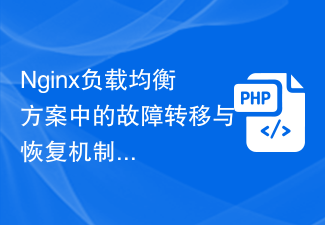 Failover and recovery mechanism in Nginx load balancing solution
Oct 15, 2023 am 11:14 AM
Failover and recovery mechanism in Nginx load balancing solution
Oct 15, 2023 am 11:14 AM
Introduction to the failover and recovery mechanism in the Nginx load balancing solution: For high-load websites, the use of load balancing is one of the important means to ensure high availability of the website and improve performance. As a powerful open source web server, Nginx's load balancing function has been widely used. In load balancing, how to implement failover and recovery mechanisms is an important issue that needs to be considered. This article will introduce the failover and recovery mechanism in Nginx load balancing and give specific code examples. 1. Failover mechanism
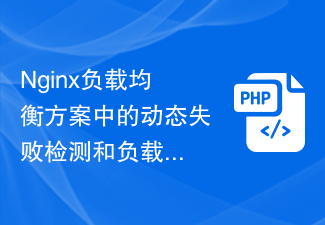 Dynamic failure detection and load weight adjustment strategy in Nginx load balancing solution
Oct 15, 2023 pm 03:54 PM
Dynamic failure detection and load weight adjustment strategy in Nginx load balancing solution
Oct 15, 2023 pm 03:54 PM
Dynamic failure detection and load weight adjustment strategies in the Nginx load balancing solution require specific code examples. Introduction In high-concurrency network environments, load balancing is a common solution that can effectively improve the availability and performance of the website. Nginx is an open source, high-performance web server that provides powerful load balancing capabilities. This article will introduce two important features in Nginx load balancing, dynamic failure detection and load weight adjustment strategy, and provide specific code examples. 1. Dynamic failure detection Dynamic failure detection
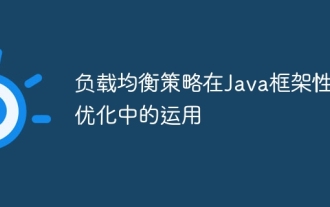 Application of load balancing strategy in Java framework performance optimization
May 31, 2024 pm 08:02 PM
Application of load balancing strategy in Java framework performance optimization
May 31, 2024 pm 08:02 PM
Load balancing strategies are crucial in Java frameworks for efficient distribution of requests. Depending on the concurrency situation, different strategies have different performance: Polling method: stable performance under low concurrency. Weighted polling method: The performance is similar to the polling method under low concurrency. Least number of connections method: best performance under high concurrency. Random method: simple but poor performance. Consistent Hashing: Balancing server load. Combined with practical cases, this article explains how to choose appropriate strategies based on performance data to significantly improve application performance.
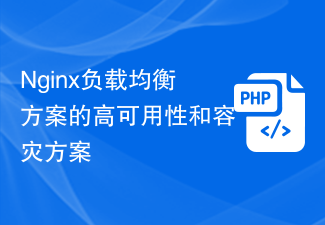 High availability and disaster recovery solution for Nginx load balancing solution
Oct 15, 2023 am 11:43 AM
High availability and disaster recovery solution for Nginx load balancing solution
Oct 15, 2023 am 11:43 AM
High Availability and Disaster Recovery Solution of Nginx Load Balancing Solution With the rapid development of the Internet, the high availability of Web services has become a key requirement. In order to achieve high availability and disaster tolerance, Nginx has always been one of the most commonly used and reliable load balancers. In this article, we will introduce Nginx’s high availability and disaster recovery solutions and provide specific code examples. High availability of Nginx is mainly achieved through the use of multiple servers. As a load balancer, Nginx can distribute traffic to multiple backend servers to
 How to use PHP-FPM optimization to improve the performance of Phalcon applications
Oct 05, 2023 pm 01:54 PM
How to use PHP-FPM optimization to improve the performance of Phalcon applications
Oct 05, 2023 pm 01:54 PM
How to use PHP-FPM to optimize and improve the performance of Phalcon applications. Introduction: Phalcon is a high-performance PHP framework. Combining with PHP-FPM can further improve the performance of applications. This article will introduce how to use PHP-FPM to optimize the performance of Phalcon applications and provide specific code examples. 1. What is PHP-FPMPHP-FPM (PHPFastCGIProcessManager) is a PHP process independent of the web server
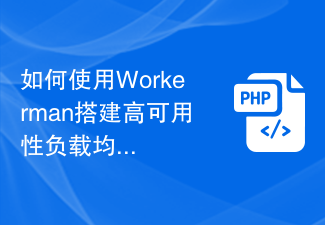 How to use Workerman to build a high-availability load balancing system
Nov 07, 2023 pm 01:16 PM
How to use Workerman to build a high-availability load balancing system
Nov 07, 2023 pm 01:16 PM
How to use Workerman to build a high-availability load balancing system requires specific code examples. In the field of modern technology, with the rapid development of the Internet, more and more websites and applications need to handle a large number of concurrent requests. In order to achieve high availability and high performance, the load balancing system has become one of the essential components. This article will introduce how to use the PHP open source framework Workerman to build a high-availability load balancing system and provide specific code examples. 1. Introduction to Workerman Worke




