 PHP Framework
PHP Framework
 Workerman
Workerman
 How to use the Webman framework to automate testing and release processes?
How to use the Webman framework to automate testing and release processes?
How to use the Webman framework to automate testing and release processes?
How to use the Webman framework to implement automated testing and release processes?
With the rapid development of software development, automated testing and release processes are becoming more and more important. The Webman framework is a powerful tool that can help us automate the testing and release process. Here's how to use the Webman framework to achieve this goal.
First, we need to install the Webman framework. It can be installed through the following command:
$ npm install --global webman
After the installation is completed, we can create a new Webman project. Execute the following command:
$ webman init myProject
Next, we need to configure the automated testing and release process in the project. Open the webman.json file in the project and add the following content:
{
"tasks": {
"test": {
"command": "npm run test",
"watch": "src/**/*.js"
},
"build": {
"command": "npm run build",
"watch": "src/**/*.js"
},
"deploy": {
"command": "npm run deploy",
"watch": "src/**/*.js"
}
},
"routes": {
"/test": "test",
"/build": "build",
"/deploy": "deploy"
}
} In the above configuration, we defined three tasks: test, build and deploy. Each task specifies a command and a listening path. When the files in the listening path change, the corresponding tasks will be executed.
Next, we need to write the relevant code for testing, building and deployment. For example, add the following script to package.json:
{
"scripts": {
"test": "mocha && istanbul check-coverage",
"build": "webpack",
"deploy": "rsync -avz --exclude=node_modules/ ./dist/ user@server:/path/to/dest"
}
}In the above script, the test command uses Mocha and Istanbul to run tests and check code coverage . The build command uses Webpack to build the project. The deploy command uses rsync to synchronize the built code to the remote server.
After completing the above configuration and code writing, we can start using the Webman framework for automated testing and release. Open the terminal, enter the project root directory, and execute the following command:
$ webman start
The above command will start the Webman service and listen on the port. We can access the corresponding route in the browser to perform the corresponding task. For example, visit http://localhost:8000/test to run tests, visit http://localhost:8000/build to perform builds, visit http:// localhost:8000/deploy to deploy.
Through the above steps, we successfully implemented the automated testing and release process using the Webman framework. Webman is a powerful and easy-to-use tool that can help us improve development efficiency and project quality. Hope this article is helpful to you!
The above is the detailed content of How to use the Webman framework to automate testing and release processes?. For more information, please follow other related articles on the PHP Chinese website!

Hot AI Tools

Undresser.AI Undress
AI-powered app for creating realistic nude photos

AI Clothes Remover
Online AI tool for removing clothes from photos.

Undress AI Tool
Undress images for free

Clothoff.io
AI clothes remover

AI Hentai Generator
Generate AI Hentai for free.

Hot Article

Hot Tools

Notepad++7.3.1
Easy-to-use and free code editor

SublimeText3 Chinese version
Chinese version, very easy to use

Zend Studio 13.0.1
Powerful PHP integrated development environment

Dreamweaver CS6
Visual web development tools

SublimeText3 Mac version
God-level code editing software (SublimeText3)

Hot Topics
 1382
1382
 52
52
 How to use Python scripts to implement automated testing in Linux environment
Oct 05, 2023 am 11:51 AM
How to use Python scripts to implement automated testing in Linux environment
Oct 05, 2023 am 11:51 AM
How to use Python scripts to implement automated testing in the Linux environment. With the rapid development of software development, automated testing plays a vital role in ensuring software quality and improving development efficiency. As a simple and easy-to-use programming language, Python has strong portability and development efficiency, and is widely used in automated testing. This article will introduce how to use Python to write automated test scripts in a Linux environment and provide specific code examples. Environment Preparation for Automation in Linux Environment
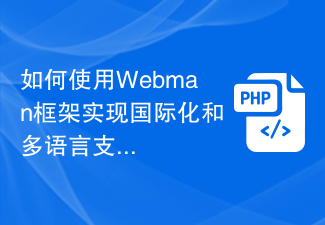 How to use the Webman framework to achieve internationalization and multi-language support?
Jul 09, 2023 pm 03:51 PM
How to use the Webman framework to achieve internationalization and multi-language support?
Jul 09, 2023 pm 03:51 PM
Nowadays, with the continuous development of Internet technology, more and more websites and applications need to support multi-language and internationalization. In web development, using frameworks can greatly simplify the development process. This article will introduce how to use the Webman framework to achieve internationalization and multi-language support, and provide some code examples. 1. What is the Webman framework? Webman is a lightweight PHP-based framework that provides rich functionality and easy-to-use tools for developing web applications. One of them is internationalization and multi-
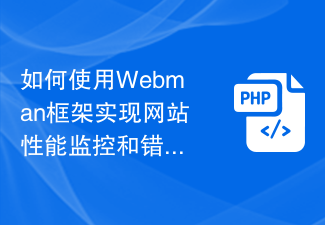 How to use the Webman framework to implement website performance monitoring and error logging?
Jul 07, 2023 pm 12:48 PM
How to use the Webman framework to implement website performance monitoring and error logging?
Jul 07, 2023 pm 12:48 PM
How to use the Webman framework to implement website performance monitoring and error logging? Webman is a powerful and easy-to-use PHP framework that provides a series of powerful tools and components to help us build high-performance and reliable websites. Among them, website performance monitoring and error logging are very important functions, which can help us find and solve problems in time and improve user experience. Below we will introduce how to use the Webman framework to implement these two functions. First, we need to create
 How to implement user authentication and authorization functions through the Webman framework?
Jul 07, 2023 am 09:21 AM
How to implement user authentication and authorization functions through the Webman framework?
Jul 07, 2023 am 09:21 AM
How to implement user authentication and authorization functions through the Webman framework? Webman is a lightweight web framework based on Python, which provides rich functions and flexible scalability. In development, user authentication and authorization are very important functions. This article will introduce how to use the Webman framework to implement these functions. Install Webman First, we need to install Webman. You can use the pip command to install: pipinstallwebman
 How to use the Webman framework to implement file upload and download functions?
Jul 08, 2023 am 09:42 AM
How to use the Webman framework to implement file upload and download functions?
Jul 08, 2023 am 09:42 AM
How to use the Webman framework to implement file upload and download functions? Webman is a lightweight web framework written in Go that provides a quick and easy way to develop web applications. In web development, file uploading and downloading are common functional requirements. In this article, we will introduce how to use the Webman framework to implement file upload and download functions, and attach code examples. 1. Implementation of the file upload function File upload refers to transferring local files to the server through a Web application. exist
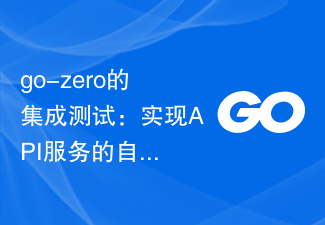 Integration testing of go-zero: realizing automated non-destructive testing of API services
Jun 22, 2023 pm 02:06 PM
Integration testing of go-zero: realizing automated non-destructive testing of API services
Jun 22, 2023 pm 02:06 PM
As Internet companies continue to grow, software development becomes more and more complex, and testing becomes more and more important. In order to ensure the correctness and stability of the program, various types of tests must be performed. Among them, automated testing is a very important way. It can improve the efficiency of testing work, reduce error rates, and allow repeated execution of test cases to detect problems early. However, in the actual operation process, we will also encounter various problems, such as Issues such as selection of testing tools, writing of test cases, and setting up of test environment. go-zero
 How to use the Webman framework to achieve multi-language support and internationalization functions?
Jul 08, 2023 pm 01:45 PM
How to use the Webman framework to achieve multi-language support and internationalization functions?
Jul 08, 2023 pm 01:45 PM
How to use the Webman framework to achieve multi-language support and internationalization functions? Webman is a lightweight PHP framework that provides rich functions and extensibility, allowing developers to develop Web applications more efficiently. Among them, multi-language support and internationalization functions are very important features in web applications, which can help us localize applications to adapt to the needs of users in different regions and languages. In this article, we will introduce how to use the Webman framework to implement multi-language support and internationalization capabilities
 How to implement data caching and page caching through the Webman framework?
Jul 08, 2023 am 10:58 AM
How to implement data caching and page caching through the Webman framework?
Jul 08, 2023 am 10:58 AM
How to implement data caching and page caching through the Webman framework? Webman is a Python-based Web framework that is lightweight, flexible, easy to use, and supports a variety of plug-ins and extensions. In web development, implementing data caching and page caching is one of the important means to improve website performance and user experience. In this article, we will explore how to implement data caching and page caching through the Webman framework and give corresponding code examples. 1. Data cache Data cache is to cache some frequently accessed data



