How to implement tag selection function in uniapp
How to implement the tag selection function in uniapp
In application development, the tag selection function is a common requirement. By providing the user with a set of tags, the user can select one or more of the tags to perform classification or filtering operations. This article will introduce how to implement the tag selection function in uniapp and provide code examples for reference.
1. Create a tag list
First, you need to create a tag list on the page to display selectable tags. You can use the uni-card component and uni-icons in the uniui component library to beautify the display effect of labels.
<template>
<view class="tag-list">
<uni-card v-for="(tag, index) in tagList" :key="index" @click="selectTag(tag)">
<view class="tag-item">{{tag}}</view>
</uni-card>
</view>
</template>2. Set tag selection status
In order to implement the tag selection function, you need to define an array of selected tags selectedTags in the data of the page to store the tags selected by the user. At the same time, it determines whether the tag is selected in the tag list, and switches the style of the selected state.
<template>
<view class="tag-list">
<uni-card v-for="(tag, index) in tagList" :key="index" @click="selectTag(tag)">
<view class="tag-item" :class="{ 'tag-selected': isSelected(tag) }">{{tag}}</view>
</uni-card>
</view>
</template>
<script>
export default {
data() {
return {
tagList: ['标签1', '标签2', '标签3', '标签4', '标签5'],
selectedTags: []
}
},
methods: {
selectTag(tag) {
const index = this.selectedTags.indexOf(tag)
if (index > -1) {
this.selectedTags.splice(index, 1)
} else {
this.selectedTags.push(tag)
}
},
isSelected(tag) {
return this.selectedTags.indexOf(tag) > -1
}
}
}
</script>
<style>
.tag-item {
padding: 10rpx;
margin: 5rpx;
border-radius: 20rpx;
background-color: #eee;
text-align: center;
font-size: 28rpx;
color: #333;
}
.tag-selected {
background-color: #f60;
color: #fff;
}
</style>3. Apply and get the selected tag
Display the selected tag on the page, and you can pass the selected tag to the next page or perform other operations through the event mechanism of uniapp.
<template>
<view>
<view class="selected-tags">
<view v-for="(tag, index) in selectedTags" :key="index" class="selected-tag">{{tag}}</view>
</view>
<view class="tag-list">
<uni-card v-for="(tag, index) in tagList" :key="index" @click="selectTag(tag)">
<view class="tag-item" :class="{ 'tag-selected': isSelected(tag) }">{{tag}}</view>
</uni-card>
</view>
</view>
</template>
<script>
export default {
data() {
return {
tagList: ['标签1', '标签2', '标签3', '标签4', '标签5'],
selectedTags: []
}
},
methods: {
selectTag(tag) {
const index = this.selectedTags.indexOf(tag)
if (index > -1) {
this.selectedTags.splice(index, 1)
} else {
this.selectedTags.push(tag)
}
},
isSelected(tag) {
return this.selectedTags.indexOf(tag) > -1
}
}
}
</script>
<style>
.selected-tags {
display: flex;
flex-wrap: wrap;
margin-bottom: 20rpx;
padding: 10rpx;
}
.selected-tag {
padding: 10rpx;
margin: 5rpx;
border: 1px solid #666;
border-radius: 20rpx;
background-color: #eee;
text-align: center;
font-size: 28rpx;
color: #333;
}
.tag-item {
padding: 10rpx;
margin: 5rpx;
border-radius: 20rpx;
background-color: #eee;
text-align: center;
font-size: 28rpx;
color: #333;
}
.tag-selected {
background-color: #f60;
color: #fff;
}
</style>The above are the steps and code examples to implement the tag selection function in uniapp. Through the above implementation, users can select tags according to their own needs, and at the same time, they can apply the selected tags to perform other operations, such as data filtering, etc. Developers can further customize styles and functions according to their own needs. I hope this article will help you implement the tag selection function in uniapp.
The above is the detailed content of How to implement tag selection function in uniapp. For more information, please follow other related articles on the PHP Chinese website!

Hot AI Tools

Undresser.AI Undress
AI-powered app for creating realistic nude photos

AI Clothes Remover
Online AI tool for removing clothes from photos.

Undress AI Tool
Undress images for free

Clothoff.io
AI clothes remover

Video Face Swap
Swap faces in any video effortlessly with our completely free AI face swap tool!

Hot Article

Hot Tools

Notepad++7.3.1
Easy-to-use and free code editor

SublimeText3 Chinese version
Chinese version, very easy to use

Zend Studio 13.0.1
Powerful PHP integrated development environment

Dreamweaver CS6
Visual web development tools

SublimeText3 Mac version
God-level code editing software (SublimeText3)

Hot Topics
 1387
1387
 52
52
 Can wallpaper engine be shared among families?
Mar 18, 2024 pm 07:28 PM
Can wallpaper engine be shared among families?
Mar 18, 2024 pm 07:28 PM
Does Wallpaper support family sharing? Unfortunately, it cannot be supported. Still, we have solutions. For example, you can purchase with a small account or download the software and wallpapers from a large account first, and then change to the small account. Simply launching the software is perfectly fine. Can wallpaperengine be family shared? Answer: Wallpaper does not currently support the family sharing function. 1. It is understood that WallpaperEngine does not seem to be suitable for family sharing environments. 2. In order to solve this problem, it is recommended that you consider purchasing a new account; 3. Or download the required software and wallpapers in the main account first, and then switch to other accounts. 4. Just open the software with a light click and it will be fine. 5. You can view the properties on the above web page"
 How to set lock screen wallpaper on wallpaper engine? How to use wallpaper engine
Mar 13, 2024 pm 08:07 PM
How to set lock screen wallpaper on wallpaper engine? How to use wallpaper engine
Mar 13, 2024 pm 08:07 PM
WallpaperEngine is a software commonly used to set desktop wallpapers. Users can search for their favorite pictures in WallpaperEngine to generate desktop wallpapers. It also supports adding pictures from the computer to WallpaperEngine to set them as computer wallpapers. Let’s take a look at how wallpaperengine sets the lock screen wallpaper. Wallpaperengine setting lock screen wallpaper tutorial 1. First enter the software, then select installed, and click "Configure Wallpaper Options". 2. After selecting the wallpaper in separate settings, you need to click OK on the lower right. 3. Then click on the settings and preview above. 4. Next
 Is there any virus when watching wallpaper engine movies?
Mar 18, 2024 pm 07:28 PM
Is there any virus when watching wallpaper engine movies?
Mar 18, 2024 pm 07:28 PM
Users can download various wallpapers when using WallpaperEngine, and can also use dynamic wallpapers. Many users do not know whether there are viruses when watching videos on WallpaperEngine, but video files cannot be used as viruses. Is there any virus when watching movies on wallpaperengine? Answer: No. 1. Just video files cannot be used as viruses. 2. Just make sure to download videos from trusted sources and maintain computer security measures to avoid the risk of virus infection. 3. Application wallpapers are in apk format, and apk may carry Trojan viruses. 4. WallpaperEngine itself does not have viruses, but some application wallpapers in the creative workshop may have viruses.
 In which folder are the wallpapers of wallpaper engine located?
Mar 19, 2024 am 08:16 AM
In which folder are the wallpapers of wallpaper engine located?
Mar 19, 2024 am 08:16 AM
When using wallpaper, users can download various wallpapers they like for use. Many users do not know which folder the wallpapers are in. The wallpapers downloaded by users are stored in the content folder. Which folder is the wallpaper in? Answer: content folder. 1. Open File Explorer. 2. Click "This PC" on the left. 3. Find the "STEAM" folder. 4. Select "steamapps". 5. Click “workshop”. 6. Find the “content” folder.
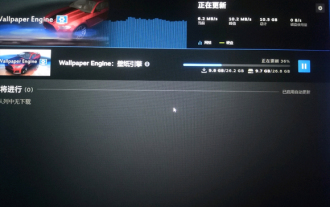 Does wallpaper engine consume a lot of power?
Mar 18, 2024 pm 08:30 PM
Does wallpaper engine consume a lot of power?
Mar 18, 2024 pm 08:30 PM
Users can change their computer wallpapers when using WallpaperEngine. Many users don't know that WallpaperEngine consumes a lot of power. Dynamic wallpapers consume a little more power than static wallpapers, but not a lot. Does wallpaperengine consume a lot of power? Answer: Not much. 1. Dynamic wallpapers consume a little more power than static wallpapers, but not a lot. 2. Turning on dynamic wallpaper will increase the computer's power consumption and take away a small amount of memory usage. 3. Users do not need to worry about the serious power consumption of dynamic wallpapers.
 How to start preview of uniapp project developed by webstorm
Apr 08, 2024 pm 06:42 PM
How to start preview of uniapp project developed by webstorm
Apr 08, 2024 pm 06:42 PM
Steps to launch UniApp project preview in WebStorm: Install UniApp Development Tools plugin Connect to device settings WebSocket launch preview
 How to change font size in Microsoft Edge browser - How to change font size in Microsoft Edge browser
Mar 04, 2024 pm 05:58 PM
How to change font size in Microsoft Edge browser - How to change font size in Microsoft Edge browser
Mar 04, 2024 pm 05:58 PM
I guess you are not familiar with the Microsoft Edge browser, but do you know how to change the font size in the Microsoft Edge browser? The following article describes how to change the font size in the Microsoft Edge browser. Let's study it together. First, find the Microsoft Edge browser and double-click it to open it. You can find the Microsoft Edge browser in the desktop shortcut, start menu or taskbar, and double-click to open it. Secondly, open the [Settings] interface to enter this browser interface, click the [...] logo in the upper left corner; double-click [Settings] to open the settings interface. Again, find and open the [Appearance] interface and scroll down with the mouse
 Where is the wallpaper engine subscription record?
Mar 18, 2024 pm 05:37 PM
Where is the wallpaper engine subscription record?
Mar 18, 2024 pm 05:37 PM
How to check wallpaper subscription records? Many users have made a large number of subscriptions on this software, but may not know how to query these records. In fact, you only need to operate it in the browsing function area of the software. Where are wallpaperengine subscription records? Answer: In the browsing interface. 1. Please start the computer first and enter the wallpaper software. 2. Find the Browse tab icon in the upper left corner of the application and click it. 3. In the "Browse" interface, you will see an overview of various wallpapers and feeds. 4. Enter the keywords you want to search in the search box in the upper right corner. 5. Relying on the search results, you can find the source information of the wallpaper subscription. 6. Click on the corresponding feed to enter its web page. 7. Ordering




